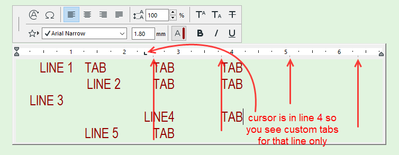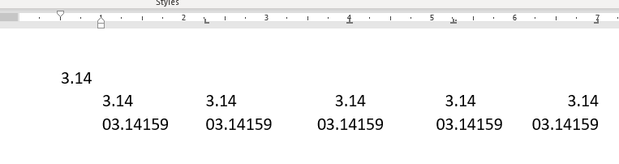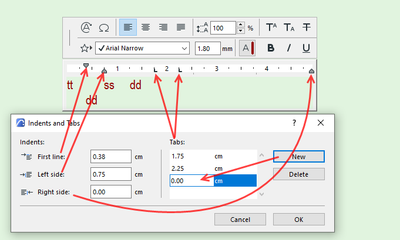- Graphisoft Community (INT)
- :
- Forum
- :
- Modeling
- :
- Text tab settings
- Subscribe to RSS Feed
- Mark Topic as New
- Mark Topic as Read
- Pin this post for me
- Bookmark
- Subscribe to Topic
- Mute
- Printer Friendly Page
Text tab settings
- Mark as New
- Bookmark
- Subscribe
- Mute
- Subscribe to RSS Feed
- Permalink
- Report Inappropriate Content
2015-05-28
04:53 AM
- last edited on
2023-05-26
02:09 PM
by
Rubia Torres
cornelis wegman architects
AC 5 - 26 Dell XPS 8940 Win 10 16GB 1TB SSD 2TB HD RTX 3070 GPU
Laptop: AC 24 - 26 Win 10 16GB 1TB SSD RTX 3070 GPU
- Mark as New
- Bookmark
- Subscribe
- Mute
- Subscribe to RSS Feed
- Permalink
- Report Inappropriate Content
2015-05-28 05:36 AM
They can also be adjusted by dragging them along the ruler or removed by dragging them off the ruler.
- Mark as New
- Bookmark
- Subscribe
- Mute
- Subscribe to RSS Feed
- Permalink
- Report Inappropriate Content
2015-05-28 05:46 AM
It seems a little buggy to me as sometimes you can create a new tab between existing tabs and sometimes it just moves the next tab along.
The tabs also seem to be set line by line - not for the entire paragraph when you are adjusting them.
Although once you have the first line set up and then 'Enter' for a new line it will use the tabs of the line above (but still they adjust separately).
Barry.
Beaten to the punch by Matt.
I hadn't tried selecting all to adjust all lines at once.
Mind you I had never tried to adjust the tabs before either.
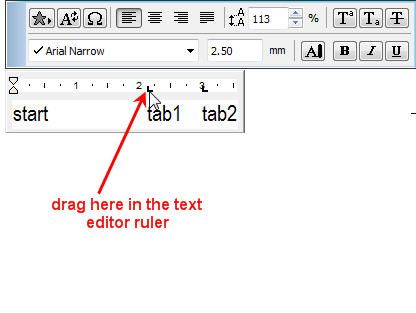
Versions 6.5 to 27
i7-10700 @ 2.9Ghz, 32GB ram, GeForce RTX 2060 (6GB), Windows 10
Lenovo Thinkpad - i7-1270P 2.20 GHz, 32GB RAM, Nvidia T550, Windows 11
- Mark as New
- Bookmark
- Subscribe
- Mute
- Subscribe to RSS Feed
- Permalink
- Report Inappropriate Content
2015-05-28 06:28 AM
I must have tried it once with a corrupted file and it didn't work. So, I didn't try it again.
cornelis wegman architects
AC 5 - 26 Dell XPS 8940 Win 10 16GB 1TB SSD 2TB HD RTX 3070 GPU
Laptop: AC 24 - 26 Win 10 16GB 1TB SSD RTX 3070 GPU
- Mark as New
- Bookmark
- Subscribe
- Mute
- Subscribe to RSS Feed
- Permalink
- Report Inappropriate Content
2015-05-28 05:24 PM
AMD Ryzen9 5900X CPU, 64 GB RAM 3600 MHz, Nvidia GTX 1060 6GB, 500 GB NVMe SSD
2x28" (2560x1440), Windows 10 PRO ENG, Ac20-Ac29
- Mark as New
- Bookmark
- Subscribe
- Mute
- Subscribe to RSS Feed
- Permalink
- Report Inappropriate Content
2022-06-15 11:12 AM
Reviving this thread... Is there a way to change the tab type? I am wanting centre tabs after the initial indent.
Ling.
| AC22-28 AUS 3110 | Help Those Help You - Add a Signature |
| Self-taught, bend it till it breaks | Creating a Thread |
| Win11 | i9 10850K | 64GB | RX6600 | Win11 | R5 2600 | 16GB | GTX1660 |
- Mark as New
- Bookmark
- Subscribe
- Mute
- Subscribe to RSS Feed
- Permalink
- Report Inappropriate Content
2022-06-15 11:39 AM
After the initial 'custom' tab on any line, it will revert back to 'standard' tabs (what ever spacing that is - 1.25 and a little bit units - text size seems to have no impact on this spacing).
If you look just under the ruler, you will see very small faint marks where the standard tabs are.
Every time you create a custom tab position, the standard tabs before it are wiped out but you will see them after it.
I hope that helps.
Barry.
Versions 6.5 to 27
i7-10700 @ 2.9Ghz, 32GB ram, GeForce RTX 2060 (6GB), Windows 10
Lenovo Thinkpad - i7-1270P 2.20 GHz, 32GB RAM, Nvidia T550, Windows 11
- Mark as New
- Bookmark
- Subscribe
- Mute
- Subscribe to RSS Feed
- Permalink
- Report Inappropriate Content
2022-06-16 04:03 AM
In the Microsoft and Adobe Suites, as well as AutoCAD:
Header - Hanging - Left - Middle - Decimal - Right
Is this possible in AC? Given how AC is with all other text formatting...
Ling.
| AC22-28 AUS 3110 | Help Those Help You - Add a Signature |
| Self-taught, bend it till it breaks | Creating a Thread |
| Win11 | i9 10850K | 64GB | RX6600 | Win11 | R5 2600 | 16GB | GTX1660 |
- Mark as New
- Bookmark
- Subscribe
- Mute
- Subscribe to RSS Feed
- Permalink
- Report Inappropriate Content
2022-06-16 04:15 AM
It seems not.
Just regular left justified tabs only.
No option to change them to other types of tabs.
Barry.
Versions 6.5 to 27
i7-10700 @ 2.9Ghz, 32GB ram, GeForce RTX 2060 (6GB), Windows 10
Lenovo Thinkpad - i7-1270P 2.20 GHz, 32GB RAM, Nvidia T550, Windows 11
- Cineware by maxon add-on has unexpectedly closed. - Windows, all Archicad versions - Solution in Visualization
- Section/Elevation Selection Settings revert to "Show Grid Elements by Name/Stories" as "Selected" in Documentation
- how to tag a room to a window in Libraries & objects
- window shedule- not saving manual text in Project data & BIM
- Problem with Zones automatic update in General discussions