- Graphisoft Community (INT)
- :
- Forum
- :
- Modeling
- :
- Timber Framers using Archicad?
- Subscribe to RSS Feed
- Mark Topic as New
- Mark Topic as Read
- Pin this post for me
- Bookmark
- Subscribe to Topic
- Mute
- Printer Friendly Page
Timber Framers using Archicad?
- Mark as New
- Bookmark
- Subscribe
- Mute
- Subscribe to RSS Feed
- Permalink
- Report Inappropriate Content
2014-03-21
01:19 AM
- last edited on
2023-05-24
07:27 PM
by
Rubia Torres
My questions are-
1) Do any of you know of good examples of Archicad being used for timber design?
2) Is native Archicad the tool for timber design? I am aware of Framewright but this seems over kill for what I'm looking for. Objective looks quite useful but is it being supplanted by the morph tool?
3) I need an acis (sat) file at the end of my design process in order to bring the design into Cadwork. Is there an easy process from Archicad?
Kris
- Mark as New
- Bookmark
- Subscribe
- Mute
- Subscribe to RSS Feed
- Permalink
- Report Inappropriate Content
2014-03-21 04:25 AM
Encina in the UK created a timber framing add-on for AC some years back that had a light and a full version. Now that Cadimage bought them, it seems they only produce the Pro version - and it is not clear how long they will continue to do so. See:
http://www.cadimage.com/Products/Tools/Framewright
Here are the search results for posts that mention this add-on:
http://www.archicadwiki.com/results.html?q=framewright
If you do not need to schedule and dimension individual timbers or send out CNC code - e.g., visual and erect timbers (elevations/sections) are good enough, then you can shape things with complex profiles and.or morphs.
AC 29 USA and earlier • hardware key • macOS Taho 26.1 MacBook Pro M2 Max 12CPU/30GPU cores, 32GB
- Mark as New
- Bookmark
- Subscribe
- Mute
- Subscribe to RSS Feed
- Permalink
- Report Inappropriate Content
2014-03-21 04:45 PM
Thanks for your comments. Hopefully the timber framers are too busy to visit the forum.
Do you have anything to offer re: Objective vs morphs. I would at least like to get some kind of object list with timber sizing and length. I understand that Objective has some attributes which morphs don't. Am I correct here?
Do you have any comments on achieving a sat export?
Kris
- Mark as New
- Bookmark
- Subscribe
- Mute
- Subscribe to RSS Feed
- Permalink
- Report Inappropriate Content
2014-03-21 06:26 PM
Not a timber framer, But I do a lot of houses with timber framing in them.
I have worked out the following process for coordination w/ the timber framers. I group timbers and put them on their own layer ie Timbers-Entry,
Timbers Kitchen, Timbers Living Room etc. When I have every thing modeled I export out a 3d dwg or dxf and they import that in to there software. the layers are exported as well so they can isolate specific areas
to work on. They will quite often use my layouts for there shop drawings as well. I prefer objective for modeling the timbers as you can rotate the objects easily as will as cut them and change lengths/sizes etc.
David
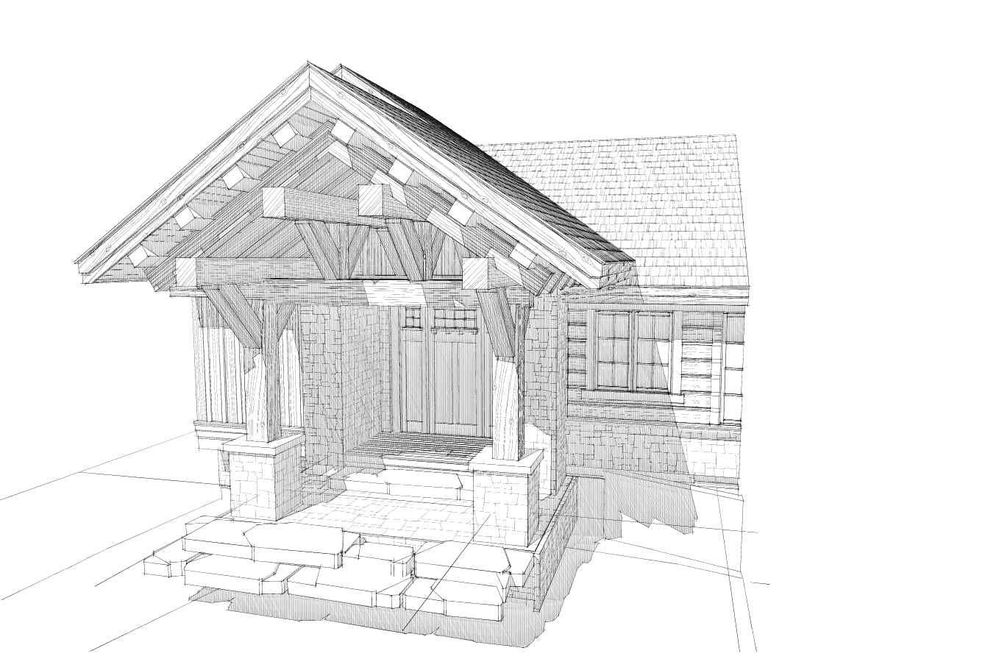
- Mark as New
- Bookmark
- Subscribe
- Mute
- Subscribe to RSS Feed
- Permalink
- Report Inappropriate Content
2014-03-21 06:34 PM
Thanks for your answer. Do you know if the timber objects come into dwg as a 3d solid. Don't know if dxf does this. I realize that Achicad isn't a solid modeler (and there in lies the conversion problem tp programs which generally generate CNC code) but if I have a reliable and not too onerous method of conversion to sat format, that will be good.
Kris
- Mark as New
- Bookmark
- Subscribe
- Mute
- Subscribe to RSS Feed
- Permalink
- Report Inappropriate Content
2014-03-21 06:48 PM
I called one of the timber framers I work with and they import my file into ashlar vellums 3d program and convert the objects to solids, from ashlar they can export files for cnc processing. So I guess it can be done just not directly out of AC.
David
- Mark as New
- Bookmark
- Subscribe
- Mute
- Subscribe to RSS Feed
- Permalink
- Report Inappropriate Content
2014-03-21 07:01 PM
Thanks for investigating. I do a similar thing now but use a program called ViaCad which has an acis kernel. This method works quite nicely. I can see a workflow coming together. By the way, I like your entry. I am a carpenter by trade and am definitely a wood guy.
Kris
- Mark as New
- Bookmark
- Subscribe
- Mute
- Subscribe to RSS Feed
- Permalink
- Report Inappropriate Content
2014-03-22 01:09 AM
At the GRAPHISOFT North American User Conference in October 2013 there was a great presentation about a timber frame construction designed by one of our users. He used the model to go to CNC process. I will contact the user and see if he can add more to the conversation.
Best regards,
Technical Support Team - GRAPHISOFT North America
Tutorials
GRAPHISOFT Help Center
- Mark as New
- Bookmark
- Subscribe
- Mute
- Subscribe to RSS Feed
- Permalink
- Report Inappropriate Content
2014-03-24 12:17 AM
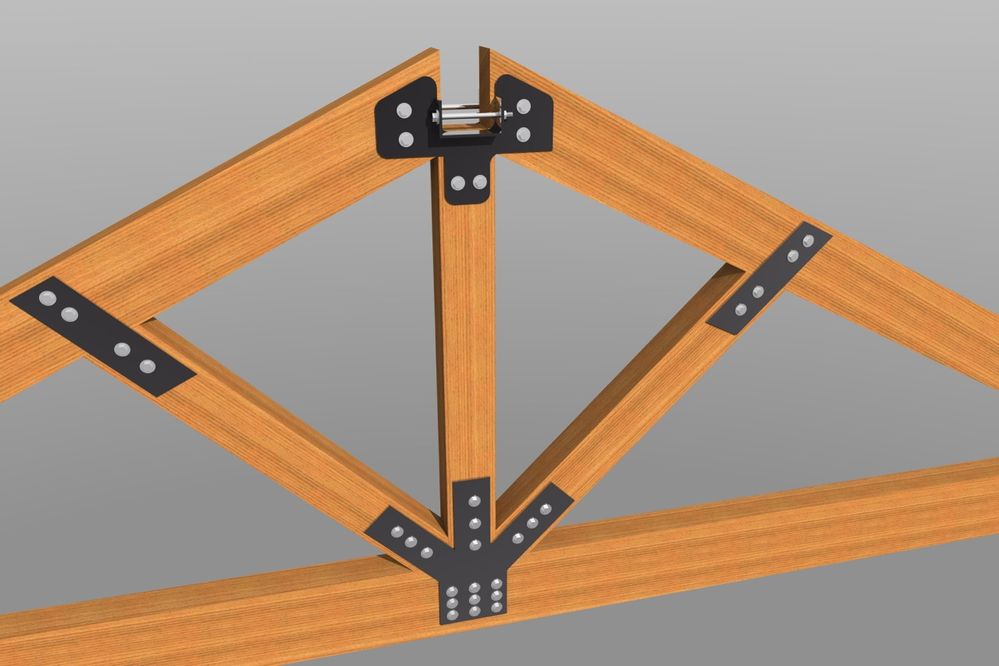
BRITISH COLUMBIA
macbook pro 2.7 GHz Intel Core i7 8 GB 1600 MHz DDR3 NVIDIA GeForce GT 650M 1024 MB
AC 21 USA (latest build)
- Mark as New
- Bookmark
- Subscribe
- Mute
- Subscribe to RSS Feed
- Permalink
- Report Inappropriate Content
2014-03-24 03:39 PM
Thanks for the image. Nice. Are you just using the native Morph tool? Are you familiar with Objective? What about outputting a material list?
Kris
- Timber frame and panel fabrication drawings in Modeling
- Sliding aluminum doors with bottom track.. does this exist??? in Libraries & objects
- ArchiCAD doesn't seem to have any railing presets. in General discussions
- [ LONG POST ] - I'm a new user, hoping to ask if ArchiCAD is the best program for my use-case. in General discussions
- Making uncut pen lines invisible in Documentation
