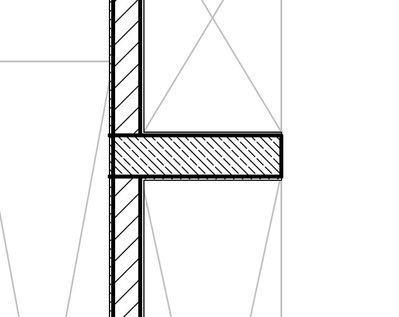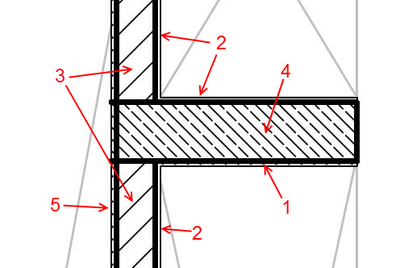- Graphisoft Community (INT)
- :
- Forum
- :
- Modeling
- :
- Re: Wall Display intersection
- Subscribe to RSS Feed
- Mark Topic as New
- Mark Topic as Read
- Pin this post for me
- Bookmark
- Subscribe to Topic
- Mute
- Printer Friendly Page
Wall Display intersection
- Mark as New
- Bookmark
- Subscribe
- Mute
- Subscribe to RSS Feed
- Permalink
- Report Inappropriate Content
2023-02-03
02:16 PM
- last edited on
2023-05-09
02:19 PM
by
Rubia Torres
The priority are good ,
but the lines of wall core continue to the outside of the other wall.
[ BIM Manager- Revit Expert
Win 11 - Dell Precsion i7 | 32GB | RTX A4000
AC25 - AC26 4019 Int Full]
Solved! Go to Solution.
- Labels:
-
Composites
-
Walls
Accepted Solutions
- Mark as New
- Bookmark
- Subscribe
- Mute
- Subscribe to RSS Feed
- Permalink
- Report Inappropriate Content
2023-02-09 12:11 AM
I manage this problem like this:
# If the two walls 3&4 have the same BM, I'd only duplicate the BM with different (name & cut fill) while keeping priority and all settings the same.


# If the two walls 3&4 have different BM I'd only check that they've the same priority as they already have different cut fills.
Then I split the vertical wall 3 exactly at the reference line of the horizontal wall.

so that's the result.

AMD Ryzen 7 5800H with Radeon Graphics 3.20 GHz 16.0 GB
- Mark as New
- Bookmark
- Subscribe
- Mute
- Subscribe to RSS Feed
- Permalink
- Report Inappropriate Content
2023-02-03 03:57 PM
Are you sure the outer skin of the vertical wall has a stronger building material than the core of the horizontal wall?
Barry.
Versions 6.5 to 27
i7-10700 @ 2.9Ghz, 32GB ram, GeForce RTX 2060 (6GB), Windows 10
Lenovo Thinkpad - i7-1270P 2.20 GHz, 32GB RAM, Nvidia T550, Windows 11
- Mark as New
- Bookmark
- Subscribe
- Mute
- Subscribe to RSS Feed
- Permalink
- Report Inappropriate Content
2023-02-03 05:35 PM
the wall have the same skins (plaster)
The horizontal wall have stronger BM (and i need that)
but the problem is in the intersection the two lines (of the core) continue to the skin of the vertical one !
i tried to change the reference lines of the two walls but nothing always bad display/intersection
[ BIM Manager- Revit Expert
Win 11 - Dell Precsion i7 | 32GB | RTX A4000
AC25 - AC26 4019 Int Full]
- Mark as New
- Bookmark
- Subscribe
- Mute
- Subscribe to RSS Feed
- Permalink
- Report Inappropriate Content
2023-02-03 05:56 PM
You can try to change the reference line of the two walls to be at core outside.
AMD Ryzen 7 5800H with Radeon Graphics 3.20 GHz 16.0 GB
- Mark as New
- Bookmark
- Subscribe
- Mute
- Subscribe to RSS Feed
- Permalink
- Report Inappropriate Content
2023-02-05 11:39 AM
i tried , the same problem
[ BIM Manager- Revit Expert
Win 11 - Dell Precsion i7 | 32GB | RTX A4000
AC25 - AC26 4019 Int Full]
- Mark as New
- Bookmark
- Subscribe
- Mute
- Subscribe to RSS Feed
- Permalink
- Report Inappropriate Content
2023-02-07 11:15 PM
Did you check to make sure the walls are ACTUALLY intersecting in 3D? Looks like they are since the interior skins are cleaning up.
ArchiCAD USA 28-Build 6003 USA FULL and ArchiCAD USA 29-Build 3000 USA FULL
Windows 11 Prof (64 bit) - Intel i9-14900K CPU 3.20 GHz - 64 GB RAM - NVIDIA RTX 5000 Ada Generation
- Mark as New
- Bookmark
- Subscribe
- Mute
- Subscribe to RSS Feed
- Permalink
- Report Inappropriate Content
2023-02-08 08:46 AM
Yes they are intersecting in 3D and 2D, the priorities are good.
I tried to split the wall, but it is worst there no plaster in the end of the wall (i have tried also all the possibilities of the reference lines).
[ BIM Manager- Revit Expert
Win 11 - Dell Precsion i7 | 32GB | RTX A4000
AC25 - AC26 4019 Int Full]
- Mark as New
- Bookmark
- Subscribe
- Mute
- Subscribe to RSS Feed
- Permalink
- Report Inappropriate Content
2023-02-08 09:29 AM
This is the strengths I would be giving these building materials.
1 is the weakest and 5 is the strongest.
5 needs to be stronger than 4 so it cuts 4 away at the end of the horizontal wall.
4 needs to be stronger than 3 if you want it to cut as per your image - but if you want 3 to continue through, it needs to be stronger than 4.
2 Needs to be weaker than 3 & 4 so it does not cut through them.
1 also need so be weaker than 3 so it does not cut though and weaker than 2 if you don't want it to cut into 2.
So 1 & 5 can not be the same building material otherwise they will be too weak and 5 will not cut 4 or too strong and 1 will cut 2 and 3.
Without setting it all up for myself to test, that is what I would try.
Barry.
Versions 6.5 to 27
i7-10700 @ 2.9Ghz, 32GB ram, GeForce RTX 2060 (6GB), Windows 10
Lenovo Thinkpad - i7-1270P 2.20 GHz, 32GB RAM, Nvidia T550, Windows 11
- Mark as New
- Bookmark
- Subscribe
- Mute
- Subscribe to RSS Feed
- Permalink
- Report Inappropriate Content
2023-02-08 09:44 AM
It is impossible because 1,2 and 3 are the same material "Plaster";
If i will have two materials for the same one and check also every partition wall flip. It will be no benefit for a BIM moadel.
[ BIM Manager- Revit Expert
Win 11 - Dell Precsion i7 | 32GB | RTX A4000
AC25 - AC26 4019 Int Full]
- Mark as New
- Bookmark
- Subscribe
- Mute
- Subscribe to RSS Feed
- Permalink
- Report Inappropriate Content
2023-02-08 10:00 AM
@sma2bim wrote:
It is impossible because 1,2 and 3 are the same material "Plaster";
I assume you mean 1,2 & 5 (not 3 - that is the wall core).
They can all be the same material - Plaster, but sometimes you will need an Internal Plaster and an External Plaster.
Another trick might be to add a very thin and very strong skin between 5 and 3 so 4 can't pass though it.
Barry.
Versions 6.5 to 27
i7-10700 @ 2.9Ghz, 32GB ram, GeForce RTX 2060 (6GB), Windows 10
Lenovo Thinkpad - i7-1270P 2.20 GHz, 32GB RAM, Nvidia T550, Windows 11