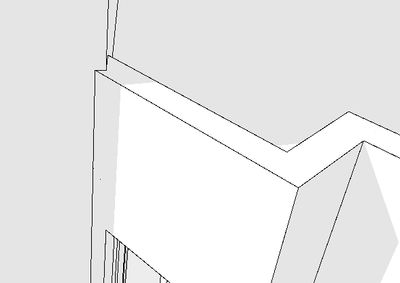- Graphisoft Community (INT)
- :
- Forum
- :
- Modeling
- :
- Re: Why is it combined in 3D but not in 2D?
- Subscribe to RSS Feed
- Mark Topic as New
- Mark Topic as Read
- Pin this post for me
- Bookmark
- Subscribe to Topic
- Mute
- Printer Friendly Page
Why is it combined in 3D but not in 2D?
- Mark as New
- Bookmark
- Subscribe
- Mute
- Subscribe to RSS Feed
- Permalink
- Report Inappropriate Content
2023-11-20 12:03 PM
Accepted Solutions
- Mark as New
- Bookmark
- Subscribe
- Mute
- Subscribe to RSS Feed
- Permalink
- Report Inappropriate Content
2023-11-20 01:38 PM
This question is properly answered in beginner Graphisoft's Youtube tutorials.
The (blue) references lines have to meet in order for the walls to merge. The walls building materials defines which walls will merge.
I will recommend using a Graphic Override for your plan drawings to achieve the precise appearance.
Archicad 17-27
- Mark as New
- Bookmark
- Subscribe
- Mute
- Subscribe to RSS Feed
- Permalink
- Report Inappropriate Content
2023-11-20 01:38 PM
This question is properly answered in beginner Graphisoft's Youtube tutorials.
The (blue) references lines have to meet in order for the walls to merge. The walls building materials defines which walls will merge.
I will recommend using a Graphic Override for your plan drawings to achieve the precise appearance.
Archicad 17-27
- Mark as New
- Bookmark
- Subscribe
- Mute
- Subscribe to RSS Feed
- Permalink
- Report Inappropriate Content
2023-11-20 01:52 PM - edited 2023-11-20 02:16 PM
- Mark as New
- Bookmark
- Subscribe
- Mute
- Subscribe to RSS Feed
- Permalink
- Report Inappropriate Content
2023-11-20 02:26 PM
What you're saying is connect it like this and drop it down into Display order?
- Mark as New
- Bookmark
- Subscribe
- Mute
- Subscribe to RSS Feed
- Permalink
- Report Inappropriate Content
2023-11-20 03:55 PM
@LeeJaeYoung wrote:
What you're saying is connect it like this and drop it down into Display order?
That is what I would do.
This is awkward as the walls do not meet at an exact corner.
The thin wall overlaps a bit and send it backwards in plan.
3D should be good.
Barry.
Versions 6.5 to 27
i7-10700 @ 2.9Ghz, 32GB ram, GeForce RTX 2060 (6GB), Windows 10
Lenovo Thinkpad - i7-1270P 2.20 GHz, 32GB RAM, Nvidia T550, Windows 11
- Mark as New
- Bookmark
- Subscribe
- Mute
- Subscribe to RSS Feed
- Permalink
- Report Inappropriate Content
2023-11-21 05:38 AM
This phenomenon appears on floor plans viewed from four or more floors above.
The strange thing is that it produces results like this later: ^^
But this doesn't seem to be the answer.
So I gave up and replaced it with the same polyline wall.
- Modeling Historic Door Details in Libraries & objects
- Combine result of two properties which differentiates between 2 different element types in Project data & BIM
- Layer combination transfer between projects in Documentation
- layer combinations live update in project in Documentation
- Can Elements be linked to combination of Design Options? in Modeling