Turn on suggestions
Auto-suggest helps you quickly narrow down your search results by suggesting possible matches as you type.
Showing results for
Turn on suggestions
Auto-suggest helps you quickly narrow down your search results by suggesting possible matches as you type.
Showing results for
- Graphisoft Community (INT)
- :
- Forum
- :
- Modeling
- :
- Re: error scrreen in 3d view
Options
- Subscribe to RSS Feed
- Mark Topic as New
- Mark Topic as Read
- Pin this post for me
- Bookmark
- Subscribe to Topic
- Mute
- Printer Friendly Page
Modeling
About Archicad's design tools, element connections, modeling concepts, etc.
error scrreen in 3d view
Options
- Mark as New
- Bookmark
- Subscribe
- Mute
- Subscribe to RSS Feed
- Permalink
- Report Inappropriate Content
2015-11-19 06:51 AM
2015-11-19
06:51 AM
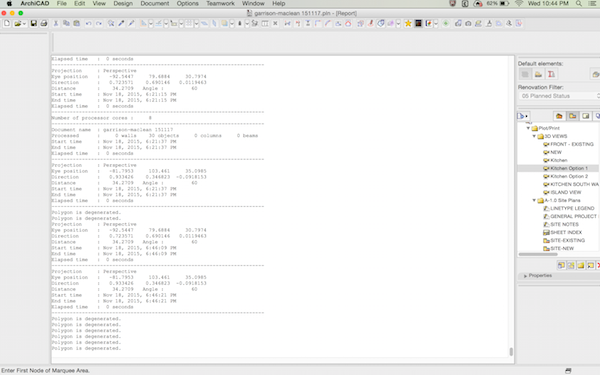
Dave Brach/architect AC28 Macbook M4 Pro OS Sequoia
8 REPLIES 8
Options
- Mark as New
- Bookmark
- Subscribe
- Mute
- Subscribe to RSS Feed
- Permalink
- Report Inappropriate Content
2015-11-19 10:00 AM
2015-11-19
10:00 AM
It is telling you that polygon is degenerated.
Doesn't say which one which is the problem.
Select portions of your model with the marquee tool and view that in 3D.
No error message try another portion.
If you get an error you can make the marquee smaller until you can narrow it down to just a few elements.
The select each of those one at a time and view in 3D.
I don't think it is an object as that usually produces a line error message.
Probably a slab with a bad hole cut in it or the perimeter is overlapping somewhere.
In your Work Environment under 'Imaging and calculation' you can adjust the level of info in the report.
This may help to decipher where the problem lies.
Barry.
Doesn't say which one which is the problem.
Select portions of your model with the marquee tool and view that in 3D.
No error message try another portion.
If you get an error you can make the marquee smaller until you can narrow it down to just a few elements.
The select each of those one at a time and view in 3D.
I don't think it is an object as that usually produces a line error message.
Probably a slab with a bad hole cut in it or the perimeter is overlapping somewhere.
In your Work Environment under 'Imaging and calculation' you can adjust the level of info in the report.
This may help to decipher where the problem lies.
Barry.
One of the forum moderators.
Versions 6.5 to 27
i7-10700 @ 2.9Ghz, 32GB ram, GeForce RTX 2060 (6GB), Windows 10
Lenovo Thinkpad - i7-1270P 2.20 GHz, 32GB RAM, Nvidia T550, Windows 11
Versions 6.5 to 27
i7-10700 @ 2.9Ghz, 32GB ram, GeForce RTX 2060 (6GB), Windows 10
Lenovo Thinkpad - i7-1270P 2.20 GHz, 32GB RAM, Nvidia T550, Windows 11
Options
- Mark as New
- Bookmark
- Subscribe
- Mute
- Subscribe to RSS Feed
- Permalink
- Report Inappropriate Content
2015-11-19 04:53 PM
2015-11-19
04:53 PM
There is something else you can try.
Go to the Work Environment Dialog and in the Mode Rebuild Options page set the slider to the right of the Write Report checkbox to Full Report, then click OK to accept.
Then, when the error comes again, ARCHICAD may provide you with more detailed info about exactly which element gives the error. Hopefully it will provide you the ID of the element, after which you can simply go to the 3D Viewpoint and find the element(s) with Find & Select.
Go to the Work Environment Dialog and in the Mode Rebuild Options page set the slider to the right of the Write Report checkbox to Full Report, then click OK to accept.
Then, when the error comes again, ARCHICAD may provide you with more detailed info about exactly which element gives the error. Hopefully it will provide you the ID of the element, after which you can simply go to the 3D Viewpoint and find the element(s) with Find & Select.
Loving Archicad since 1995 - Find Archicad Tips at x.com/laszlonagy
AMD Ryzen9 5900X CPU, 64 GB RAM 3600 MHz, Nvidia GTX 1060 6GB, 500 GB NVMe SSD
2x28" (2560x1440), Windows 10 PRO ENG, Ac20-Ac29
AMD Ryzen9 5900X CPU, 64 GB RAM 3600 MHz, Nvidia GTX 1060 6GB, 500 GB NVMe SSD
2x28" (2560x1440), Windows 10 PRO ENG, Ac20-Ac29
Anonymous
Not applicable
Options
- Mark as New
- Bookmark
- Subscribe
- Mute
- Subscribe to RSS Feed
- Permalink
- Report Inappropriate Content
2018-03-26 07:07 AM
2018-03-26
07:07 AM
Hello,
Regarding the written report, is there a way to change the identification preferences of the "problem elements" to show the unique ID rather than the Element ID?
Our office is using the Element ID as "typical element" identification (for window markers, wall types etc, it has the same ID throughout), therefore, the Element ID called out by the report is usually common to many other elements.
We usually use alternative methods to find the source of the problem (like cutting the model in halves) but is a way we can better track down the actual element?
Regarding the written report, is there a way to change the identification preferences of the "problem elements" to show the unique ID rather than the Element ID?
Our office is using the Element ID as "typical element" identification (for window markers, wall types etc, it has the same ID throughout), therefore, the Element ID called out by the report is usually common to many other elements.
We usually use alternative methods to find the source of the problem (like cutting the model in halves) but is a way we can better track down the actual element?
LaszloNagy wrote:
There is something else you can try.
Go to the Work Environment Dialog and in the Mode Rebuild Options page set the slider to the right of the Write Report checkbox to Full Report, then click OK to accept.
Then, when the error comes again, ARCHICAD may provide you with more detailed info about exactly which element gives the error. Hopefully it will provide you the ID of the element, after which you can simply go to the 3D Viewpoint and find the element(s) with Find & Select.
Options
- Mark as New
- Bookmark
- Subscribe
- Mute
- Subscribe to RSS Feed
- Permalink
- Report Inappropriate Content
2018-03-26 07:32 AM
2018-03-26
07:32 AM
In the Work Environment you can change the report from 'Brief' to 'Full', but I am not sure if this will give you unique IDs or still just the element ID.
Barry.
Barry.
One of the forum moderators.
Versions 6.5 to 27
i7-10700 @ 2.9Ghz, 32GB ram, GeForce RTX 2060 (6GB), Windows 10
Lenovo Thinkpad - i7-1270P 2.20 GHz, 32GB RAM, Nvidia T550, Windows 11
Versions 6.5 to 27
i7-10700 @ 2.9Ghz, 32GB ram, GeForce RTX 2060 (6GB), Windows 10
Lenovo Thinkpad - i7-1270P 2.20 GHz, 32GB RAM, Nvidia T550, Windows 11
Anonymous
Not applicable
Options
- Mark as New
- Bookmark
- Subscribe
- Mute
- Subscribe to RSS Feed
- Permalink
- Report Inappropriate Content
2018-03-27 06:11 PM
2018-03-27
06:11 PM
Thank you!
Ana
Ana
Anonymous
Not applicable
Options
- Mark as New
- Bookmark
- Subscribe
- Mute
- Subscribe to RSS Feed
- Permalink
- Report Inappropriate Content
2018-03-28 10:30 AM
2018-03-28
10:30 AM
Hello again,
A new degenerated polygon "grew" in the model overnight and, although the report is now set to full, the identification method is still by Element ID unfortunately.
Is there another way to change the report to show an unique ID or more identification criteria (home story, surface area maybe)?
Thank you,
Ana
A new degenerated polygon "grew" in the model overnight and, although the report is now set to full, the identification method is still by Element ID unfortunately.
Is there another way to change the report to show an unique ID or more identification criteria (home story, surface area maybe)?
Thank you,
Ana
Options
- Mark as New
- Bookmark
- Subscribe
- Mute
- Subscribe to RSS Feed
- Permalink
- Report Inappropriate Content
2018-03-28 10:43 AM
2018-03-28
10:43 AM
Other than adjusting the report from 'Brief' to 'Full', you can not influence the type of information shown in the report.
Unfortunately you will have to search through your model to find the problem element.
As mentioned, select portions of you model to isolate and narrow down where the problem is.
Barry.
Unfortunately you will have to search through your model to find the problem element.
As mentioned, select portions of you model to isolate and narrow down where the problem is.
Barry.
One of the forum moderators.
Versions 6.5 to 27
i7-10700 @ 2.9Ghz, 32GB ram, GeForce RTX 2060 (6GB), Windows 10
Lenovo Thinkpad - i7-1270P 2.20 GHz, 32GB RAM, Nvidia T550, Windows 11
Versions 6.5 to 27
i7-10700 @ 2.9Ghz, 32GB ram, GeForce RTX 2060 (6GB), Windows 10
Lenovo Thinkpad - i7-1270P 2.20 GHz, 32GB RAM, Nvidia T550, Windows 11
Anonymous
Not applicable
Options
- Mark as New
- Bookmark
- Subscribe
- Mute
- Subscribe to RSS Feed
- Permalink
- Report Inappropriate Content
2018-04-04 04:24 PM
2018-04-04
04:24 PM
Thank you for your feedback. I'll keep on slicing the model when I get into trouble 
Cheers,
Ana
Cheers,
Ana
