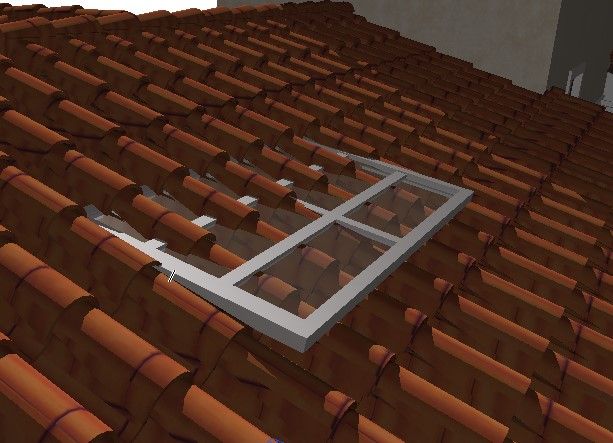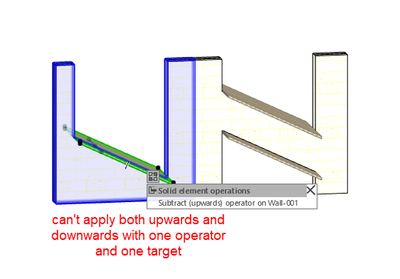- Graphisoft Community (INT)
- :
- Forum
- :
- Modeling
- :
- Re: solid element op. extrution both up and downwa...
- Subscribe to RSS Feed
- Mark Topic as New
- Mark Topic as Read
- Pin this post for me
- Bookmark
- Subscribe to Topic
- Mute
- Printer Friendly Page
solid element op. extrution both up and downward
- Mark as New
- Bookmark
- Subscribe
- Mute
- Subscribe to RSS Feed
- Permalink
- Report Inappropriate Content
2022-11-14 01:43 AM
Hello. Need to make a solid el. op. using extrution both up and downward. If I do on after de other, the first result just loses the opertation itself. Any ideas? Thanks!!!
Solved! Go to Solution.
- Labels:
-
Solid Element Operations
Accepted Solutions
- Mark as New
- Bookmark
- Subscribe
- Mute
- Subscribe to RSS Feed
- Permalink
- Report Inappropriate Content
2023-02-27 03:01 PM
Did you script the skylight object?
If so you can add a PRISM that extend above and below the skylight and have it so it is only active when a Solid Element Operation is activated.
The PRISM itself will never show but it will cut what ever it passes through.
if GLOB_CONTEXT > 40 and GLOB_CONTEXT < 50 then
PRISM_ ......
endif
Otherwise if it is a standard skylight and you placed it with the skylight tool, it will cut a hole in the roof and if those tiles are a roof accessory, it should cut those as well (I can't say I have tried it though - I never model roof tiles).
Barry.
Versions 6.5 to 27
i7-10700 @ 2.9Ghz, 32GB ram, GeForce RTX 2060 (6GB), Windows 10
Lenovo Thinkpad - i7-1270P 2.20 GHz, 32GB RAM, Nvidia T550, Windows 11
- Mark as New
- Bookmark
- Subscribe
- Mute
- Subscribe to RSS Feed
- Permalink
- Report Inappropriate Content
2022-11-14 01:53 AM
Have you tried 'Intersection' instead of subtract up/down?
That sounds like what you are trying to achieve.
Barry.
Versions 6.5 to 27
i7-10700 @ 2.9Ghz, 32GB ram, GeForce RTX 2060 (6GB), Windows 10
Lenovo Thinkpad - i7-1270P 2.20 GHz, 32GB RAM, Nvidia T550, Windows 11
- Mark as New
- Bookmark
- Subscribe
- Mute
- Subscribe to RSS Feed
- Permalink
- Report Inappropriate Content
2022-11-14 02:22 AM
Intersection will just remove any parts of the target which are not bound withing the operator.
| AC22-28 AUS 3110 | Help Those Help You - Add a Signature |
| Self-taught, bend it till it breaks | Creating a Thread |
| Win11 | i9 10850K | 64GB | RX6600 | Win11 | R5 2600 | 16GB | GTX1660 |
- Mark as New
- Bookmark
- Subscribe
- Mute
- Subscribe to RSS Feed
- Permalink
- Report Inappropriate Content
2022-11-14 02:28 AM
Maybe for the subtraction downwards you can use your typical SEO command while for the subtraction upwards maybe you want to use a roof then CTRL+0. 😎
CPU: i9-14900K @ 3.2Ghz; GPU: GeForce RTX 5080 super (16GB); SSD: XPG GAMMIX S70 1TB; RAM: 64GB @ 4200MT/s.
WINDOWS 11 PRO
- Mark as New
- Bookmark
- Subscribe
- Mute
- Subscribe to RSS Feed
- Permalink
- Report Inappropriate Content
2022-11-14 02:35 AM
Maybe @Alexandre dias can show us an image of what they are trying to achieve?
If they want to keep the upper and lower portions then a simple 'Subtract' would suffice?
I took it that they were trying to remove both the upper and lower portion which would leave you with the intersection.
Barry.
Versions 6.5 to 27
i7-10700 @ 2.9Ghz, 32GB ram, GeForce RTX 2060 (6GB), Windows 10
Lenovo Thinkpad - i7-1270P 2.20 GHz, 32GB RAM, Nvidia T550, Windows 11
- Mark as New
- Bookmark
- Subscribe
- Mute
- Subscribe to RSS Feed
- Permalink
- Report Inappropriate Content
2022-11-14 05:13 AM
He wants to have the effects of both subtract with upward extrusion and subtract with downward extrusion, with a single operator (as if using the opening tool, or cutpoly; the result can get more complicated with a modeled operator, as opposed to a 2D outline). I had never noticed you can't by just doing one operation after the other.
- Mark as New
- Bookmark
- Subscribe
- Mute
- Subscribe to RSS Feed
- Permalink
- Report Inappropriate Content
2022-11-14 05:27 AM - edited 2022-11-14 05:28 AM
Yeah... find it odd that the two operations, subtraction with upward and subtraction with downward, are mutually exclusive...
| AC22-28 AUS 3110 | Help Those Help You - Add a Signature |
| Self-taught, bend it till it breaks | Creating a Thread |
| Win11 | i9 10850K | 64GB | RX6600 | Win11 | R5 2600 | 16GB | GTX1660 |
- Mark as New
- Bookmark
- Subscribe
- Mute
- Subscribe to RSS Feed
- Permalink
- Report Inappropriate Content
2022-11-14 06:24 AM
I am still not sure what @Alexandre dias is exactly trying to do.
With only one target and one operator, you can only apply either subtraction with upward or downward extrusion only.
You can't apply both.
You need two operators to do that.
Barry.
Versions 6.5 to 27
i7-10700 @ 2.9Ghz, 32GB ram, GeForce RTX 2060 (6GB), Windows 10
Lenovo Thinkpad - i7-1270P 2.20 GHz, 32GB RAM, Nvidia T550, Windows 11
- Mark as New
- Bookmark
- Subscribe
- Mute
- Subscribe to RSS Feed
- Permalink
- Report Inappropriate Content
2022-11-14 10:46 AM
It's an interesting question? In the real world it is counter intuitive to building in that you have remove both support & suspension options. For modelling there is some logic, but in all the years of SEO being available I have never noticed it missing. The obvious questions assuming this is a "Beam" passing through an element would be:
1. Can you split the element horizontally to allow the SEO to be applied to two elements.
2. Can the element be split vertically to pull them either side of the beam.
3. As has been suggested above, does the opening tool not deliver a solution, even though it is not tied/associated with the beam?
A bit more context would help?
- Mark as New
- Bookmark
- Subscribe
- Mute
- Subscribe to RSS Feed
- Permalink
- Report Inappropriate Content
2023-02-27 01:46 PM
Hi, Thanks a lot for each answer I got and sorry it took so long to come back to you guys. What I'm trying to do is to cut the roof, both roof tiles and wood framing in an area I previewed a skylight. Image attached. Thanks again.