- Graphisoft Community (INT)
- :
- Forum
- :
- Modeling
- :
- toolbar / cursor size
- Subscribe to RSS Feed
- Mark Topic as New
- Mark Topic as Read
- Pin this post for me
- Bookmark
- Subscribe to Topic
- Mute
- Printer Friendly Page
toolbar / cursor size
- Mark as New
- Bookmark
- Subscribe
- Mute
- Subscribe to RSS Feed
- Permalink
- Report Inappropriate Content
2010-06-21 12:19 PM
I've turned on the text descriptions for the toolbars, but that's not practical/space efficient; increasing the Windows display resolution just makes the image horribly blocky -- I really need larger icons, surely this is possible in a mature program like ArchiCAD??
the other issue is the cursor size -- the default Windows pointer is visible when the mouse is over a toolbar/menu, but at all others times, it switches to custom Graphisoft cursors, which are giving me migraines from eyestrain to see -- I'd like to be able to increase the cursor, or at least have some kind of cross-hairs option??
help please!!
- Mark as New
- Bookmark
- Subscribe
- Mute
- Subscribe to RSS Feed
- Permalink
- Report Inappropriate Content
2010-06-25 06:43 AM
Barry wrote:
Do I remember correctly that back in about version 6.5 there was an option for enlarging the toolbars and palettes?
This was back when they were a fixed shape.
Must have been dumped when they became stretchable.
Barry.
Barry, I don't remember if it was 6.5 or not but we did have that option at some time in the past. It was rather handy as I recall. I also would like to see some ability to change icon and cursor size.
“The simplification of anything is always sensational” GKC
Archicad 4.55 - 29-Latest USA
2024 M4 Max MacBook Pro-macOS 15.5 (128GB (16 Core CPU + 40 Core GPU)
- Mark as New
- Bookmark
- Subscribe
- Mute
- Subscribe to RSS Feed
- Permalink
- Report Inappropriate Content
2010-06-25 10:19 AM
Barry wrote:by 'stretchable' you mean they can be reshaped, but not resized ??
Do I remember correctly that back in about version 6.5 there was an option for enlarging the toolbars and palettes?
This was back when they were a fixed shape.
Must have been dumped when they became stretchable.
Barry.
- Mark as New
- Bookmark
- Subscribe
- Mute
- Subscribe to RSS Feed
- Permalink
- Report Inappropriate Content
2010-06-25 10:25 AM
krzystoff wrote:Yes reshaped is what I meant.
by 'stretchable' you mean they can be reshaped, but not resized ??
Barry.
Versions 6.5 to 27
i7-10700 @ 2.9Ghz, 32GB ram, GeForce RTX 2060 (6GB), Windows 10
Lenovo Thinkpad - i7-1270P 2.20 GHz, 32GB RAM, Nvidia T550, Windows 11
- Mark as New
- Bookmark
- Subscribe
- Mute
- Subscribe to RSS Feed
- Permalink
- Report Inappropriate Content
2010-07-01 02:05 PM
cornelis wegman architects
AC 5 - 26 Dell XPS 8940 Win 10 16GB 1TB SSD 2TB HD RTX 3070 GPU
Laptop: AC 24 - 26 Win 10 16GB 1TB SSD RTX 3070 GPU
- Mark as New
- Bookmark
- Subscribe
- Mute
- Subscribe to RSS Feed
- Permalink
- Report Inappropriate Content
2010-07-01 09:20 PM
KeesW wrote:
I seem to remember that Autocad had (has?) a cursor comprising a cross of full length and height lines. Very clear, even on a cluttered screen. I don't think that we can create this in ArchiCad but sometimes wish that we could.
You are in luck! This was introduced in AC13 I believe. Activate the ruler ('View' > 'Ruler') and right click on it to bring up a little menu. Select 'cursor projection' to turn this on. You can then turn off the rulers and the cursor will remain. I can't find anywhere in the standard work environment where you can just turn this on without first activating the ruler, but you can easily add the button to any toolbar or menu (maybe the on-screen view options?).
Personally I find it quite distracting, but try it out to see if it helps!
- Mark as New
- Bookmark
- Subscribe
- Mute
- Subscribe to RSS Feed
- Permalink
- Report Inappropriate Content
2014-08-30 02:04 PM
Since you are so wise, can you also tell us how we can change the colour of the hor & vert cursor lines to make them even more visible? I've checked the obvious places, including the OS' mouse settings.
cornelis wegman architects
AC 5 - 26 Dell XPS 8940 Win 10 16GB 1TB SSD 2TB HD RTX 3070 GPU
Laptop: AC 24 - 26 Win 10 16GB 1TB SSD RTX 3070 GPU
- Mark as New
- Bookmark
- Subscribe
- Mute
- Subscribe to RSS Feed
- Permalink
- Report Inappropriate Content
2014-08-31 05:41 AM
KeesW wrote:I don't think you can.
Since you are so wise, can you also tell us how we can change the colour of the hor & vert cursor lines to make them even more visible? I've checked the obvious places, including the OS' mouse settings.
It is just a dotted black line - a bit like the marquee.
I don't know of any control over the colour or line style.
I thought it may be linked with the grid line colour but it seems not.
Barry.
Versions 6.5 to 27
i7-10700 @ 2.9Ghz, 32GB ram, GeForce RTX 2060 (6GB), Windows 10
Lenovo Thinkpad - i7-1270P 2.20 GHz, 32GB RAM, Nvidia T550, Windows 11
- Mark as New
- Bookmark
- Subscribe
- Mute
- Subscribe to RSS Feed
- Permalink
- Report Inappropriate Content
2014-09-02 09:58 PM
KeesW wrote:I'm not on a PC... but does THIS HELP ?
I too have trouble finding the Archicad standard cursor on my 27" screen when the screen is cluttered with stuff.
Red Canoe Architecture, P. A.
Mac OS 10.15.7 (Catalina) //// Mac OS 14.5 (Sonoma)
Processor: 3.6 GHz 8-Core Intel Core i9 //// Apple M2 Max
Memory: 48 GB 2667 MHz DDR4 //// 32 GB
Graphics: Radeon Pro 580X 8GB //// 12C CPU, 30C GPU
ArchiCAD 25 (5010 USA Full) //// ArchiCAD 27 (4030 USA Full)
- Mark as New
- Bookmark
- Subscribe
- Mute
- Subscribe to RSS Feed
- Permalink
- Report Inappropriate Content
2014-09-02 10:55 PM
Barry wrote:Feedback graphics color (on-screen options) control these (and any other that falls in the category, such as the stretchy line when dragging). I set mine to red (highlights on selection and element pre-selection are also red). Really pops out what you're doing.KeesW wrote:I don't think you can.
Since you are so wise, can you also tell us how we can change the colour of the hor & vert cursor lines to make them even more visible? I've checked the obvious places, including the OS' mouse settings.
It is just a dotted black line - a bit like the marquee.
I don't know of any control over the colour or line style.
I thought it may be linked with the grid line colour but it seems not.
Barry.
Cheers.
- Mark as New
- Bookmark
- Subscribe
- Mute
- Subscribe to RSS Feed
- Permalink
- Report Inappropriate Content
2014-09-03 12:11 AM
Barry wrote:Feedback graphics in the WE:
I don't think you can.
It is just a dotted black line - a bit like the marquee.
I don't know of any control over the colour or line style.
I thought it may be linked with the grid line colour but it seems not.
Work Environment... > User Preference Schemes > On-screen Options
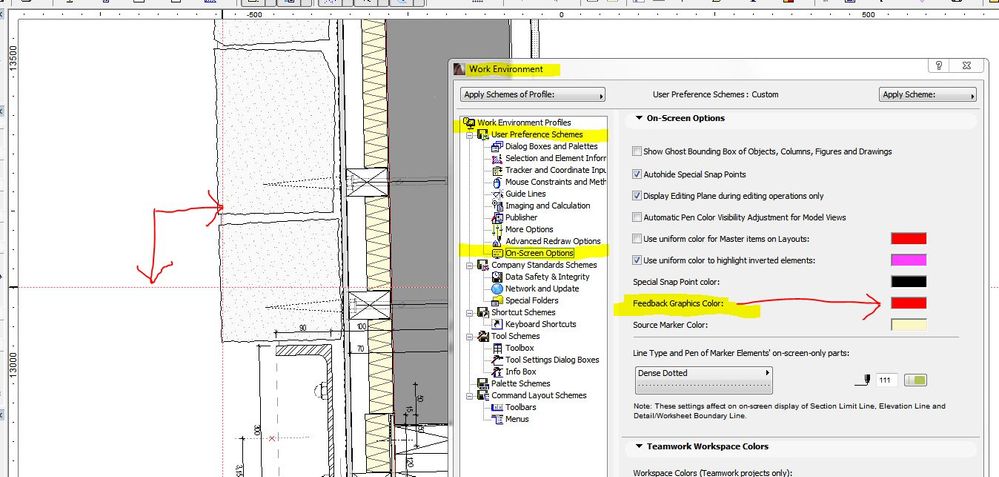
b f [a t ] p l a n b a r c h i t e c t u r e [d o t] n z
archicad | sketchup | morpholio | phpp
- Archicad 27 freezing at random moments on PC. Anyone else? in Installation & update
- Cursor Snap Variant in Modeling
- Mac full screen hides menu bar unless mouse over in Installation & update
- Resolution of Axo Views on Layouts in Documentation
- External monitor scales some elements in Installation & update
