- Graphisoft Community (INT)
- :
- Forum
- :
- Modeling
- :
- Re: vectorial hatching reduced to single lines ?
- Subscribe to RSS Feed
- Mark Topic as New
- Mark Topic as Read
- Pin this post for me
- Bookmark
- Subscribe to Topic
- Mute
- Printer Friendly Page
vectorial hatching reduced to single lines ?
- Mark as New
- Bookmark
- Subscribe
- Mute
- Subscribe to RSS Feed
- Permalink
- Report Inappropriate Content
2006-05-02 10:06 PM
I wonder if there's any opportunity to resolve a small but significant problem related to (linked) sections / elevations : vectorial hatching appears exploded and hard to handle once in 2D environment.
Our office is expanding quickly : 3 out of 13 co-workers, myself included, know to handle the Virtual Building very well. We are trying to get some others in learning process. They manage there first models with succes.
We teach to add vectorial hatching and shadows to sections / elevations.
Despite there efforts, it's absolutely necesarry to detach sections / elevations to seperate 2D drawings when entering construction phase to remove or modify certain mistakes.
>>> all vectorial hatching will be exploded to single lines. For example : windows are represented with fill dashed-dot, brickwork is added to elevations, ... Nice drawings in design but finally we have to compete with several thousands of seperate dots and small lines.
The resulting 2D drawings are worse then single DWG files! Even some work-arround export-import via DWG contains more usefull information concerning fills.
We know how to handle other work-arrounds (presentation with solids / having hatches off / ...) but why all the effort of matching fills to materials to get nice drawings, when further on returning to different appearances or poor and empty drawings?
The managers doubt if ArchiCAD is the perfect solution for there practice taking the cost / return on investment into account. Much cleanup time wasted, although everyone 3D quy knows better!
It seems we can best forget handling vectorial hatching until all of us have a similar level of experience and just put seperate fills on top of the drawing. Less interesting in early design but far more reliable further on.
I don't like to say, for a program I find far the best on the market, that it's disappointing to see it can't have these hatches act like fills once in 2D environment.
We model 80% as virtual building, we dislike 2D drawings, but for first in years we feel the need to get often down to 2,5D. It's wishfull thinking everyone can handle a Virtual building at once!
At last, the co-workers I'm talking about are all AutoCad users and it was hard work to get them listening to ArchiCAD. It's quiet annoying dealing with this silly issue of hatches within 2 days and having 1,5 or 1D as result !!! Please solve this minor bug so we can defend the fantastic world of 3D BIM.
Maybe this must be seen together with a new way of assigning materials in ArchiCAD!
Still hopefull and waiting for AC 10, thanks,
Joeri
- Mark as New
- Bookmark
- Subscribe
- Mute
- Subscribe to RSS Feed
- Permalink
- Report Inappropriate Content
2006-05-05 02:54 AM
Sounds like the reason you're having these issues is because you're unlinking your sections/elevations. Why don't you just keep your models linked live full-time? We're currently working on some larger buildings with plenty of walls and details and we're still keeping them linked. Everything is WAY simpler and quicker this way, provided you show/hide the proper layers. If you've unlinked because of speed issues, you need to play around with your layers some more and hide the parts you don't see (most if not all of the interior).
Also, all the hatching should be set up once in the materials screen, and changed only from your wall settings. Once all this is done, you won't have to deal with erasing any 2d hath lines. If the materials change, make the changes to your walls in plans, and the elevations update automatically. If you want to "fix" any of the model's shortcomings, just use a fill on top of the generated section/elevation, and give it a background color of 91 (white). That should wrap up most of the difficulties.
Again, maybe I've misunderstood, but... maybe not.
- Mark as New
- Bookmark
- Subscribe
- Mute
- Subscribe to RSS Feed
- Permalink
- Report Inappropriate Content
2006-05-05 09:18 PM
Thanks for the reply.
In fact it's all about fixing shortcomings within the model, not about processor speed or ... :
I will put it this way:
- only 40% of our projects are in horizontal / vertical world: problem 1;
- 3 people out of ten have been using AC for several years in different offices (7 new starters);
- we achieved to implement AC instead of AutoCad to reduce the silly and time-taking job drawing single lines and hatches, achieve consistent plans, nice 3D and boost our productivity;
- problem starts with the newbies : they're improving quickly but we have no time to solve there difficulties over and over;
- so we told AC has the option to unlink sections/elevations to finish there drawings without further concerns (clients are waiting !!!);
- and here we are, problem 2 : if they do so every drawing is a mess to work with, even worse then what they were used to work with in AutoCad;
- as I speak for myself, it took me almost one year to understand and use most of the functionalities to have a Virtual Building
- why isn't there any kind of interpreter inside which transfers for example shadows in a seperate layer or reduces the data in intelligent fills people can work with in 2D : some may accept in previous versions but we are in 2006 !
- we would like GS solving this problem to get more attractive to new users exploring 3D : each new model they can explore the possiblities without any worries when leaving 3D world!!!
- for example, GS seems to have the same strange approach towards other drawing tools like revolve, extrude, ... : they think everyone will use GDL : why ??? we are architects, no programmers!
We love ArchiCAD but it could be significant more beginners-users-friendly.
From a happy AC user...
- Mark as New
- Bookmark
- Subscribe
- Mute
- Subscribe to RSS Feed
- Permalink
- Report Inappropriate Content
2006-05-06 06:01 AM
Joeri wrote:Sorry for saying so, but the above explains your problem.
- problem starts with the newbies : they're improving quickly but we have no time to solve there difficulties over and over;
- so we told AC has the option to unlink sections/elevations to finish there drawings without further concerns (clients are waiting !!!);
You don't have the time to train people, yet you do have the time to correct the mistakes?
Training takes X time, then a fraction of X for polishing up. Not training takes multiples of X on every project.
Take the time to establish full, correct working procedures. It will pay for itself many times over. If you don't, it will be a long walk filled with frustration.
I hope that you do have somebody around there who can come to your office and sort the things out for you, or that you can dedicate one person as a - in lack of a better term - CAD manager?
Exploding the S/E is never a good option, ESPECIALLY if your design geometry is not parallel to the XYZ.
ArchiCAD since 4.55 ... 1995
HP Omen
- Mark as New
- Bookmark
- Subscribe
- Mute
- Subscribe to RSS Feed
- Permalink
- Report Inappropriate Content
2006-05-07 06:32 PM
Joeri wrote:I agree that if section/elevation windows are treated as drawings the "hatch" patterns should remain as hatches. It takes too long to generate shadows in a live linked section/elevation window and it is useful to generate the shadows, move them to a separate layer, and then continue working with the live model (adjust shadows when necessary). A technique I use which will enable you to select all of your shadows is to set the pen color of the shadows to a distinct pen. This way you are able to use "find and select" to easily and quickly select all of the shadows.
Sergio,
- why isn't there any kind of interpreter inside which transfers for example shadows in a seperate layer or reduces the data in intelligent fills people can work with in 2D : some may accept in previous versions but we are in 2006 !
- Mark as New
- Bookmark
- Subscribe
- Mute
- Subscribe to RSS Feed
- Permalink
- Report Inappropriate Content
2006-05-08 12:41 AM
Mike wrote:Never thought of that! Thanks! You never get too old to learn, I guess...
set the pen color of the shadows to a distinct pen.
- Mark as New
- Bookmark
- Subscribe
- Mute
- Subscribe to RSS Feed
- Permalink
- Report Inappropriate Content
2006-05-08 08:10 AM
Using unique colors can be of great help to start with. Thanks.
- Mark as New
- Bookmark
- Subscribe
- Mute
- Subscribe to RSS Feed
- Permalink
- Report Inappropriate Content
2006-05-08 09:02 AM
Sorry to throw cold water on your idea, Joeri.
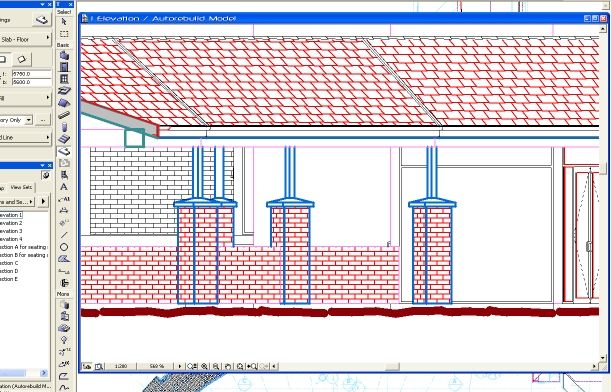
- Mark as New
- Bookmark
- Subscribe
- Mute
- Subscribe to RSS Feed
- Permalink
- Report Inappropriate Content
2006-05-08 03:11 PM
s2art wrote:The "adjusted" fill patterns are valuable on sloped roofs. Version 10 has a "distorted fill" that will accommodate this wish.
Just working on a situation where the original idea of fill patterns staying as fills would not work (easily). I have a facetted roof with a shingle fill associated with the material. As the facets become more oblique to the view the fill pattern changes to follow the slope. I think the best that could be offered here would be grouped lines as each section of roof is different.
Sorry to throw cold water on your idea, Joeri.
- Mark as New
- Bookmark
- Subscribe
- Mute
- Subscribe to RSS Feed
- Permalink
- Report Inappropriate Content
2006-05-09 11:29 PM
Today I've seen AC10 working in beta version.
It's clear that my topic is old news already because section/elevation windows threated as 2D drawings will use fills instead of exploded lines. Heyhey!
There's a new fill type inside (posted by Mike) which's called "distorted fill" to easily modify the distance between lines (see s2art "as the facets become more oblique to the view the fill pattern changes to follow the slope...").
GS is still working on the opportunity to explode the new fill manually if necessary.
To complete, GS has definitely done a good job with AC10.
- Graphic Override Line Type of Vectorial hatch- Any updates? in Documentation
- Export: SKP w/ Vectorial Engine in Collaboration with other software
- Section Selections Settings- checkbox poorly designed in Archicad 26 in Documentation
- Vectorial hatching in ArchiCAD 26 in Documentation
- 3D document - vectorial hatching in Documentation
