- Graphisoft Community (INT)
- :
- Knowledge Base
- :
- Project data & BIM
- :
- Intersections in Layer Combinations Add-On
- Subscribe to RSS Feed
- Mark as New
- Mark as Read
- Bookmark
- Subscribe to Topic
- Printer Friendly Page
- Report Inappropriate Content
Intersections in Layer Combinations Add-On
- Subscribe to RSS Feed
- Mark as New
- Mark as Read
- Bookmark
- Subscribe to Topic
- Printer Friendly Page
- Report Inappropriate Content
on
2017-05-17
01:55 PM
- edited on
2021-11-23
03:56 PM
by
Oleksandra Vakariuk
In ARCHICAD 8 and subsequent versions, intersection cleanup is linked to the Intersection Group Numbers assigned to layers. Elements which belong to layers having the same Intersection Group Number will intersect, regardless of layer visibility. Elements which belong to layers having different Intersection Group Numbers will not intersect.
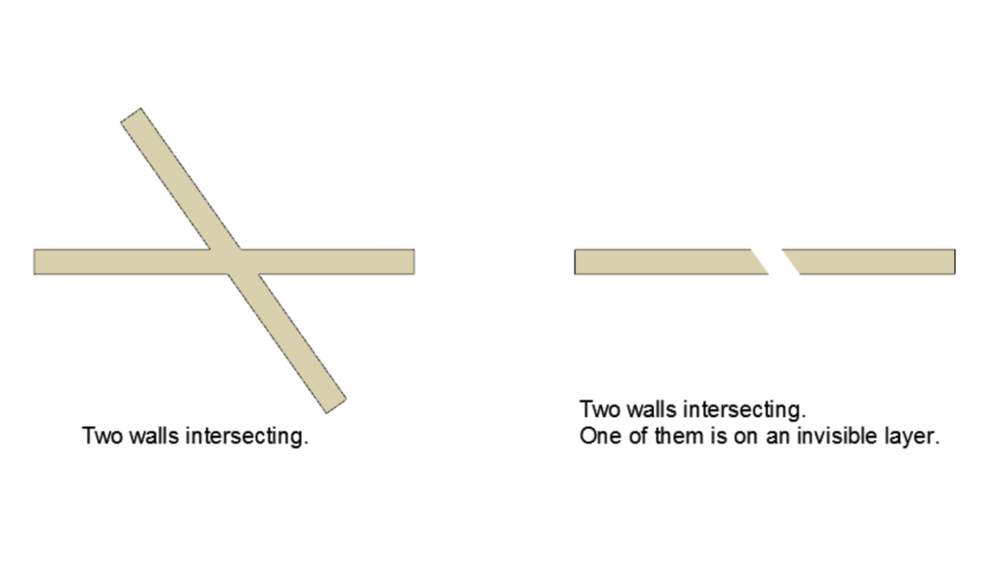
With the Intersections in Layer Combinations Add-On you can assure that visible building elements do not intersect with invisible building elements thus you can avoid unclear junctions that result from not setting Layer Intersection Numbers properly.
This add-on is part of the Goodies Suite for ARCHICAD.
With this Add-On you can manage the Layer Intersection Numbers easily.
The Intersection Group Numbers of layers are stored with Layer Combinations, so the same layer can have different Intersection Group Numbers in different Layer Combinations.
After installing the add-on the new command Change Intersection Group Numbers is accessible from the Options menu.
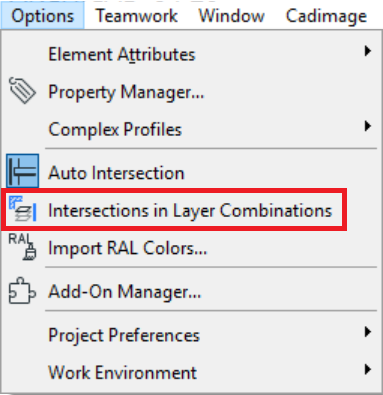
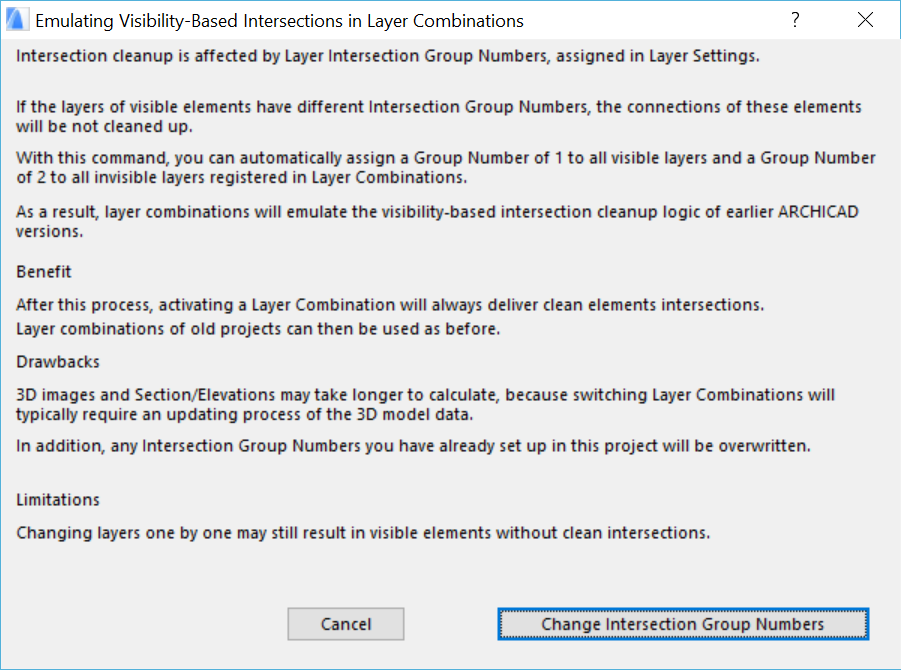
By using the command Change Intersection Group Numbers you can assign Group Number "1" to all visible layers and a Group Number "2" to all invisible layers registered in Layer Combinations.
Before changing the Intersection Group Numbers of layers:
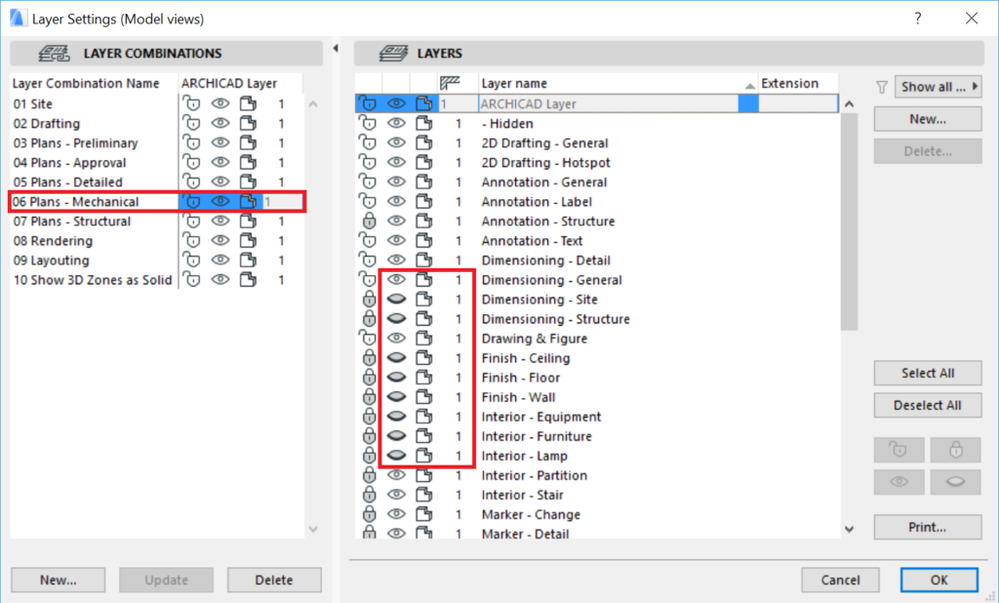
After changing the Intersection Group Numbers of layers:
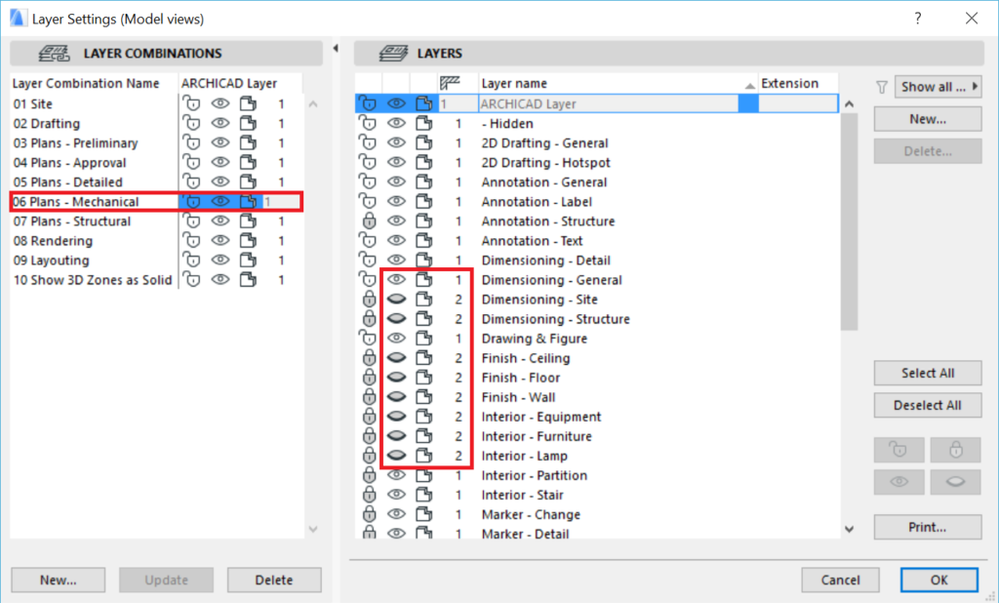
Important:
- Any Intersection Group Number you have already set up in this project will be overwritten by executing this command.
- Changing layers one by one may still result in visible elements without clean intersections. However, you can re-execute the command any time later on.

Goodies are free Add-Ons developed by GRAPHISOFT to complete ARCHICAD with specific abilities and features. As of ARCHICAD 20, you can install all Goodies at once with the help of the ARCHICAD Goodies Suite installer. They are based on legacy code which GRAPHISOFT does not support anymore. Feel free to use them but please be advised that they might not function properly and they will not be fixed or upgraded.
