- Graphisoft Community (INT)
- :
- Forum
- :
- Installation & update
- :
- AC17 AUS installer & codemeter
- Subscribe to RSS Feed
- Mark Topic as New
- Mark Topic as Read
- Pin this post for me
- Bookmark
- Subscribe to Topic
- Mute
- Printer Friendly Page
AC17 AUS installer & codemeter
- Mark as New
- Bookmark
- Subscribe
- Mute
- Subscribe to RSS Feed
- Permalink
- Report Inappropriate Content
2013-09-05
01:46 AM
- last edited on
2024-03-28
10:28 AM
by
Aruzhan Ilaikova
Basically my question is if anybody else has noticed this, i.e. does this only affect the australian installer or also other countries as well?
Either way this has created some problems (i.e. before we noticed this rather odd behaviour and deinstalled it manually via the deinstaller) as after the AC17 rollout a lot of users had a problem with the License Key not responding message appearing on switching between running Apps.
A solution provided by GS support is to ensure that the License Server is on the very latest WIBUKEY license software... and maybe also to deinstall the CODEMETER software - however since we already deinstalled it, we do not know if this step is really necessary.
Design Technology Managers - all on macOS | since AC 6
Archicad Framework > Smart Template 28
Smart Tree, Transmittal and Universal Label plus other smart GDL Objects
- Labels:
-
Install & Update
- Mark as New
- Bookmark
- Subscribe
- Mute
- Subscribe to RSS Feed
- Permalink
- Report Inappropriate Content
2013-09-05 01:55 AM
AC29 US/INT -> AC08
Mac Studio M4 Max 64GB ram, OS X 10.XX latest
another Moderator
- Mark as New
- Bookmark
- Subscribe
- Mute
- Subscribe to RSS Feed
- Permalink
- Report Inappropriate Content
2013-09-05 03:32 AM
But possibly it could be the WIBU server software that needs updating.
I have just upgraded a couple of our network license keys (WIBU keys).
One I did a while ago and I have not been able to understand why it never seems to be used now - i.e. no licenses registered as being used.
Then about a week ago I updated another network license.
Now I am having reports of people getting messages while working that the license can not be found - save or quit.
But because we have many network licenses the systems re-route and the message goes away - or maybe it is connecting back to the same key.
Not exactly sure as I haven't been able to investigate it properly.
Now the thing is all the users are still running version 16 - 17 has not been installed on their machines (waiting for next hotfix).
So there is no change at the user's end so it can't be that Codemeter was installed.
And at the server just the licenses have been reprogramed - no updating of the server software.
I will try an update for the server and see how that goes but it may not be till the weekend when nobody is around.
Barry.
Versions 6.5 to 27
i7-10700 @ 2.9Ghz, 32GB ram, GeForce RTX 2060 (6GB), Windows 10
Lenovo Thinkpad - i7-1270P 2.20 GHz, 32GB RAM, Nvidia T550, Windows 11
- Mark as New
- Bookmark
- Subscribe
- Mute
- Subscribe to RSS Feed
- Permalink
- Report Inappropriate Content
2013-09-11 04:15 PM
schagemann wrote:Starting from ArchiCAD 17 we do install the CodeMeter driver with every ArchiCAD - globally. We require that for some new features that we are currently working on.
Basically my question is if anybody else has noticed this, i.e. does this only affect the australian installer or also other countries as well?
If you select the CodeMeter option of course the good old Wibu driver won't be installed.
Having both drivers on the computer should not affect how ArchiCAD works.
Marton
Chief Product Officer
GRAPHISOFT
- Mark as New
- Bookmark
- Subscribe
- Mute
- Subscribe to RSS Feed
- Permalink
- Report Inappropriate Content
2013-09-17 11:14 AM
We have 4 network keys
2 of these have been updated to version 17 licenses.
The other 2 are still only good for version 16 (I just haven't updated them yet).
Ever since I upgraded 2 keys to 17 most of ours users are being logged on to the other keys even though the IP addresses of the 17 keys appear first in the WKlan Server Search List in the WIBU key settings.
Only 2 or 3 people are now using these 17 keys but I think that is only because the others are full.
One of the keys I have updated to the version 6.1 WIBUkey software that is on the 17 installation disk.
The other I haven't as yet but will be doing so in just a few moments.
Some of our users are reporting the license not responding warning even though they have not been upgraded to 17 yet.
I upgraded the WIBUkey drivers to 6.1 to match the servers but that doesn't seem to have made any difference.
As with Shagemann the ones with the license not responding seem to occur when they switch applications or when the screen saver kicks in.
I will be reporting this to GS AUS but if anyone has any ideas in the mean time it would be appreciated.
Barry.
Versions 6.5 to 27
i7-10700 @ 2.9Ghz, 32GB ram, GeForce RTX 2060 (6GB), Windows 10
Lenovo Thinkpad - i7-1270P 2.20 GHz, 32GB RAM, Nvidia T550, Windows 11
- Mark as New
- Bookmark
- Subscribe
- Mute
- Subscribe to RSS Feed
- Permalink
- Report Inappropriate Content
2013-09-17 12:31 PM
I have had a ticket in both with Graphisoft and Code Meter. Although I have heard from Code Meter frequently, the Graphisoft support have only contacted me a couple of times with suggestions that didn't work.
I have found that his issue is only on one machine. The other workstation seems fine.
GeForce GTX 745 4g HP Pavilion 25xw
Windows 10 Archicad 26 USA Full
- Mark as New
- Bookmark
- Subscribe
- Mute
- Subscribe to RSS Feed
- Permalink
- Report Inappropriate Content
2013-09-18 07:34 PM
GeForce GTX 745 4g HP Pavilion 25xw
Windows 10 Archicad 26 USA Full
- Mark as New
- Bookmark
- Subscribe
- Mute
- Subscribe to RSS Feed
- Permalink
- Report Inappropriate Content
2013-09-23 08:00 AM
As mentioned before I have multiple network keys - 2 have been upgraded to version 17 licenses and the rest are version 16.
When I start Archicad 17 on my machine it logs into the "17" network key.
At the same time if I start Archicad 16 it will not log onto the same key but searches out a key with the 16 licenses on it.
Previously different Archicads would all log onto the same network key (room permitting).
Should the "16" key be full then it will use the "17" key but I am wondering if this is why we get the "quit and save" message as it is really not wanting to be using that "17" key.
I myself don't seem to get this "quit and save" message but I have version 17 installed and therefore the WIBU-key software and drivers are all version 6.1 as supplied with the 17 installation.
The other users in my office are all on 16 (17 has not been installed on their machines) so don't have the latest WIBU drivers and maybe this is possibly why they get the error message.
The problem with the error message is it seems to be quite random and I'm not sure what is causing it. I'm not sure if it is triggered by the changing of applications or screen saver as I suspected before.
GS AUS are still looking into it.
If we ever find a solution I'll be sure to let you know.
Installing 17 on all machines and upgrading all network keys might be the solution but I'm not quite ready to make the jump to 17 yet.
Barry.
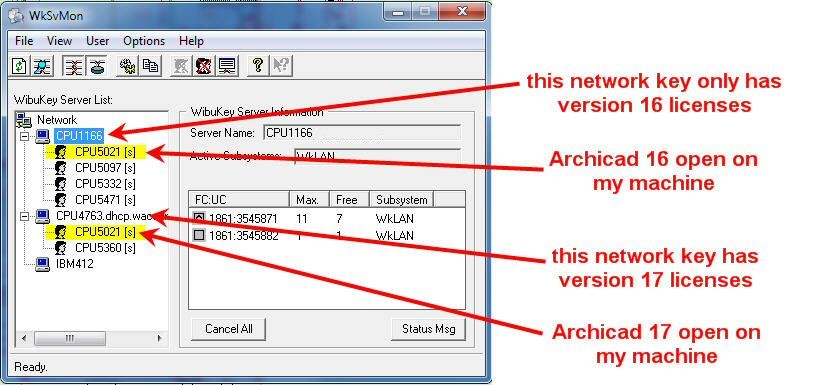
Versions 6.5 to 27
i7-10700 @ 2.9Ghz, 32GB ram, GeForce RTX 2060 (6GB), Windows 10
Lenovo Thinkpad - i7-1270P 2.20 GHz, 32GB RAM, Nvidia T550, Windows 11
- Mark as New
- Bookmark
- Subscribe
- Mute
- Subscribe to RSS Feed
- Permalink
- Report Inappropriate Content
2013-11-21 05:05 PM
gpowless wrote:Ah ha! I am having exactly the same issue - on every machine tested. This is with a standalone rather than network CodeMeter dongle however.
Further to the issues with Archicad freezing after switching between applications, I have discovered that Archicad is trying to access the internet & hangs while doing it. By disabling my adapter I was able to temporarily avoid the issue. The when the adapter is enabled again the problem returns.
ArchiCAD 8-29 | Twinmotion 2025
Windoze 11 PC | Intel Core Ultra 9 285K | Nvidia Gforce RTX 5090 | 64 GB | 2x4K monitor extended desktop
- EDU Lab Deployment in Installation & update
- Archicad license not found after install of update on Hardware Key and BIMCloud in Licensing
- AC 25 Mac installation messes up Codemeter in Installation & update
- Cannot uninstall AC17/install a working AC20 on Mac in Installation & update
- CodeMeter Hardware key conversion in Update installers in Modeling
