- Graphisoft Community (INT)
- :
- Forum
- :
- Installation & update
- :
- Re: Archicad 20 performance drop
- Subscribe to RSS Feed
- Mark Topic as New
- Mark Topic as Read
- Pin this post for me
- Bookmark
- Subscribe to Topic
- Mute
- Printer Friendly Page
Archicad 20 performance drop
- Mark as New
- Bookmark
- Subscribe
- Mute
- Subscribe to RSS Feed
- Permalink
- Report Inappropriate Content
2016-07-03 12:28 PM
Already reported, but I want it to get some more attention as the problem is crucial and we have already switched some projects to 20.
Both machines are xeon w3565 with NVidia card (650GTX and quadro K620).
Project running smooth parallel in 19.
Drivers updated. GPU set to high performance.
Videos of the problem:
Any suggestion would be good.
- Labels:
-
Performance
- Mark as New
- Bookmark
- Subscribe
- Mute
- Subscribe to RSS Feed
- Permalink
- Report Inappropriate Content
2016-09-01 03:01 PM
Barry wrote:OMG docking all my palettes has certainly made a difference. Weird. However there is still a bit of a lag so maybe I am suffering from two issues, the palettes plus the mouse driver bug. I'm not prepared to use a standard mouse. I have a 3D mouse a cad mouse, a left handed razer and another logitech G602 wireless mouse. No way I can go back to a single std mouse! I'll stick with V19 till the hotfix comes out.
See this post by Nuge.
Maybe he has discovered another potential cause and remedy.
http://archicad-talk.graphisoft.com/viewtopic.php?t=53588
It may still be a mouse problem though and this was a completely separate problem with similar results.
Barry.
- Mark as New
- Bookmark
- Subscribe
- Mute
- Subscribe to RSS Feed
- Permalink
- Report Inappropriate Content
2016-09-01 03:25 PM
Barry wrote:I confirm! Docking all dockable pallettes removes the lag. Good job GS guys! Nice new interface!
If the performance drop is not a mouse problem then maybe this might be the cause/solution.
http://archicad-talk.graphisoft.com/viewtopic.php?t=53588
Barry.
- Mark as New
- Bookmark
- Subscribe
- Mute
- Subscribe to RSS Feed
- Permalink
- Report Inappropriate Content
2016-09-03 07:51 AM
I have a performance problem related to skylights. We have reported the issue through our distributor but want to know if it is happening with others also.
Performance drops when I have over 1000 skylights in the project in both AC 19 and 20.
When there is a huge number of skylights all window and door operation (and some other 3D element operation) in 2D and 3D becomes very slow.
No matter on which story you are working it is very slow.
No matter if you make all skylights empty openings it is still slow.
Hiding the layer of roof or deleting the skylights returns performance to normal.
The model is huge, there is a big number of polygons but problem only comes when I introduce skylights.
In empty project creating 1000 skylight does making but only a small difference. I have 443000 polygons in 3D with all object 3D turned off (where possible).
Building is ~100m x ~300m
I have deleted all SEO.
Please check the video I have made about the issue. VIDEO
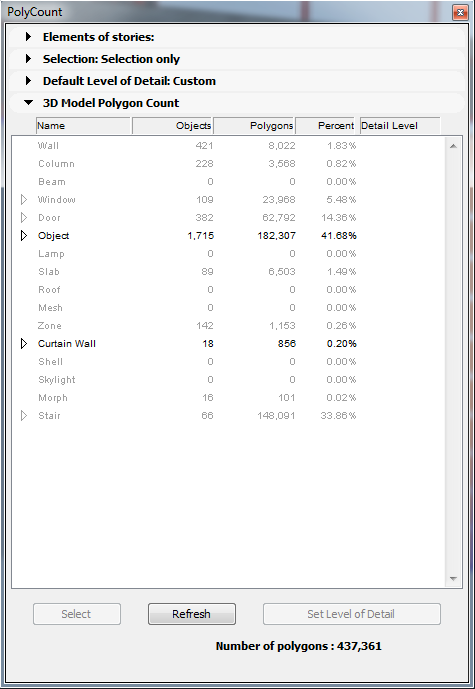
- Mark as New
- Bookmark
- Subscribe
- Mute
- Subscribe to RSS Feed
- Permalink
- Report Inappropriate Content
2016-09-03 09:22 AM
Vahur wrote:I confim too! DOCKING ALL PALETTES REMOVES THE LAG!Barry wrote:I confirm! Docking all dockable pallettes removes the lag. Good job GS guys! Nice new interface!
If the performance drop is not a mouse problem then maybe this might be the cause/solution.
http://archicad-talk.graphisoft.com/viewtopic.php?t=53588
Barry.
I understand now why registry delete/new user account removes the 2d lag.
Is this problem windows related only?
AC21 (HUN-64 bit) / Bimx Pro / Revit 2017
- Mark as New
- Bookmark
- Subscribe
- Mute
- Subscribe to RSS Feed
- Permalink
- Report Inappropriate Content
2016-09-03 12:58 PM
daninet wrote:I have one guess.
Hi all!
I have a performance problem related to skylights. We have reported the issue through our distributor but want to know if it is happening with others also.
Performance drops when I have over 1000 skylights in the project in both AC 19 and 20.
If you go to the Options\Project Preferences\Legacy Dialog and check the "Use Symbolic Display in Floor Plan for Single-plane Roofs and their Skylights" checkbox, does that help? If this checkbox is not checked the 2D of Roofs and their Skylight are generated from the 3D as a true vertical projection. With over 1000 Skylight this may become a problem.
AMD Ryzen9 5900X CPU, 64 GB RAM 3600 MHz, Nvidia GTX 1060 6GB, 500 GB NVMe SSD
2x28" (2560x1440), Windows 10 PRO ENG, Ac20-Ac29
- Mark as New
- Bookmark
- Subscribe
- Mute
- Subscribe to RSS Feed
- Permalink
- Report Inappropriate Content
2016-09-03 02:00 PM
Koszi
- Mark as New
- Bookmark
- Subscribe
- Mute
- Subscribe to RSS Feed
- Permalink
- Report Inappropriate Content
2016-09-06 12:52 PM
http://helpcenter.graphisoft.com/?p=63106
tx, k
Implementation Specialist
GRAPHISOFT
http://helpcenter.graphisoft.com - the ArchiCAD knowledge base
- Mark as New
- Bookmark
- Subscribe
- Mute
- Subscribe to RSS Feed
- Permalink
- Report Inappropriate Content
2016-09-20 01:26 AM
- Mark as New
- Bookmark
- Subscribe
- Mute
- Subscribe to RSS Feed
- Permalink
- Report Inappropriate Content
2016-09-24 07:14 AM
Guys.. do something...
- Mark as New
- Bookmark
- Subscribe
- Mute
- Subscribe to RSS Feed
- Permalink
- Report Inappropriate Content
2016-10-10 10:40 AM
Can you please give us an estimated timeframe for this issue to be resolved, it seems to be dragging on for ever
Regards Nuge
- Windows 11 Issues in Installation & update
- What’s Driving the 'Enshitification' of ArchiCAD? in General discussions
- Wrong text height in external drawing from dwg import in Collaboration with other software
- Drop Down Menu UI in Installation & update
- Would like feedback regarding network speed for Bimcloud SaaS from current users in Teamwork & BIMcloud
