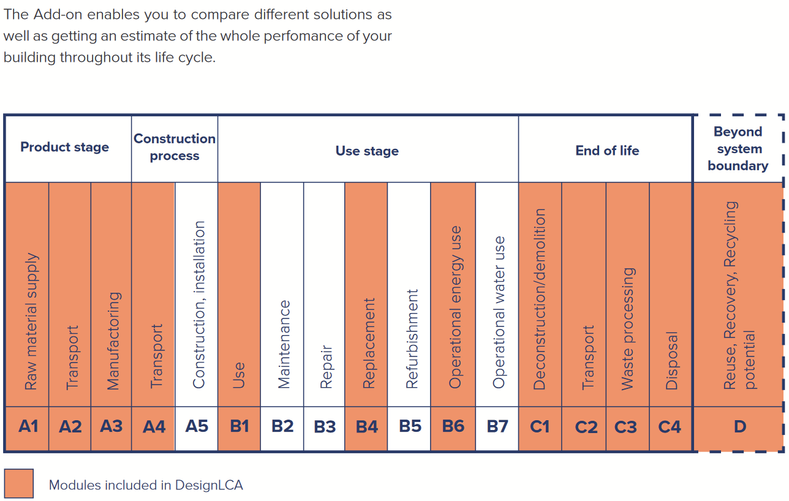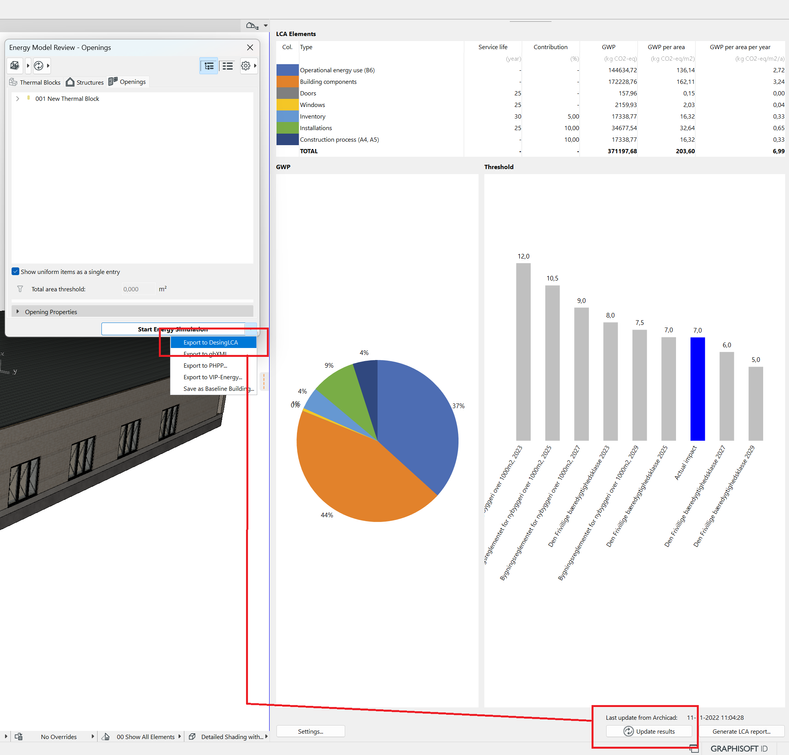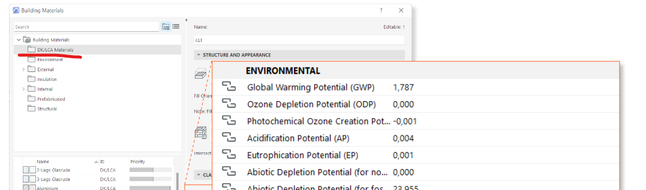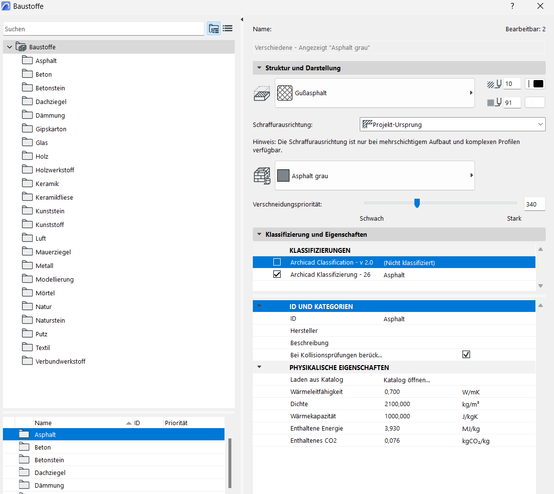- Graphisoft Community (INT)
- :
- Forum
- :
- Sustainable design
- :
- Re: LCA plugin Finally here :) DesignLCA
- Subscribe to RSS Feed
- Mark Topic as New
- Mark Topic as Read
- Pin this post for me
- Bookmark
- Subscribe to Topic
- Mute
- Printer Friendly Page
LCA plugin Finally here :) DesignLCA
- Mark as New
- Bookmark
- Subscribe
- Mute
- Subscribe to RSS Feed
- Permalink
- Report Inappropriate Content
2022-11-11
11:53 AM
- last edited on
2025-01-02
04:09 PM
by
Molinda Prey
Hi
Graphisoft Center Danmark just released a public beta version of DesignLCA, a plugin to AC 26 that facilitates Eco designer star, in order to calculate a projects CO2 footprint throughout a given period of time (CO2eq/m2/anno)
DesignLCA calculates the "Global Warming Potential" as an "Early stage LCA"
With this method designers can (fairly) easy get a reading of your projects CO2 footprint where both construction and operation is taken into consideration.
There´s a Danish version, prepared to meet the danish regulations that will be implemented in 2023.
There´s an international version where vaules and settings needs to be adjusted to meet your local regulations, demands and EPD´s .
DesignLCA calculates the "Global Warming Potential" as an "Early stage LCA"
Feel free to download the international version from this website: https://www.designlca.com/
The Danish version is part of our Localization, and can be downloaded from our website:
https://Graphisoft-danmark.dk/download
Please leave a comment if this could be usefull for studio.
AC 13 +
- Mark as New
- Bookmark
- Subscribe
- Mute
- Subscribe to RSS Feed
- Permalink
- Report Inappropriate Content
2023-08-01 06:51 PM
The international version of DesignLCA should work on all localized versions of Archicad. But DesignLCA will be in English only. It should also work with the German localization of Archicad.
We're almost ready with DesignLCA version 4.0, that includes energy from solar panels and also support Archicad 27 Beta 😄
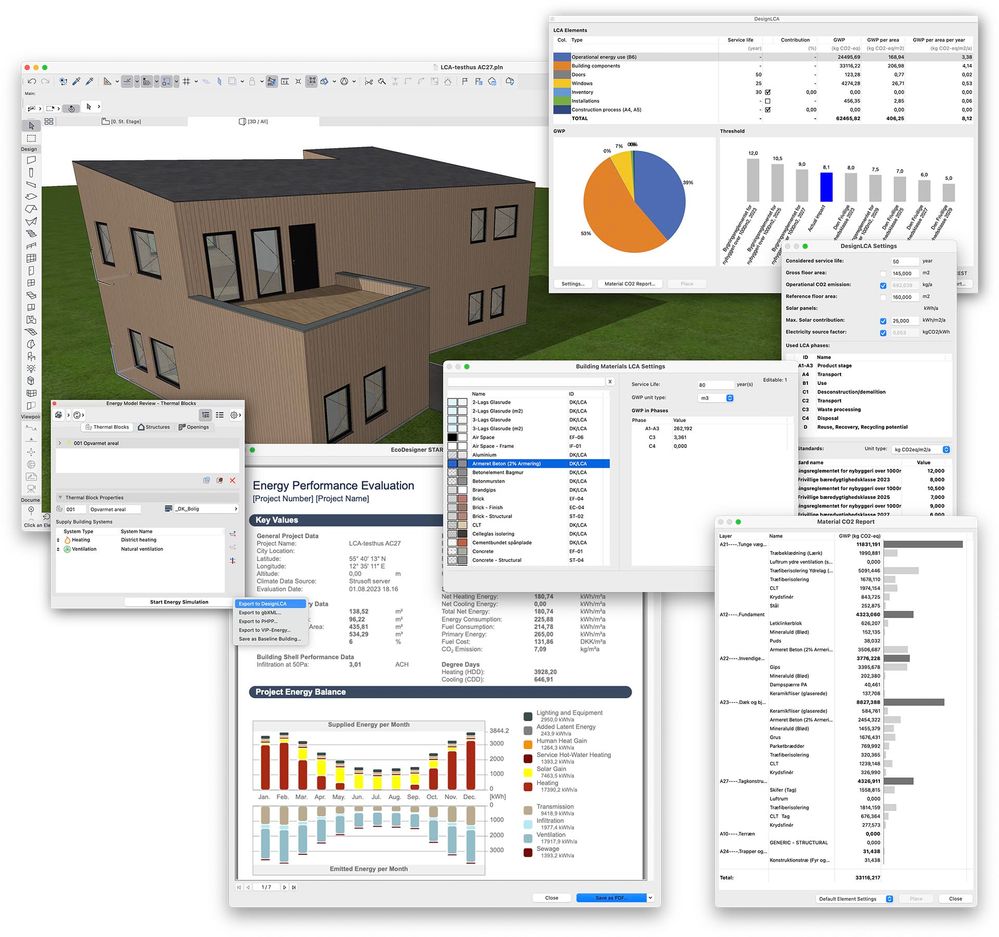
- Mark as New
- Bookmark
- Subscribe
- Mute
- Subscribe to RSS Feed
- Permalink
- Report Inappropriate Content
2023-08-03 11:31 AM
Thank you this is great!
I have just installed the plugin with German template of Archicad and it works but I am missing DesignLCA materials, which are connected with Ökobaut, as you have here:
Is it possible to get these materials (even if it is in Danish language) or is there a way, we add our materials and connect them with Ökobaut? Since we don´t have any DesignLCA materials, we also do not have Environmental properties:
I could maybe set up a German template with materials and connect them with Ökobaut, if you guide me a bit, how?
Thank you!!
- Mark as New
- Bookmark
- Subscribe
- Mute
- Subscribe to RSS Feed
- Permalink
- Report Inappropriate Content
2023-08-03 01:07 PM
You can download the Danish template for Archicad 26 here: http://graphisoft-danmark.dk/download#lokalisering
The Building Materials marked as DK/LCA is not based on ÖKOBAUDAT, but on a list of generic materials included with the Danish National Building Codes.
Please note that the Environmental Properties in the Archicad Building Materials are not used by DesignLCA. DesignLCA use the COe values in the Material LCA Settings of DesignLCA ...
- Mark as New
- Bookmark
- Subscribe
- Mute
- Subscribe to RSS Feed
- Permalink
- Report Inappropriate Content
2023-08-21 01:49 PM
Thank you!
I have now done test LCA calculations on a couple example projects and the stock doors and windows (that come in the DesignLCA package) seem to give a bit strange results. In both test projects the doors amount to 84 % of total project GWP and windows 0%. The numbers also seem to be abnormally high. Any idea what might be the reason for this?
- Mark as New
- Bookmark
- Subscribe
- Mute
- Subscribe to RSS Feed
- Permalink
- Report Inappropriate Content
2023-08-21 01:54 PM
Hi!
Sounds like a unit-problem. Make sure that the lenght unit in 'Calculation units' is set to meters. As for the 0% contribution from the windows, that might be due to the classifications. The windows need to have a corresponding classification with the properties in order for the calculation to work. I hope this is helpful! 😊
- Mark as New
- Bookmark
- Subscribe
- Mute
- Subscribe to RSS Feed
- Permalink
- Report Inappropriate Content
2023-08-21 02:27 PM
Wow, thanks for the super-fast response! Changing calculation units from mm to meters seems to have solved both door and window calculations. Thanks again!
- Mark as New
- Bookmark
- Subscribe
- Mute
- Subscribe to RSS Feed
- Permalink
- Report Inappropriate Content
2024-05-07
03:50 PM
- last edited on
2024-05-08
11:44 PM
by
Laszlo Nagy
Looks really cool and i try to use it for my master thesis, but my Building Material LCA settings are not updating with the EPD data from Archicad and I have already added the Design LCA library, but the values in the Building Materials LCA settings are all zero. Maybe this has something to do with the fact that the database comes from another country and is not updated in the German version and is there a way to link the data here?
- Mark as New
- Bookmark
- Subscribe
- Mute
- Subscribe to RSS Feed
- Permalink
- Report Inappropriate Content
2024-05-07
04:23 PM
- last edited on
2024-05-08
11:45 PM
by
Laszlo Nagy
Hi Anna.
We are glad you like DesingLCA
The LCA / Co2 values for Building Materials has to be added through the DesignLCA Building Material Settings:
Here you can set the unit as pr. EPD from which you get your CO2 values:
This is where the DesignLCA add-on reads the Co2 values, and NOT from the AC B. Materials Properties.
In our Danish Template we´ve already added ca. 100 Buuilding Materials, with the correct CO2 values, based on "Danish standards" and a list of generic materials, provided by our Building Regulations.
Our Template can be downloaded as part of our Localization here: https://www.graphisoft-danmark.dk/
Enjoy 😉
AC 13 +
- Mark as New
- Bookmark
- Subscribe
- Mute
- Subscribe to RSS Feed
- Permalink
- Report Inappropriate Content
2024-05-08 12:04 AM
Hi Anna
There is really no good way to add EPD or CO2 data from a database, because almost no databases has CO2 values for all phases/modules and does often not have the service life value. Another thing is, to do the energy evaluation (phase/module B6) the material also need thermal properties, that is all most never included in EPDs or EPD databases. To get beautiful drawings and 3D visualizations you also need line weights, fills and image maps, that is also not part of EPD data bases. Last thing is that name of the Building Material should match what you need for quantity take off and other Schedules.
Therefore DesignLCA will use the Building Materials from your existing Archicad template, and all you need to add is CO2 data for the phases/modules you need, the unit and the service life. – We believe this is the easier way to get a LCA from your model 🙂
- Mark as New
- Bookmark
- Subscribe
- Mute
- Subscribe to RSS Feed
- Permalink
- Report Inappropriate Content
2024-05-24 02:01 PM
Hi Thomas,
Is there a way to use LCAdesign for furniture in Archicad?
- LCA plugin Finally here :) DesignLCA in Sustainable design
- Maxwell Render Plugin 4.0.5 for ArchiCAD in Visualization
- Revit MEP to AC MEP Modeller convert problems in Modeling
- Newbie questions: continuous wall tool, special snap points in Modeling
- 3DS converting BUG on AC10 Leopard (!) in Libraries & objects