- Graphisoft Community (INT)
- :
- Forum
- :
- Visualization
- :
- Re: Cinerender - another grass material problem
- Subscribe to RSS Feed
- Mark Topic as New
- Mark Topic as Read
- Pin this post for me
- Bookmark
- Subscribe to Topic
- Mute
- Printer Friendly Page
Cinerender - another grass material problem
- Mark as New
- Bookmark
- Subscribe
- Mute
- Subscribe to RSS Feed
- Permalink
- Report Inappropriate Content
2015-03-11
05:27 PM
- last edited on
2023-05-11
11:43 AM
by
Noemi Balogh
i've been able to produce a correct grass material rendering for my office's past projects without any problem.
The 3D grass showed up just fine in each of the projects.
Somehow, on my current project, the 3D grass effect didn't show up
What i've done:
1. Turned on the 3D grass option in the surface material setting
2. Turned on the 3D grass option in the rendering setting
3. Not changing any preset whatsoever from the previous rendering
After a few attempts of trying to find out the source of the problem, i've found that:
1. if i set the 3D grass material on a single surface (top side) of a mesh object, the render output showed up just fine without any problem
2. but if i set the 3D grass material on a single surface (top side) of a slab object the 3D grass effect didn't show up in the render output
I don't know if this is a known issue, but does anybody here has had the same problem?
Any other solution other than the one i wrote?
Thanks in advance
Cheers
-JS
- Mark as New
- Bookmark
- Subscribe
- Mute
- Subscribe to RSS Feed
- Permalink
- Report Inappropriate Content
2015-03-12 01:47 PM
I am not getting this problem, 3D Grass on both Slab and Mesh. You could substitute a Mesh for the Slab in your problem project.
David

www.davidmaudlin.com
Digital Architecture
AC29 USA Perpetual • Mac mini M4 Pro OSX15 | 64 gb ram • MacBook Pro M3 Pro | 36 gb ram OSX14
- Mark as New
- Bookmark
- Subscribe
- Mute
- Subscribe to RSS Feed
- Permalink
- Report Inappropriate Content
2015-03-12 03:51 PM
www.leloup.nl
ArchiCAD 9-29NED FULL
Windows 11 Pro for Workstations
Adobe Design Premium CS5
- Mark as New
- Bookmark
- Subscribe
- Mute
- Subscribe to RSS Feed
- Permalink
- Report Inappropriate Content
2015-03-12 03:53 PM
That said, the Netherlands is very flat, so I don't have to worry about changes in terrain height ussually.
www.leloup.nl
ArchiCAD 9-29NED FULL
Windows 11 Pro for Workstations
Adobe Design Premium CS5
- Mark as New
- Bookmark
- Subscribe
- Mute
- Subscribe to RSS Feed
- Permalink
- Report Inappropriate Content
2015-03-12 07:02 PM
My slab is a composite slab with no custom edges whatsoever, and for the moment, my solution is exactly like Erwin said, i have to go with the morph surface with 3D grass mat. on top of the slab with a plain 2D grass mat.
Maybe my problem is a "project file" specific problem, i don't know yet, i'll try to do some of the following tomorrow and give you guys feedback as soon as i'm finished:
1. Using default AC18 template file and material on generic slab and hit render
2. Using default AC18 template file and material on Composite slab representing greenroof construction like the one on my project file
3. Using my project file, then delete everything else except the Composite slab and hit render
i'm just curious if it's a bug or something, because if it is, better if we detect it sooner than later
Cheers!
-JS
- Mark as New
- Bookmark
- Subscribe
- Mute
- Subscribe to RSS Feed
- Permalink
- Report Inappropriate Content
2015-03-13 01:40 PM
No issue with using a Composite Slab here.
David
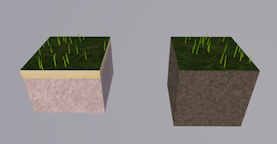
www.davidmaudlin.com
Digital Architecture
AC29 USA Perpetual • Mac mini M4 Pro OSX15 | 64 gb ram • MacBook Pro M3 Pro | 36 gb ram OSX14
- Mark as New
- Bookmark
- Subscribe
- Mute
- Subscribe to RSS Feed
- Permalink
- Report Inappropriate Content
2016-05-07 10:10 PM
John, any luck with your research?
Thank you
Daniel
- Mark as New
- Bookmark
- Subscribe
- Mute
- Subscribe to RSS Feed
- Permalink
- Report Inappropriate Content
2016-05-07 10:22 PM
Daniel
- Mark as New
- Bookmark
- Subscribe
- Mute
- Subscribe to RSS Feed
- Permalink
- Report Inappropriate Content
2016-05-10 11:14 PM
Maybe you should try that too, or try to import surface attribute of grass surface from another file (preferably fresh from default to exclude any unwanted variable).
Oh and try to render the objects side by side as previously been shown by David.
The only problem i came across with recently with grass material was on a morph surface resulted from a boolean operation, somehow the resulting morph outside face was considered inside face, so when i rendered my scene the grass wasn't there at all untill i noticed that it was there, only upside down :s
- Mark as New
- Bookmark
- Subscribe
- Mute
- Subscribe to RSS Feed
- Permalink
- Report Inappropriate Content
2016-05-10 11:38 PM
Daniel
- Simplify Cinerender material parameters in Visualization
- Correct the Italian translation of the material "aluminum" from "aLuminio" to "aLLuminio" in Project data & BIM
- XML Import via code in Project data & BIM
- Building materials with Properties and Classifications in Project data & BIM
- Wall end, visible lines in elevation in Modeling
