Turn on suggestions
Auto-suggest helps you quickly narrow down your search results by suggesting possible matches as you type.
Showing results for
Turn on suggestions
Auto-suggest helps you quickly narrow down your search results by suggesting possible matches as you type.
Showing results for
- Graphisoft Community (INT)
- :
- Forum
- :
- Visualization
- :
- Custom object materials exporting to Artlantis
Options
- Subscribe to RSS Feed
- Mark Topic as New
- Mark Topic as Read
- Pin this post for me
- Bookmark
- Subscribe to Topic
- Mute
- Printer Friendly Page
Visualization
About built-in and 3rd party, classic and real-time rendering solutions, settings, workflows, etc.
Custom object materials exporting to Artlantis
Anonymous
Not applicable
Options
- Mark as New
- Bookmark
- Subscribe
- Mute
- Subscribe to RSS Feed
- Permalink
- Report Inappropriate Content
2014-09-17
05:04 AM
- last edited on
2023-05-11
01:03 PM
by
Noemi Balogh
2014-09-17
05:04 AM
This is a hard problem to articulate but I'll do my best and hopefully it makes sense.
I have been importing custom objects (.3ds, .gsm etc) downloaded from various places. The built in importer works well enough except for one thing,
When exporting to artlantis, changing the materials and textures on these objects works fine, until you need to make further changes within archicad and they reset, the reference for these doesn't work (Ambient, Diffuse, Specular.)
I can go through and manually assign archicad materials/colours which corrects this but i recently did this to a car and it took me an hour to do it individually and get it looking correct for BIM and Artlantis.
I'm wondering if there's an easy way to import and assign archicad materials.
I recently checked out the ModelPort add-on mentioned on this forum and it seems to do this job well, however they've recently raised the price to something that I'm not really prepared to pay for something that seems so simple to correct. I just thought i would check if there's an alternative first
Cheers
3 REPLIES 3
Options
- Mark as New
- Bookmark
- Subscribe
- Mute
- Subscribe to RSS Feed
- Permalink
- Report Inappropriate Content
2014-09-17 09:00 AM
2014-09-17
09:00 AM
When you import 3ds files you can choose to assign archicad materials instead of the scripted 3ds materials.
These should then stay linked in artlantis with reference files.
It's a bit annoying if the 3ds object had a nice texture applied, but for simple surfaces this should work fine.
Another option would be to import the 3ds in artlantis and save it as an artlantis object (after tweaking the materials), then you can just place the object in artlantis.
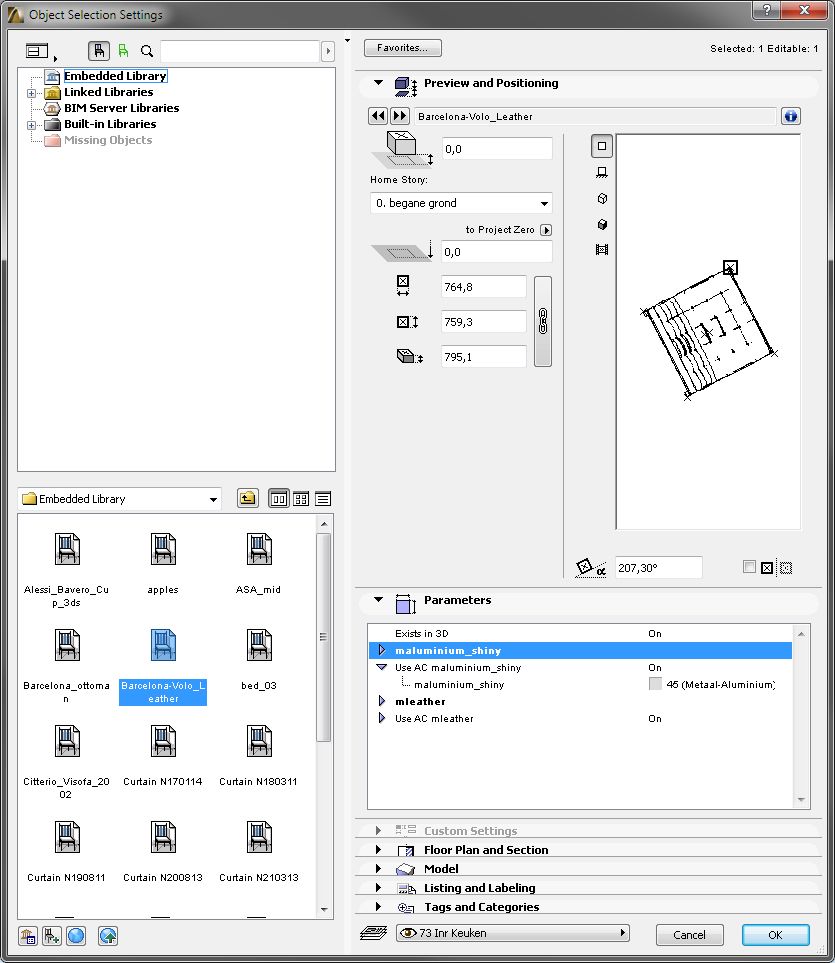
These should then stay linked in artlantis with reference files.
It's a bit annoying if the 3ds object had a nice texture applied, but for simple surfaces this should work fine.
Another option would be to import the 3ds in artlantis and save it as an artlantis object (after tweaking the materials), then you can just place the object in artlantis.
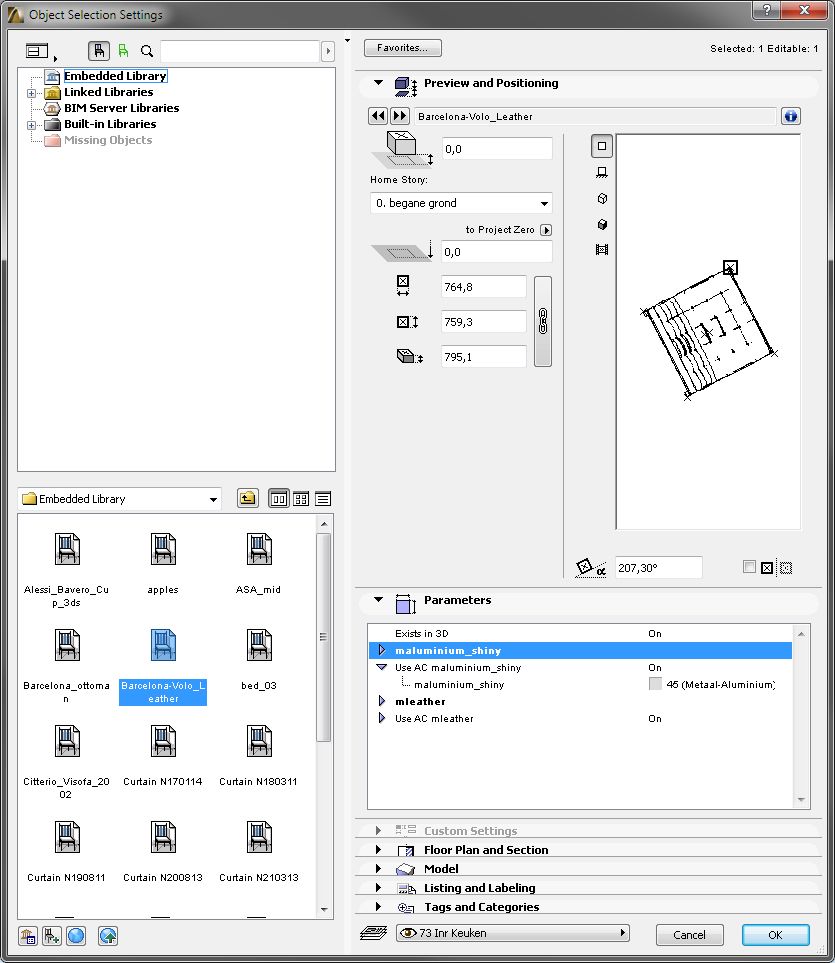
Erwin Edel, Project Lead, Leloup Architecten
www.leloup.nl
ArchiCAD 9-29NED FULL
Windows 11 Pro for Workstations
Adobe Design Premium CS5
www.leloup.nl
ArchiCAD 9-29NED FULL
Windows 11 Pro for Workstations
Adobe Design Premium CS5
Anonymous
Not applicable
Options
- Mark as New
- Bookmark
- Subscribe
- Mute
- Subscribe to RSS Feed
- Permalink
- Report Inappropriate Content
2014-09-18 01:03 AM
2014-09-18
01:03 AM
Hi Erwin,
Thanks for the reply.
As stated I'm aware you can manually assign archicad materials, but this becomes very tedious when you import an object with hundreds of different materials and textures.
I need this to happen automatically.
Also I can't just have the objects in artlantis because i need them to show up on plans and BIM export.
It seems to be such a simple problem to correct
Thanks for the reply.
As stated I'm aware you can manually assign archicad materials, but this becomes very tedious when you import an object with hundreds of different materials and textures.
I need this to happen automatically.
Also I can't just have the objects in artlantis because i need them to show up on plans and BIM export.
It seems to be such a simple problem to correct
Anonymous
Not applicable
Options
- Mark as New
- Bookmark
- Subscribe
- Mute
- Subscribe to RSS Feed
- Permalink
- Report Inappropriate Content
2014-11-14 12:53 AM
2014-11-14
12:53 AM
Thanks, that was the post I was looking for but none of my searches included the words for that post.
The Physical render takes much longer so we will have to see if we can get a setting that works well enough and does not take to long.
The Physical render takes much longer so we will have to see if we can get a setting that works well enough and does not take to long.
Suggested content
- XML Import via code in Project data & BIM
- How to hide "Core" skins of Composite Structures/Complex Profiles in Collaboration with other software
- Material psets lost in IFC export when modelled as part of composite in Modeling
- Reporting Assemblies (composites schedules) in Project data & BIM
- Missing materials in IFC when exporting from Archicad - Reprise in Collaboration with other software
