- Graphisoft Community (INT)
- :
- Forum
- :
- Wishes
- :
- Finite Split tool
- Subscribe to RSS Feed
- Mark Topic as New
- Mark Topic as Read
- Pin this post for me
- Bookmark
- Subscribe to Topic
- Mute
- Printer Friendly Page
Finite Split tool
- Mark as New
- Bookmark
- Subscribe
- Mute
- Subscribe to RSS Feed
- Permalink
- Report Inappropriate Content
2004-09-11 10:51 PM
IMO, biggest use would be when I need to split a slab/roof/polygon which is C or S-shaped - if I split it at a certain point all the ends of the slab are cut, not only the one I want.
It shouldn't be so hard to implement, I guess.
- Labels:
-
Construction wishes
- Mark as New
- Bookmark
- Subscribe
- Mute
- Subscribe to RSS Feed
- Permalink
- Report Inappropriate Content
2004-09-12 01:03 AM
- Mark as New
- Bookmark
- Subscribe
- Mute
- Subscribe to RSS Feed
- Permalink
- Report Inappropriate Content
2004-09-12 05:07 AM
MarinRacic wrote:For one thanks for looking at my site
I've seen this wish on archicadideas.com and searched through AC-talk, but nobody seems to have posted this wish and it would've saved my day lots of times if I had it!
IMO, biggest use would be when I need to split a slab/roof/polygon which is C or S-shaped - if I split it at a certain point all the ends of the slab are cut, not only the one I want.
It shouldn't be so hard to implement, I guess.
Secondly, yes this can be done wih the slab- tool on the pet pallette, though it wouldn't hurt to be able to do the same thing with the split tool, which would also involve less actions.
Graphisoft Senior Product Manager
- Mark as New
- Bookmark
- Subscribe
- Mute
- Subscribe to RSS Feed
- Permalink
- Report Inappropriate Content
2004-09-12 05:22 AM
Get slab. Activate slab...
okay. you got me on this one.
I'm going back to better grammar - to study my split finitives.
- Mark as New
- Bookmark
- Subscribe
- Mute
- Subscribe to RSS Feed
- Permalink
- Report Inappropriate Content
2004-09-12 10:33 AM
- Mark as New
- Bookmark
- Subscribe
- Mute
- Subscribe to RSS Feed
- Permalink
- Report Inappropriate Content
2004-09-12 10:35 AM
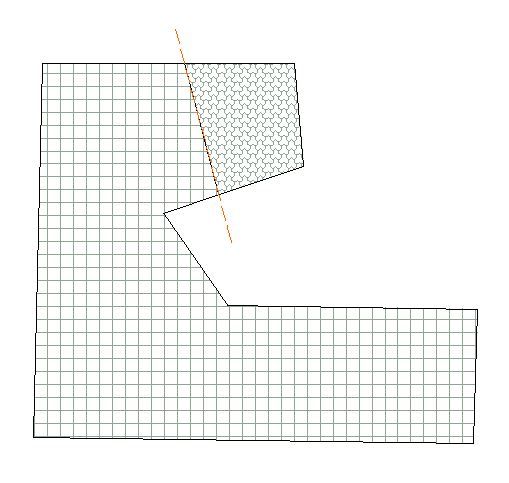
- Mark as New
- Bookmark
- Subscribe
- Mute
- Subscribe to RSS Feed
- Permalink
- Report Inappropriate Content
2004-09-12 03:41 PM
Dwight wrote:OK, think I was getting confused somewhat. My split wish is to be able to split a fill or slab for example to an arc. At the moment it doesn't work. Even though you can split a line to an arc. Secondly, the slab minus takes more actions that a split anyway.
Less actions?
Get slab. Activate slab...
okay. you got me on this one.
I'm going back to better grammar - to study my split finitives.
Split a Slab=
- select a slab
- Apple+F
- select line, arc or whatever
- click what side to split to
Slab Minus=
- select a slab
- select minus
- press spacebar
- click the enclosed area
OK, point taken same amount of action. lol. But with the later you are removing the piece not just splitting it so it's really not the same thing.
I also get what Marin is after now, when you click on a line it should not pretend that line is infinate but instead should only split as far as the object you are splitting to goes - ie the length of the line only.
Graphisoft Senior Product Manager
- Mark as New
- Bookmark
- Subscribe
- Mute
- Subscribe to RSS Feed
- Permalink
- Report Inappropriate Content
2004-09-12 04:34 PM
But, you reminded me of something else - I agree 100% with you that fills/slabs etc should be able to be splitted with an arc or a spline!
- Mark as New
- Bookmark
- Subscribe
- Mute
- Subscribe to RSS Feed
- Permalink
- Report Inappropriate Content
2004-09-12 06:59 PM
I can't imagine that a development team would give this issue much attention because it is so marginal.
- Mark as New
- Bookmark
- Subscribe
- Mute
- Subscribe to RSS Feed
- Permalink
- Report Inappropriate Content
2004-09-12 07:37 PM
- Pulling the zone finish information from top surface of floor slab? in Documentation
- Problem with my wall connection in Modeling
- Zone Area Calculation Bug in Documentation
- My project has a different project zero for the Z axis and for the XY axes. in Installation & update
- Railing Tool - Calling Up Properties in Documentation

