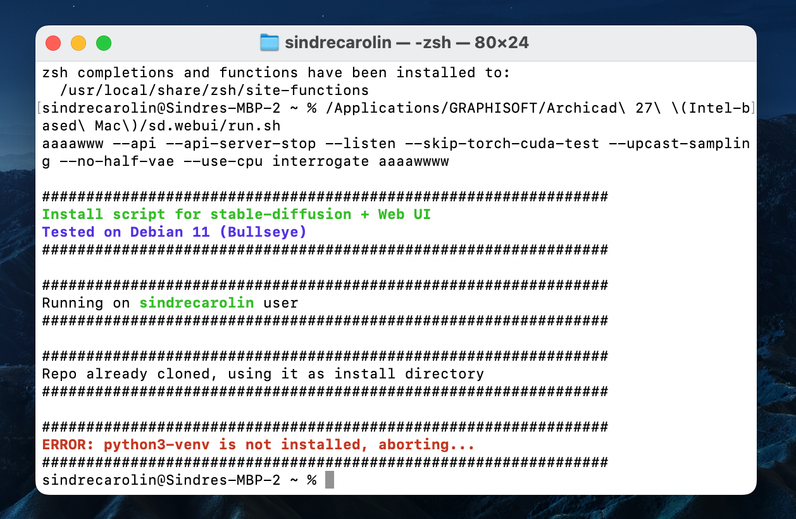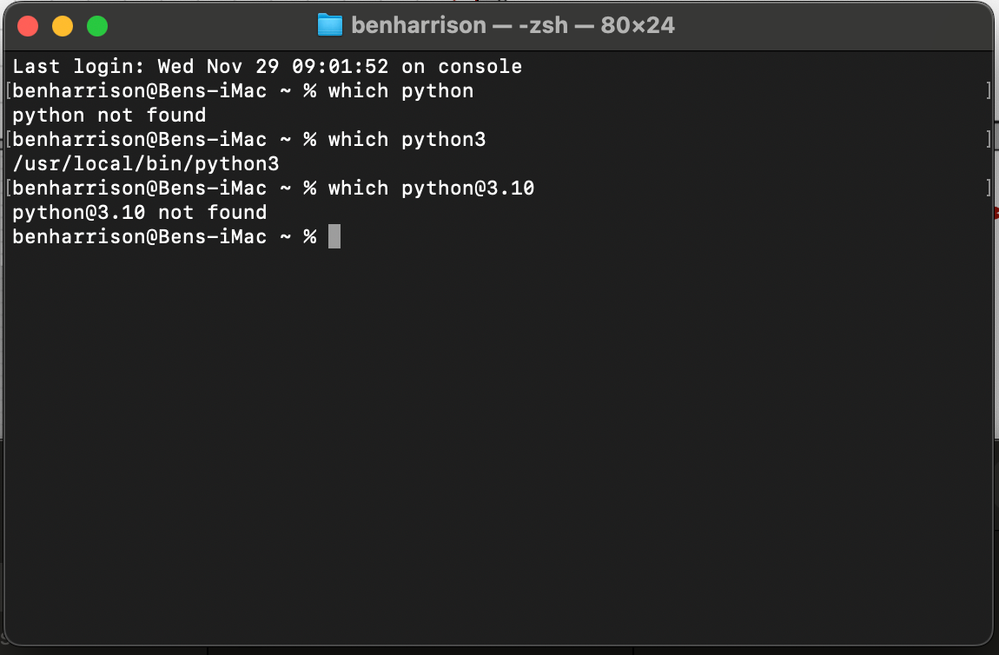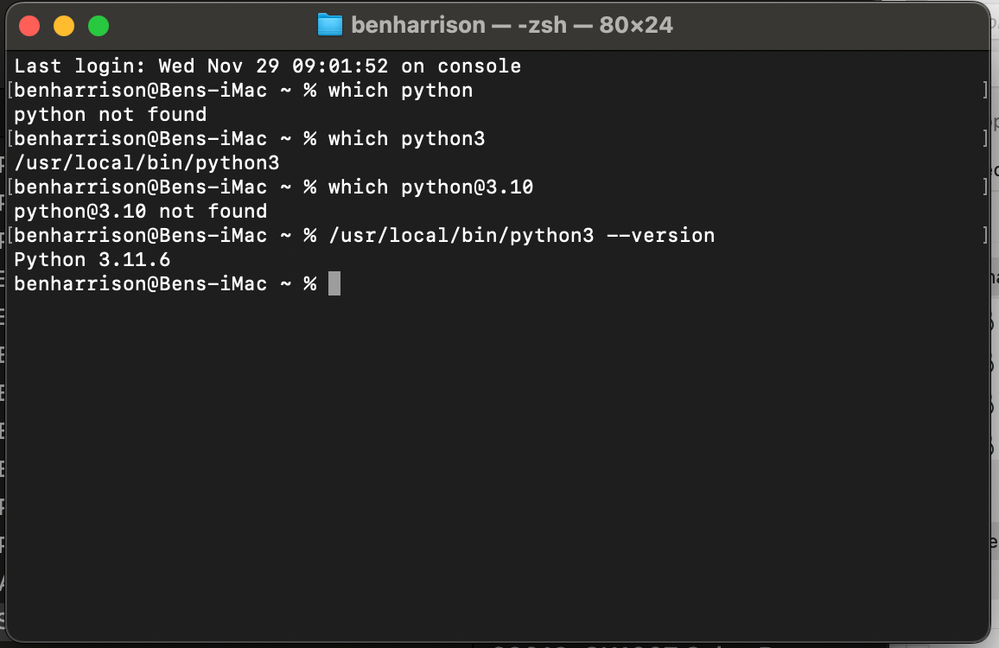- Graphisoft Community (INT)
- :
- Archicad AI Visualizer
- :
- Forum
- :
- Re: ERROR: python3-venv is not installed, aborting
- Subscribe to RSS Feed
- Mark Topic as New
- Mark Topic as Read
- Pin this post for me
- Bookmark
- Subscribe to Topic
- Mute
- Printer Friendly Page
We value your input! Please participate in Archicad 28 Home Screen and Tooltips/Quick Tutorials survey
ERROR: python3-venv is not installed, aborting
- Mark as New
- Bookmark
- Subscribe
- Mute
- Subscribe to RSS Feed
- Permalink
- Report Inappropriate Content
2023-11-17
10:10 PM
- last edited on
2023-11-18
02:01 AM
by
Laszlo Nagy
After dragging run.sh it to the Terminal window and hit Enter, this message shows up in HomeBrew / Terminal.
I have moved the AI Visualizer folder from Add-ons into Archicad 27 folder > Add-ons > Extra.
And i have moved the sd.webui folder into Archicad 27 folder.
- Labels:
-
installation
- Mark as New
- Bookmark
- Subscribe
- Mute
- Subscribe to RSS Feed
- Permalink
- Report Inappropriate Content
2023-11-28 09:58 PM
zsh: command not found: python
Obviously, you don't have your Python installation linked to the 'python' executable.
- Mark as New
- Bookmark
- Subscribe
- Mute
- Subscribe to RSS Feed
- Permalink
- Report Inappropriate Content
2023-11-29 02:46 AM
Good night GAG:
I would like to provide you with an update on AI Visualization.
After installing AI Visualization with AC 27, I encountered some problems. Fortunately, the conflicts did not result in any loss of information, but I experienced a persistent showing "gray empty window" when attempting to save a file or module.
AI Visualization appears to be a helpful tool, but I need to learn how to give instructions effectively.
I was advised to uninstall AI, and though I could do without it for a while, the installation process was challenging even with your assistance. Reinstalling would be quite difficult! I'm hopeful that an "installer for dummies" will make a significant difference next time.
As a temporary solution, I opted to quit and wait for 10 minutes to ensure everything was disconnected and memory erased. Upon reopening, I suspected that I wasn't connected to the AI Visualization server, as the "save windows" reappeared correctly.
I am wondering if there is a disable option for AI Visualization so that I can use it only when necessary. It seems what I require is to disconnect from the server.
Please refer to the attached picture, which illustrates the gray empty window at the center of the screen.
Thank you for your assistance.

- Mark as New
- Bookmark
- Subscribe
- Mute
- Subscribe to RSS Feed
- Permalink
- Report Inappropriate Content
2023-11-29 04:36 AM
@iggiv wrote:
<…> but I experienced a persistent showing "gray empty window" when attempting to save a file or module.
iggiv, from your screenshot I can see that the application currently running is indeed Archicad, but I can't identify the empty grey area as the AI Visualizer window, as it doesn't have a caption. Another strange thing is a white area on the left.
Why do you think this is related to the AI Visualizer add-on?
- Mark as New
- Bookmark
- Subscribe
- Mute
- Subscribe to RSS Feed
- Permalink
- Report Inappropriate Content
2023-11-29 10:25 AM
Morning,
I assume from this I have python3
- Mark as New
- Bookmark
- Subscribe
- Mute
- Subscribe to RSS Feed
- Permalink
- Report Inappropriate Content
2023-11-29 10:33 AM
same situation on my system...
- Mark as New
- Bookmark
- Subscribe
- Mute
- Subscribe to RSS Feed
- Permalink
- Report Inappropriate Content
2023-11-29 12:14 PM
@Benh1992 wrote:
Morning,
I assume from this I have python3
Ben, now let's see your python3 version:
/usr/local/bin/python3 --version- Mark as New
- Bookmark
- Subscribe
- Mute
- Subscribe to RSS Feed
- Permalink
- Report Inappropriate Content
2023-11-29 12:41 PM
Looks to be 3.11.6
- Mark as New
- Bookmark
- Subscribe
- Mute
- Subscribe to RSS Feed
- Permalink
- Report Inappropriate Content
2023-11-29 01:19 PM

- Mark as New
- Bookmark
- Subscribe
- Mute
- Subscribe to RSS Feed
- Permalink
- Report Inappropriate Content
2023-11-29 01:25 PM
@Benh1992 wrote:
Looks to be 3.11.6
OK, now we can try to link your 'python3' to be recognised as just 'python'.
First, let's see where python3 points.
ls -la /usr/local/bin/python3
Then we create symbolic link:
ln -s /usr/local/bin/python3 /usr/local/bin/python
After creating symbolic link 'python', test it:
python -c 'import venv; print(dir(venv))'
- Mark as New
- Bookmark
- Subscribe
- Mute
- Subscribe to RSS Feed
- Permalink
- Report Inappropriate Content
2023-11-29 01:55 PM
I have the same problem. I followed the instructions above but unfortunately nothing
Start a new conversation!
-
3D model
7 -
Add-on Installation
2 -
AI Visualizer
2 -
Artistic
4 -
Best
2 -
installation
34 -
macOS
25 -
Other
17 -
Performance
6 -
Prompts
7 -
Realistic
4 -
Rendering
3 -
server
6 -
settings
14 -
Surprising
4 -
Technical Questions
1 -
Tips and tricks
6 -
Windows
15