- Graphisoft Community (INT)
- :
- Forum
- :
- Modeling
- :
- empty opening in custom profile wall
- Subscribe to RSS Feed
- Mark Topic as New
- Mark Topic as Read
- Pin this post for me
- Bookmark
- Subscribe to Topic
- Mute
- Printer Friendly Page
empty opening in custom profile wall
- Mark as New
- Bookmark
- Subscribe
- Mute
- Subscribe to RSS Feed
- Permalink
- Report Inappropriate Content
2017-08-08
07:49 PM
- last edited on
2023-05-24
08:28 AM
by
Rubia Torres
We have created a custom profile wall that consists of 7/8" corrugated metal cladding. This wall is a skin to a regular AC wall.
We want to create an empty opening in this wall that corresponds with the steel bucket window in the regular wall. Everything looks good in 3D, but in plan, the empty opening is not "masking" the full thickness of the custom profile wall.
As you can see from the screenshots, the window DOES mask a small portion of the thickness.
Any suggestions??
Mac Studio 2022, Apple M1 Max, 64GB RAM
13.2 macOS Ventura
learning AC since version 4.5
- Mark as New
- Bookmark
- Subscribe
- Mute
- Subscribe to RSS Feed
- Permalink
- Report Inappropriate Content
2017-08-08 07:49 PM
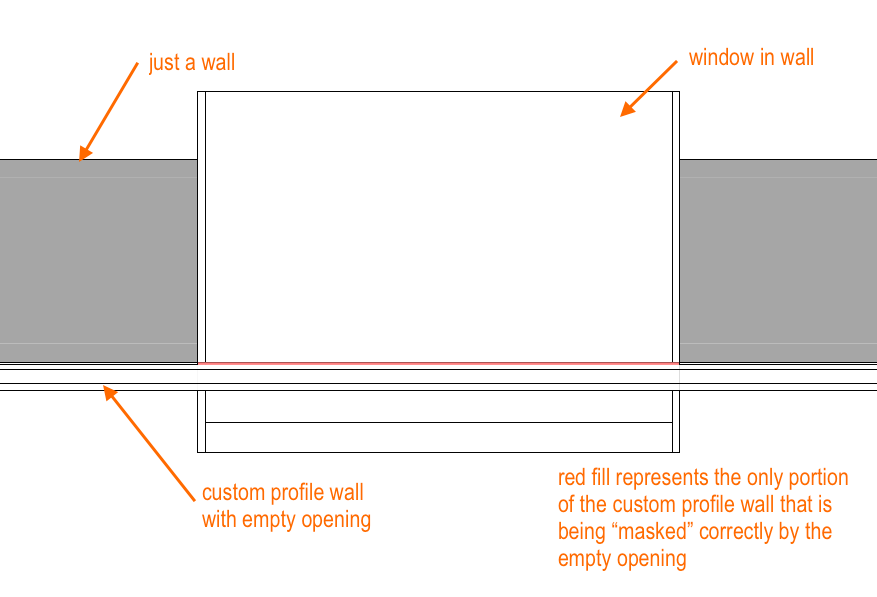
Mac Studio 2022, Apple M1 Max, 64GB RAM
13.2 macOS Ventura
learning AC since version 4.5
- Mark as New
- Bookmark
- Subscribe
- Mute
- Subscribe to RSS Feed
- Permalink
- Report Inappropriate Content
2017-08-09 03:59 AM
Also, play around with the symbolic vs projected vs outline display of both the wall and the window - there may be a combination that does what you want
www.brucepwalker.com
Barking Dog BIM YouTube
Mindmeister Mindmap
-- since v8.1 --
AC27 5003 INT Full | Windows 11 64 Pro | 12th Gen Intel i7-12700H 2.30 GHz | 64 Gb RAM | NVIDIA GeForce RTX 3060 32 Gb
- Mark as New
- Bookmark
- Subscribe
- Mute
- Subscribe to RSS Feed
- Permalink
- Report Inappropriate Content
2017-08-09 05:37 PM
Yes - the opening reference covers the entire profile. This was our first guess.
We also played around with the symbolic/projected settings, and we just cannot get it to render properly in 2D.
The window is above the cut plane, so we do not expect projected to work. The fact that the symbolic setting only masks a portion of the custom profile wall leads me to think something is glitchy and not working properly.
Mac Studio 2022, Apple M1 Max, 64GB RAM
13.2 macOS Ventura
learning AC since version 4.5
- Mark as New
- Bookmark
- Subscribe
- Mute
- Subscribe to RSS Feed
- Permalink
- Report Inappropriate Content
2017-08-09 08:50 PM
Also, given the window is above your cut plane, try changing the cut plane height to see if this has an impact.
It's not glitchy...it's just the idiosyncratic behaviour of complex profiles vs 2D display vs cut plane heights.
www.brucepwalker.com
Barking Dog BIM YouTube
Mindmeister Mindmap
-- since v8.1 --
AC27 5003 INT Full | Windows 11 64 Pro | 12th Gen Intel i7-12700H 2.30 GHz | 64 Gb RAM | NVIDIA GeForce RTX 3060 32 Gb
- Mark as New
- Bookmark
- Subscribe
- Mute
- Subscribe to RSS Feed
- Permalink
- Report Inappropriate Content
2017-08-10 05:40 PM
I have to ask... Have you tried "Send backward" for the complex profile wall? I'm assuming those are separate walls and the steel bucket window sill has a cover fill...
Best regards.
- Mark as New
- Bookmark
- Subscribe
- Mute
- Subscribe to RSS Feed
- Permalink
- Report Inappropriate Content
2017-08-10 05:44 PM
thank you!
Mac Studio 2022, Apple M1 Max, 64GB RAM
13.2 macOS Ventura
learning AC since version 4.5
- Mark as New
- Bookmark
- Subscribe
- Mute
- Subscribe to RSS Feed
- Permalink
- Report Inappropriate Content
2017-08-10 09:10 PM
That's the problem with the symbolic floor plan type of view in AC, because you might have walls set to "projected with overhead" but their interaction with other elements will still be a symbolic representation. IMHO I think this should change ASAP.
Best regards.
- Custom frame profile with Curtain Walls in Modeling
- Layer Elements become Invisible in Documentation
- Show Window Cover Fills Despite MVO Override to Show Opening Only in Documentation
- Can an object automatically cut a wall using its material properties? in Libraries & objects
- Degenerated Polygons? Everywhere! in Modeling

