Turn on suggestions
Auto-suggest helps you quickly narrow down your search results by suggesting possible matches as you type.
Showing results for
Turn on suggestions
Auto-suggest helps you quickly narrow down your search results by suggesting possible matches as you type.
Showing results for
BIM Coordinator Program (INT) April 22, 2024
Find the next step in your career as a Graphisoft Certified BIM Coordinator!
Modeling
About Archicad's design tools, element connections, modeling concepts, etc.
- Graphisoft Community (INT)
- :
- Forum
- :
- Modeling
- :
- wall height
Options
- Subscribe to RSS Feed
- Mark Topic as New
- Mark Topic as Read
- Pin this post for me
- Bookmark
- Subscribe to Topic
- Mute
- Printer Friendly Page
wall height
Anonymous
Not applicable
Options
- Mark as New
- Bookmark
- Subscribe
- Mute
- Subscribe to RSS Feed
- Permalink
- Report Inappropriate Content
2015-08-14
01:44 PM
- last edited on
2023-05-24
08:47 AM
by
Rubia Torres
I'm a new user of archicad and am experiencing trouble in the modification of wall height. It seems that now, all of a sudden, when I try to create a wall (by tracing over my 2d plan), the height of the wall automatically changes over a certain region of the 2d plan...it disappears completely from the plan and i can only view it in 3d, but it seems 1m lower than the other walls. it seems this only occurs in this specific region and i have tried to adjust the wall parameters but it doesn't work. If anyone has faced this problem, I would really appreciate any suggestion.
6 REPLIES 6
Options
- Mark as New
- Bookmark
- Subscribe
- Mute
- Subscribe to RSS Feed
- Permalink
- Report Inappropriate Content
2015-08-14 07:59 PM
What are you settings in the Floor Plan and Section panel of the Wall's Settings Dialog?
Also, what is its Home Story and Base Offset setting in the Geometry and Positioning panel of the same Dialog?
Also, what are the settings in the Document\Floor Plan Cut Plane Dialog?
Take screenshots of these settings and the problematic Wall and post it here (you can post only one screenshot per post).
Also, what is its Home Story and Base Offset setting in the Geometry and Positioning panel of the same Dialog?
Also, what are the settings in the Document\Floor Plan Cut Plane Dialog?
Take screenshots of these settings and the problematic Wall and post it here (you can post only one screenshot per post).
Loving Archicad since 1995 - Find Archicad Tips at x.com/laszlonagy
AMD Ryzen9 5900X CPU, 64 GB RAM 3600 MHz, Nvidia GTX 1060 6GB, 500 GB NVMe SSD
2x28" (2560x1440), Windows 10 PRO ENG, Ac20-Ac27
AMD Ryzen9 5900X CPU, 64 GB RAM 3600 MHz, Nvidia GTX 1060 6GB, 500 GB NVMe SSD
2x28" (2560x1440), Windows 10 PRO ENG, Ac20-Ac27
Anonymous
Not applicable
Options
- Mark as New
- Bookmark
- Subscribe
- Mute
- Subscribe to RSS Feed
- Permalink
- Report Inappropriate Content
2015-08-14 10:23 PM
thanks for getting back to me so soon!
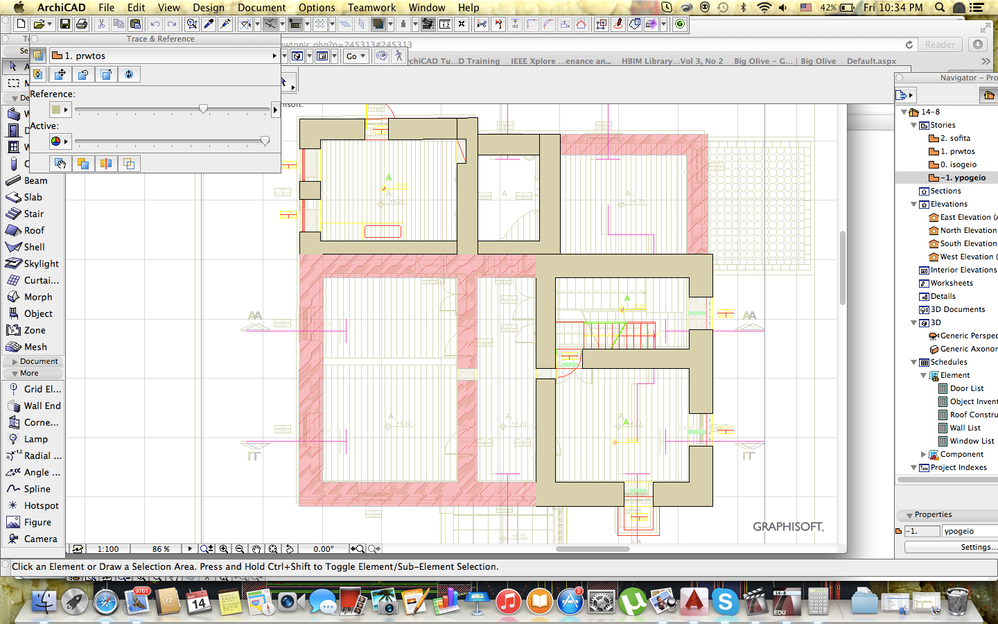
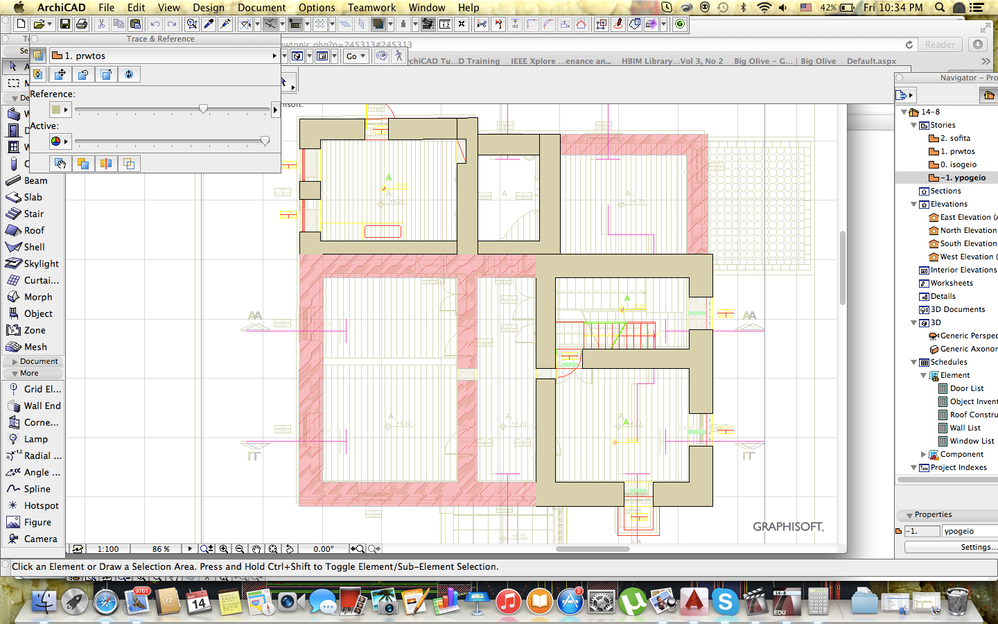
Anonymous
Not applicable
Options
- Mark as New
- Bookmark
- Subscribe
- Mute
- Subscribe to RSS Feed
- Permalink
- Report Inappropriate Content
2015-08-14 10:27 PM
also...
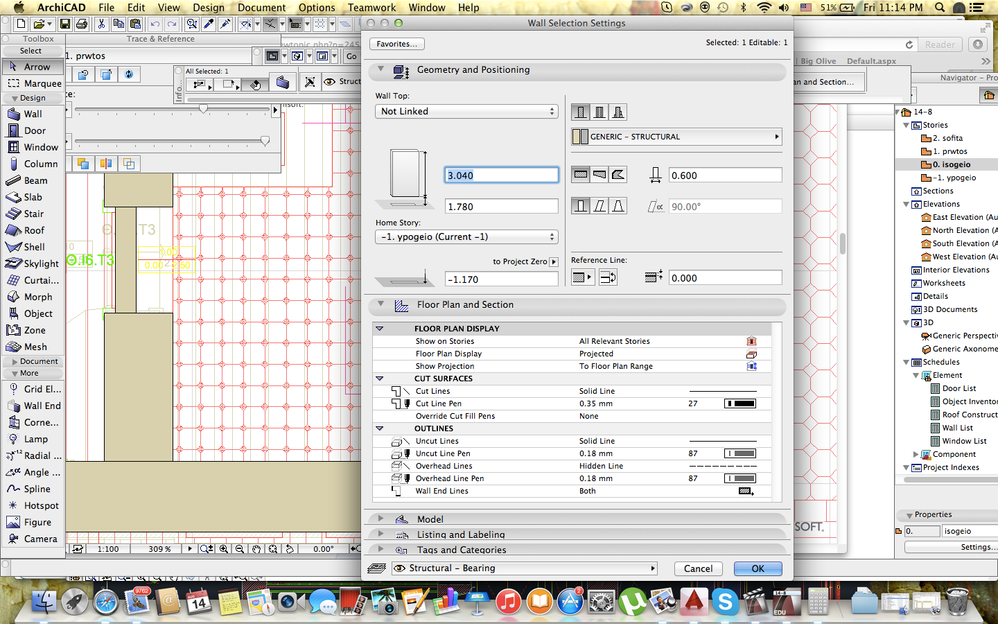
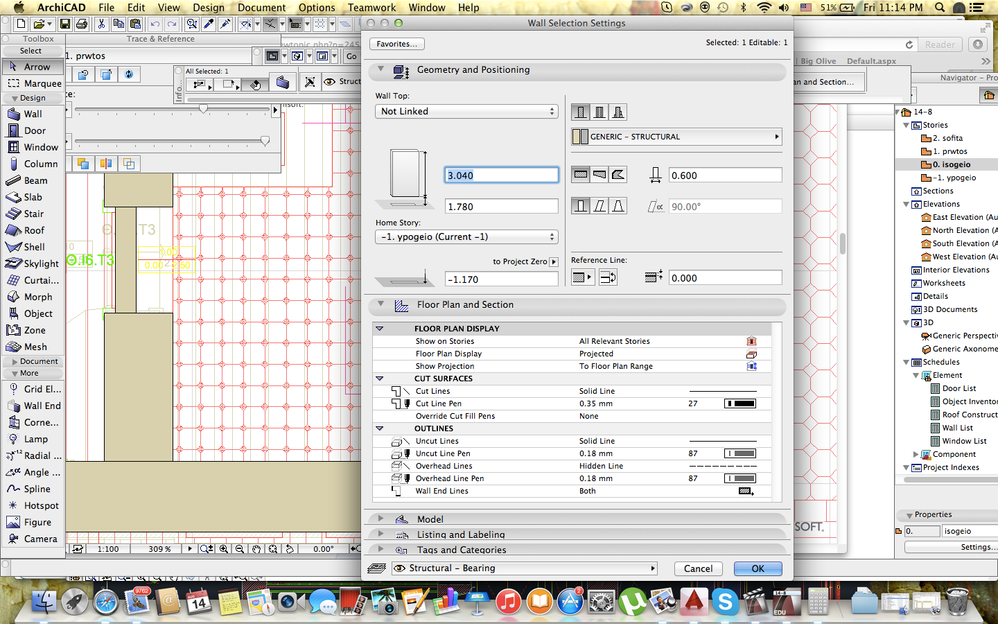
Anonymous
Not applicable
Options
- Mark as New
- Bookmark
- Subscribe
- Mute
- Subscribe to RSS Feed
- Permalink
- Report Inappropriate Content
2015-08-14 10:27 PM
and...
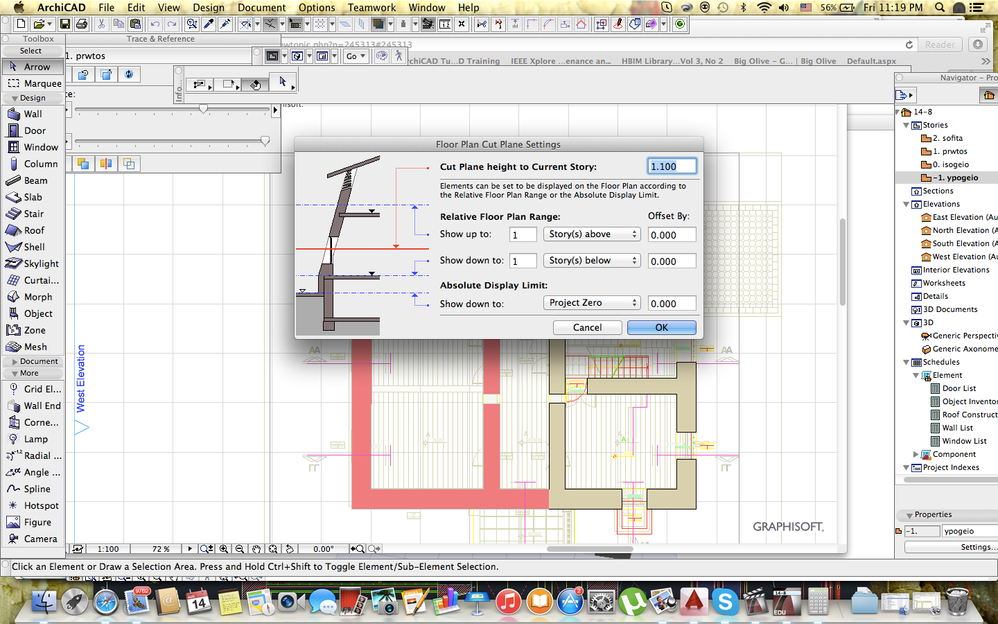
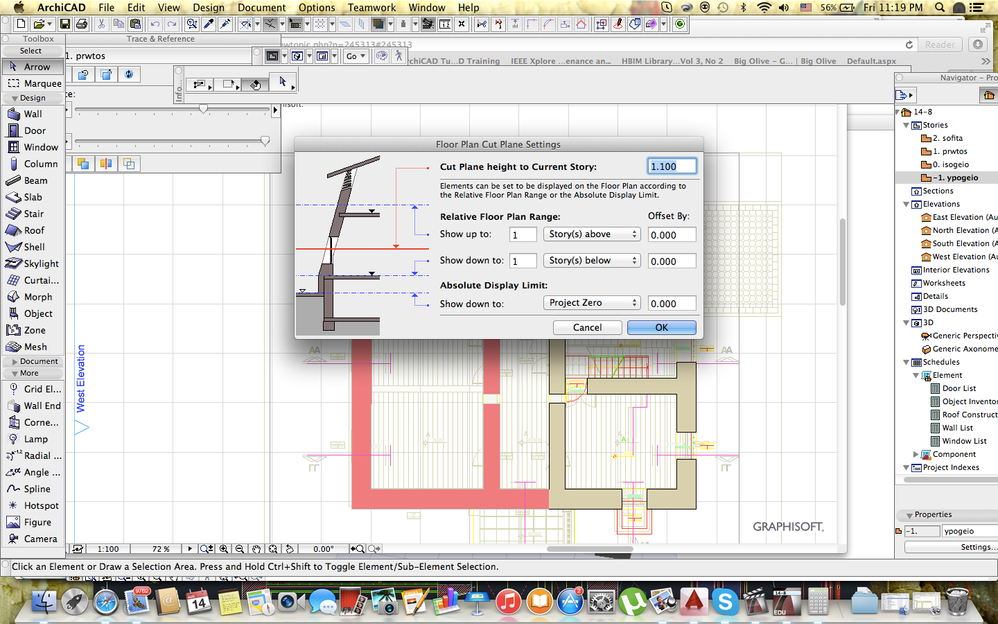
Options
- Mark as New
- Bookmark
- Subscribe
- Mute
- Subscribe to RSS Feed
- Permalink
- Report Inappropriate Content
2015-08-14 11:03 PM
The Wall Selection Settings Dialog shows that the Home Story of the Walls is -1. Story, and their base is 1.780 above the -1. Story level.
The Floor Plane Cutting Plane Dialog shows that your Cutting Plane is at 1100 millimeters above the Story Level. So the base of your Wall is above the Cutting Plane.
Moreover, the Floor Plan Display field of the Wall is set to Projected. This is why it is not visible on that Floor. The Wall is above the Floor Plan Cutting Plane and it is set to display only its Projected part, which means the portion cut by the Floor Plan Cutting Plane and below. But this results in no 2D since the Wall is completely above the Floor Plan Cutting Plane so it doesn't cut it.
If you set the Floor Plan Display field to Projected with Overhead, that should show the Wall with dashed lines (the line type set for Overhead Lines).
Or, the other option is to change the Floor Plan Cutting Plane to, say, 1800 above the Story level so it cuts the Wall. However, that might affect the 2D of other elements, like Windows and Doors (it won't necessarily, but it might).
The Floor Plane Cutting Plane Dialog shows that your Cutting Plane is at 1100 millimeters above the Story Level. So the base of your Wall is above the Cutting Plane.
Moreover, the Floor Plan Display field of the Wall is set to Projected. This is why it is not visible on that Floor. The Wall is above the Floor Plan Cutting Plane and it is set to display only its Projected part, which means the portion cut by the Floor Plan Cutting Plane and below. But this results in no 2D since the Wall is completely above the Floor Plan Cutting Plane so it doesn't cut it.
If you set the Floor Plan Display field to Projected with Overhead, that should show the Wall with dashed lines (the line type set for Overhead Lines).
Or, the other option is to change the Floor Plan Cutting Plane to, say, 1800 above the Story level so it cuts the Wall. However, that might affect the 2D of other elements, like Windows and Doors (it won't necessarily, but it might).
Loving Archicad since 1995 - Find Archicad Tips at x.com/laszlonagy
AMD Ryzen9 5900X CPU, 64 GB RAM 3600 MHz, Nvidia GTX 1060 6GB, 500 GB NVMe SSD
2x28" (2560x1440), Windows 10 PRO ENG, Ac20-Ac27
AMD Ryzen9 5900X CPU, 64 GB RAM 3600 MHz, Nvidia GTX 1060 6GB, 500 GB NVMe SSD
2x28" (2560x1440), Windows 10 PRO ENG, Ac20-Ac27
Anonymous
Not applicable
Options
- Mark as New
- Bookmark
- Subscribe
- Mute
- Subscribe to RSS Feed
- Permalink
- Report Inappropriate Content
2015-08-15 11:09 AM
it worked! thanks!
Related articles
- Veneer wall in Documentation
- Wall with bottom offset > 3'-7 1/4" not appearing in schedule or find & select??? in Project data & BIM
- hight dimensioning tool with storeys to choose as starting point/±0.00 in Wishes
- Door Object cutting other walls in Modeling
- Finish of complex profile to wrap at the top in Modeling

