Turn on suggestions
Auto-suggest helps you quickly narrow down your search results by suggesting possible matches as you type.
Showing results for
Turn on suggestions
Auto-suggest helps you quickly narrow down your search results by suggesting possible matches as you type.
Showing results for
Documentation
About Archicad's documenting tools, views, model filtering, layouts, publishing, etc.
- Graphisoft Community (INT)
- :
- Forum
- :
- Documentation
- :
- Publisher missing all layouts
Options
- Subscribe to RSS Feed
- Mark Topic as New
- Mark Topic as Read
- Pin this post for me
- Bookmark
- Subscribe to Topic
- Mute
- Printer Friendly Page
Publisher missing all layouts
Options
- Mark as New
- Bookmark
- Subscribe
- Mute
- Subscribe to RSS Feed
- Permalink
- Report Inappropriate Content
2017-07-28
02:59 AM
- last edited on
2023-05-19
10:10 PM
by
Gordana Radonic
Silly question, But the publisher in my office template is missing all layouts to PDF, is there any way to re-add this without rebuilding the template?
Thank you Guys for your help.
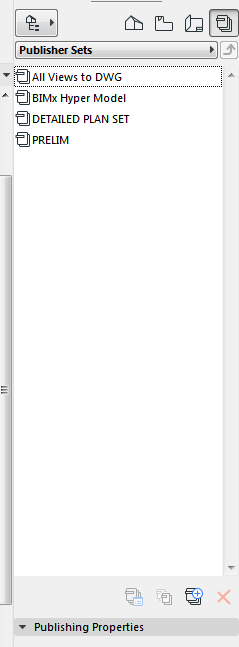
Labels:
- Labels:
-
PDF
-
Publishing
3 REPLIES 3
Options
- Mark as New
- Bookmark
- Subscribe
- Mute
- Subscribe to RSS Feed
- Permalink
- Report Inappropriate Content
2017-07-28 03:36 AM
I have moved your post to 'Construction Documentation' as it really had nothing to do with rendering.
There is no need to re-build the template.
You just need to create a new publisher set, add what you want and set the format to PDF.
You could even duplicate one of the other sets if they have what you want and just change the format to PDF.
Barry.
There is no need to re-build the template.
You just need to create a new publisher set, add what you want and set the format to PDF.
You could even duplicate one of the other sets if they have what you want and just change the format to PDF.
Barry.
One of the forum moderators.
Versions 6.5 to 27
Dell XPS- i7-6700 @ 3.4Ghz, 16GB ram, GeForce GTX 960 (2GB), Windows 10
Lenovo Thinkpad - i7-1270P 2.20 GHz, 32GB RAM, Nvidia T550, Windows 11
Versions 6.5 to 27
Dell XPS- i7-6700 @ 3.4Ghz, 16GB ram, GeForce GTX 960 (2GB), Windows 10
Lenovo Thinkpad - i7-1270P 2.20 GHz, 32GB RAM, Nvidia T550, Windows 11
Options
- Mark as New
- Bookmark
- Subscribe
- Mute
- Subscribe to RSS Feed
- Permalink
- Report Inappropriate Content
2017-07-28 04:01 AM
Hi Barry
I was more meaning the "All layouts" which auto updates as you make new layouts.
Manually updated layouts are easy enough to make, its the auto update one.
Henry
I was more meaning the "All layouts" which auto updates as you make new layouts.
Manually updated layouts are easy enough to make, its the auto update one.
Henry
Options
- Mark as New
- Bookmark
- Subscribe
- Mute
- Subscribe to RSS Feed
- Permalink
- Report Inappropriate Content
2017-07-28 04:23 AM
In the organiser if you drag a layout from the left into the publisher set on the right it will just be a manual setup and you will have to adjust it yourself as layouts change.
However if you select the folder of layouts on the left and use the "Add Shortcuts" button at the bottom you will get a publisher set that automatically adjusts as you change the layouts.
Barry.
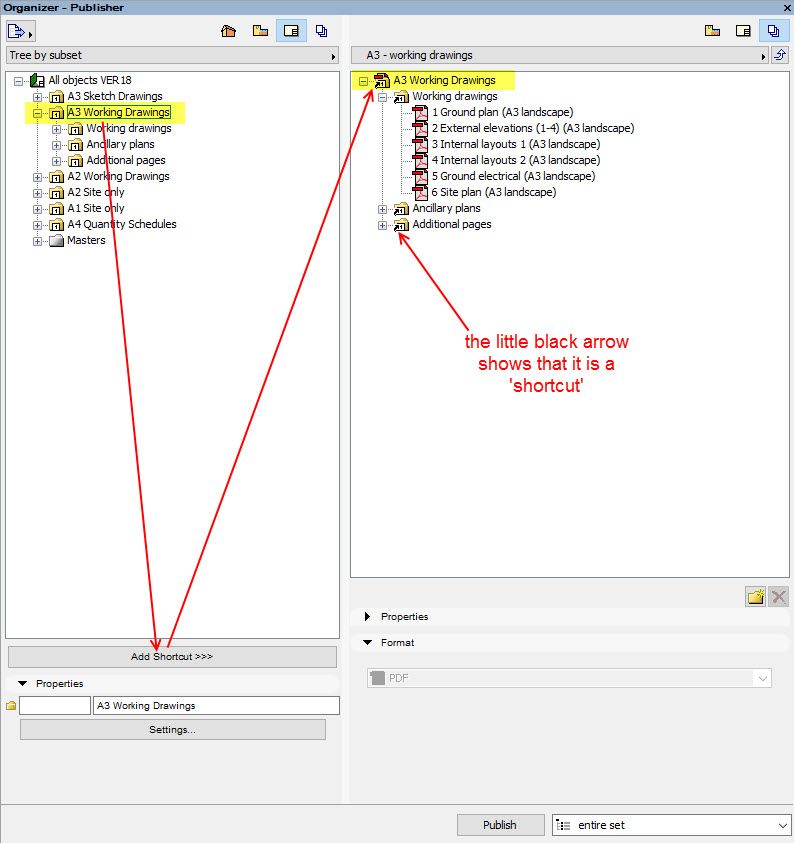
However if you select the folder of layouts on the left and use the "Add Shortcuts" button at the bottom you will get a publisher set that automatically adjusts as you change the layouts.
Barry.
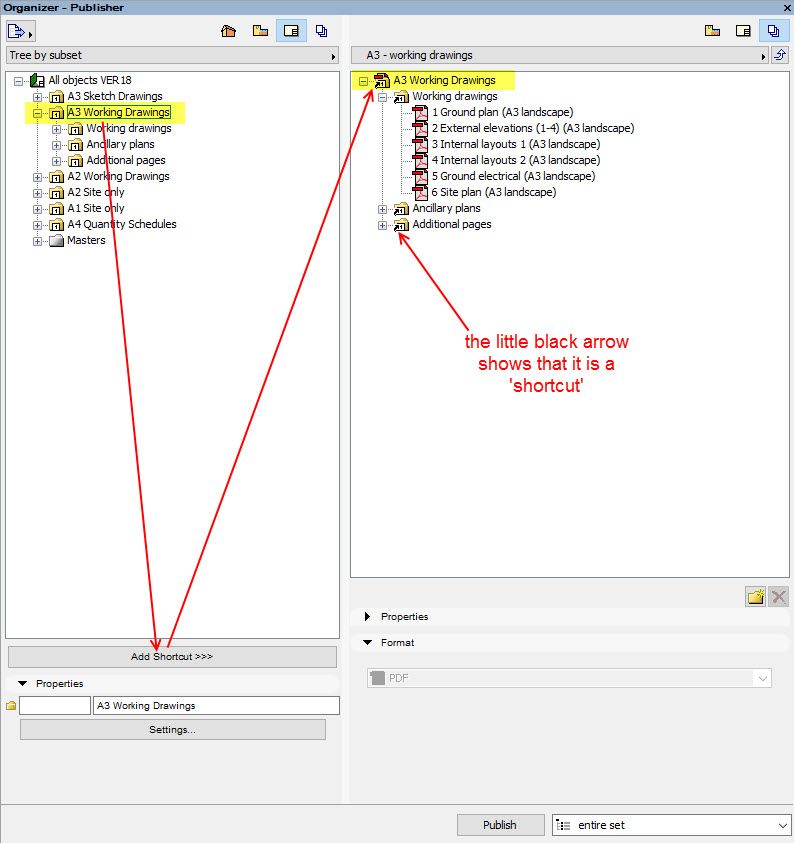
One of the forum moderators.
Versions 6.5 to 27
Dell XPS- i7-6700 @ 3.4Ghz, 16GB ram, GeForce GTX 960 (2GB), Windows 10
Lenovo Thinkpad - i7-1270P 2.20 GHz, 32GB RAM, Nvidia T550, Windows 11
Versions 6.5 to 27
Dell XPS- i7-6700 @ 3.4Ghz, 16GB ram, GeForce GTX 960 (2GB), Windows 10
Lenovo Thinkpad - i7-1270P 2.20 GHz, 32GB RAM, Nvidia T550, Windows 11
Related articles
- Issue with Generating Sections/Elevations and 3D Marked Zones in Archicad 27 in Visualization
- reserve stuff - hoping for consistency in Wishes
- Publisher, renaming layouts with long names in Documentation
- CREATE more than one layout book please in Documentation
- Zone stamp showing on plan but not showing on layout in Modeling
