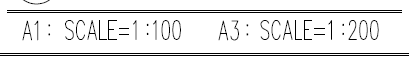- Graphisoft Community (INT)
- :
- Forum
- :
- Documentation
- :
- Re: Drawing Title
- Subscribe to RSS Feed
- Mark Topic as New
- Mark Topic as Read
- Pin this post for me
- Bookmark
- Subscribe to Topic
- Mute
- Printer Friendly Page
Drawing Title
- Mark as New
- Bookmark
- Subscribe
- Mute
- Subscribe to RSS Feed
- Permalink
- Report Inappropriate Content
2023-09-27
05:27 AM
- last edited on
2023-09-28
10:35 PM
by
Laszlo Nagy
Hello everyone
I have a tricky issue to solve :
I placed one drawing in the layout and I want to show two different scales in the same drawing title. The reason why I do it this way is that sometimes I need to print the layout using different sizes ( A1 size: 1/100, A3 size: 1/200). Could someone help me to solve this issue?
Thanks for reading.
- Mark as New
- Bookmark
- Subscribe
- Mute
- Subscribe to RSS Feed
- Permalink
- Report Inappropriate Content
2023-09-27
06:23 AM
- last edited on
2023-09-28
10:37 PM
by
Laszlo Nagy
Coding of the title would do it,
if the variable "ac_drawingScale" is in the title, that gets auto populated by the program as text i.e. 1:50
if ac_drawingScale # "" then
!ac_drawingScale has been auto populated
ax=split(ac_drawingScale,"%n:%n",aax,aay,aaz)
!ac_drawingScale gets split into aax = 1, aay = ":" aaz = scale, i.e. aaz = 50 as anumber
if VARTYPE(aaz) = 1 then
!CHECKS IF aaz is a number variable type
text2 0,0,"A1: SCALE=1:"+STR(aaz,1,0)+"-----A3: SCALE=1:"+STR(aaz*2,1,0)
!STR(aaz,1,0) turns number back to text to combine with other text, i.e. "50"
!STR(aaz*2,1,0) doubles the number and turns number back to text to combine with other text, i.e. "100"
!output text A1: SCALE=1:Scale-----A3: SCALE=1:doubleScale
!i.e. A1: SCALE=1:50-----A3: SCALE=1:100
endif
endif
Member of Architalk since 2003, but missed the migration from Architalk to Graphisoft Communities. Melbourne, Australia
- Mark as New
- Bookmark
- Subscribe
- Mute
- Subscribe to RSS Feed
- Permalink
- Report Inappropriate Content
2023-10-02 07:56 AM
Thanks for your answer. But I am still confused because I don't know where I should paste the code.
- Mark as New
- Bookmark
- Subscribe
- Mute
- Subscribe to RSS Feed
- Permalink
- Report Inappropriate Content
2023-10-02 09:02 AM
Unless you do it manually with plain text, you would need to code it into your title object.
File => Libraries & Objects => Open Object by Subtype... => General GDL Object => Documentation Symbol => Drawing Title
Your title should be listed at the above location. BUT, I assume you have not meddled with GDL before, so making the suggested modifications may not be the very practical...
Ling.
| AC22-28 AUS 3110 | Help Those Help You - Add a Signature |
| Self-taught, bend it till it breaks | Creating a Thread |
| Win11 | i9 10850K | 64GB | RX6600 | Win11 | R5 2600 | 16GB | GTX1660 |
- Mark as New
- Bookmark
- Subscribe
- Mute
- Subscribe to RSS Feed
- Permalink
- Report Inappropriate Content
2023-10-03 03:11 AM
Ok. Thanks for your contribution.
- Wrong text height in external drawing from dwg import in Collaboration with other software
- Whole library goes missing when uploading project file to BIMcloud in Teamwork & BIMcloud
- Select fills by number of sides / nodes in Documentation
- Favorites & Keynotes in Documentation
- 3D objects not imported with 3D Dwg in Collaboration with other software