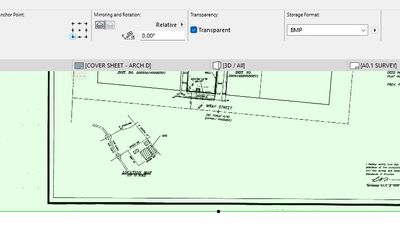- Graphisoft Community (INT)
- :
- Forum
- :
- Documentation
- :
- Re: PDF explodes as a bitmap
- Subscribe to RSS Feed
- Mark Topic as New
- Mark Topic as Read
- Pin this post for me
- Bookmark
- Subscribe to Topic
- Mute
- Printer Friendly Page
PDF explodes as a bitmap
- Mark as New
- Bookmark
- Subscribe
- Mute
- Subscribe to RSS Feed
- Permalink
- Report Inappropriate Content
2023-06-07 03:29 PM
I got a bitmap when I exploded a PDF. How can I anticipate if the PDF is a vector drawing or a bitmap?
Win11 Pro 22H2 - 13th Gen Intel(R) Core(TM) i9-13900KF 3.00 GHz - 64 GB - 64-bit operating system, x64-based processor
Solved! Go to Solution.
Accepted Solutions
- Mark as New
- Bookmark
- Subscribe
- Mute
- Subscribe to RSS Feed
- Permalink
- Report Inappropriate Content
2023-06-07
03:53 PM
- last edited on
2023-06-14
10:03 PM
by
Laszlo Nagy
If you just open it in Adobe Reader and zoom in you should see if its sharp or not.
- Mark as New
- Bookmark
- Subscribe
- Mute
- Subscribe to RSS Feed
- Permalink
- Report Inappropriate Content
2023-06-07
03:53 PM
- last edited on
2023-06-14
10:03 PM
by
Laszlo Nagy
If you just open it in Adobe Reader and zoom in you should see if its sharp or not.
- Mark as New
- Bookmark
- Subscribe
- Mute
- Subscribe to RSS Feed
- Permalink
- Report Inappropriate Content
2023-06-12 04:16 AM
If only AC detected the nodes like ACAD does...
| AC22-28 AUS 3110 | Help Those Help You - Add a Signature |
| Self-taught, bend it till it breaks | Creating a Thread |
| Win11 | i9 10850K | 64GB | RX6600 | Win11 | R5 2600 | 16GB | GTX1660 |
- Mark as New
- Bookmark
- Subscribe
- Mute
- Subscribe to RSS Feed
- Permalink
- Report Inappropriate Content
2023-06-12 04:23 AM
@Lingwisyer wrote:
If only AC detected the nodes like ACAD does...
If it is a vectorial PDF, you can detect all of the nodes (i.e. a PDF published from Archicad).
But if it is a bitmap scan (i.e. from a photocopier), then it won't.
Barry.
Versions 6.5 to 27
i7-10700 @ 2.9Ghz, 32GB ram, GeForce RTX 2060 (6GB), Windows 10
Lenovo Thinkpad - i7-1270P 2.20 GHz, 32GB RAM, Nvidia T550, Windows 11
- Mark as New
- Bookmark
- Subscribe
- Mute
- Subscribe to RSS Feed
- Permalink
- Report Inappropriate Content
2023-06-12 06:57 AM
Odd... when I place a ACAD vector PDF using the Place External Drawing option does not give me the snaps.
| AC22-28 AUS 3110 | Help Those Help You - Add a Signature |
| Self-taught, bend it till it breaks | Creating a Thread |
| Win11 | i9 10850K | 64GB | RX6600 | Win11 | R5 2600 | 16GB | GTX1660 |
- Mark as New
- Bookmark
- Subscribe
- Mute
- Subscribe to RSS Feed
- Permalink
- Report Inappropriate Content
2023-06-12 07:14 AM
Maybe ACAD is not saving it in vector format.
Barry.
Versions 6.5 to 27
i7-10700 @ 2.9Ghz, 32GB ram, GeForce RTX 2060 (6GB), Windows 10
Lenovo Thinkpad - i7-1270P 2.20 GHz, 32GB RAM, Nvidia T550, Windows 11
- BIMcloud Role/Permissions Loophole (2 Examples) in Teamwork & BIMcloud
- Explode PDF - Font Recognition in Documentation
- Bump mapping in surfaces in OpenGL in Modeling
- Explode composite/complex walls in Modeling
- File broken into thousands of lines after exploding into current view from PDF to Archicad file. in Collaboration with other software