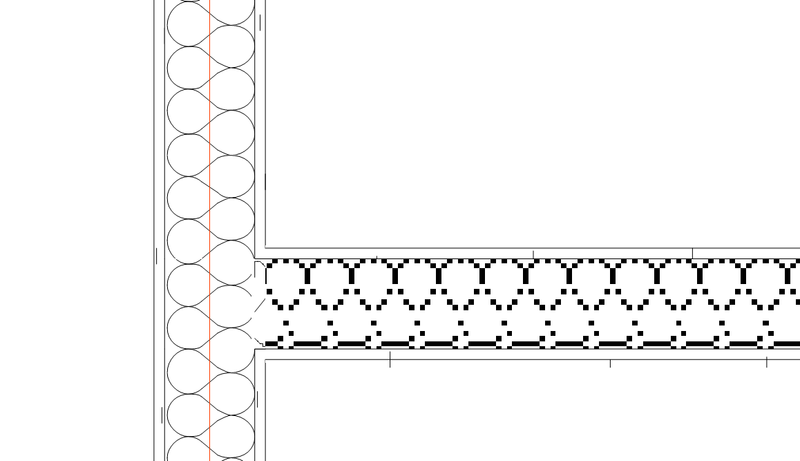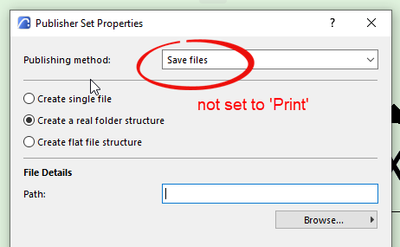- Graphisoft Community (INT)
- :
- Forum
- :
- Documentation
- :
- Re: Print/publish to PDF problems
- Subscribe to RSS Feed
- Mark Topic as New
- Mark Topic as Read
- Pin this post for me
- Bookmark
- Subscribe to Topic
- Mute
- Printer Friendly Page
Print/publish to PDF problems
- Mark as New
- Bookmark
- Subscribe
- Mute
- Subscribe to RSS Feed
- Permalink
- Report Inappropriate Content
2023-12-13
05:13 PM
- last edited on
2023-12-19
01:04 AM
by
Laszlo Nagy
Every time I print/publish to PDF my insulation hatch in the wall is "vector" in some areas and "raster" in others. Then when my contractor's print the pdf to ink, it fills the wall solid rather than showing the hatch. What am I doing wrong?
Thanks.
- Mark as New
- Bookmark
- Subscribe
- Mute
- Subscribe to RSS Feed
- Permalink
- Report Inappropriate Content
2023-12-14 02:56 AM
I have not seen this before.
Are you sure in your Publishing Properties you have it set to "Save' with PDF as the document type, rather than "Print" to a PDF printer?
Maybe that is the issue with your font as well in your other post.
https://community.graphisoft.com/t5/Documentation/Print-Publish-to-PDF-Font/m-p/580186#M62472
Publishing with the built in PDF converter is better than printing to a PDF converter.
Barry.
Versions 6.5 to 27
i7-10700 @ 2.9Ghz, 32GB ram, GeForce RTX 2060 (6GB), Windows 10
Lenovo Thinkpad - i7-1270P 2.20 GHz, 32GB RAM, Nvidia T550, Windows 11