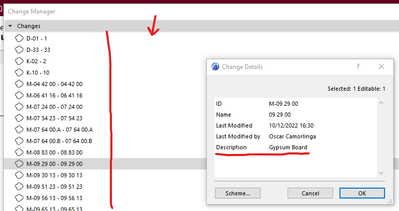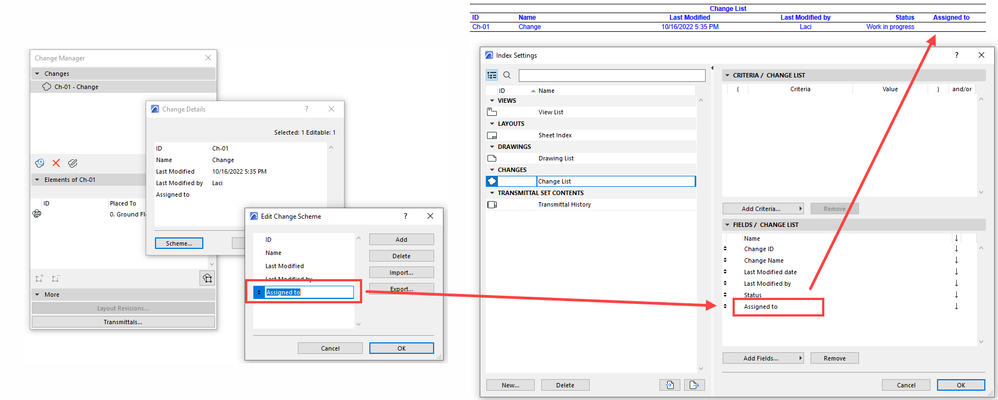- Graphisoft Community (INT)
- :
- Forum
- :
- Documentation
- :
- Re: Show Custom Scheme in Change Manager
- Subscribe to RSS Feed
- Mark Topic as New
- Mark Topic as Read
- Pin this post for me
- Bookmark
- Subscribe to Topic
- Mute
- Printer Friendly Page
Show Custom Scheme in Change Manager
- Mark as New
- Bookmark
- Subscribe
- Mute
- Subscribe to RSS Feed
- Permalink
- Report Inappropriate Content
2022-10-13 05:45 PM
Hello, I feel there is no real way to do this but just in case I'm missing something:
Is there a way to show a custom field from the Change Scheme under Changes in the Change Manager? For example I have a "Description" field in my Change Scheme, is there any way to show that information in the Change Manager?
Thanks!
Windows 10, AMD Ryzen 7 3700X, 16.0 GB Ram, AMD Radeon RX 5700 XT
Solved! Go to Solution.
- Labels:
-
Annotation
-
Layouts
-
Other
Accepted Solutions
- Mark as New
- Bookmark
- Subscribe
- Mute
- Subscribe to RSS Feed
- Permalink
- Report Inappropriate Content
2022-10-16 05:37 PM - edited 2022-10-16 05:42 PM
No, it is not possible to do that in the Change Manager.
However, in Project Indexes, one of the options is "Change List". If you set it up properly, you will be able to list your custom Change Scheme parameters.
AMD Ryzen9 5900X CPU, 64 GB RAM 3600 MHz, Nvidia GTX 1060 6GB, 500 GB NVMe SSD
2x28" (2560x1440), Windows 10 PRO ENG, Ac20-Ac29
- Mark as New
- Bookmark
- Subscribe
- Mute
- Subscribe to RSS Feed
- Permalink
- Report Inappropriate Content
2022-10-16 05:37 PM - edited 2022-10-16 05:42 PM
No, it is not possible to do that in the Change Manager.
However, in Project Indexes, one of the options is "Change List". If you set it up properly, you will be able to list your custom Change Scheme parameters.
AMD Ryzen9 5900X CPU, 64 GB RAM 3600 MHz, Nvidia GTX 1060 6GB, 500 GB NVMe SSD
2x28" (2560x1440), Windows 10 PRO ENG, Ac20-Ac29
- Mark as New
- Bookmark
- Subscribe
- Mute
- Subscribe to RSS Feed
- Permalink
- Report Inappropriate Content
2022-10-17 03:29 PM
Yes it shows up in the Project Index as an option. It would be helpful in our specific situation to be able to see custom Change Scheme parameters in the Change Manager directly, in order to select the correct change when placing a marker, but hopefully this gets introduced in future versions. Thanks!
Windows 10, AMD Ryzen 7 3700X, 16.0 GB Ram, AMD Radeon RX 5700 XT
- Mark as New
- Bookmark
- Subscribe
- Mute
- Subscribe to RSS Feed
- Permalink
- Report Inappropriate Content
2022-10-17 05:48 PM
If you would like to have it implemented you should make a wish for it so it can be submitted to Graphisoft for consideration.
If you do make a wish, please post its link in this thread.
AMD Ryzen9 5900X CPU, 64 GB RAM 3600 MHz, Nvidia GTX 1060 6GB, 500 GB NVMe SSD
2x28" (2560x1440), Windows 10 PRO ENG, Ac20-Ac29
- Attribute Management (Index No.) completely changed between 27 & 28? Management DISASTER! in Project data & BIM
- Profile Manager - Renaming an unsaved profile discards all changes without any warning in Modeling
- Zone No Sets Found Error Message in Project data & BIM
- Default assignment of Classifications in Project data & BIM
- Problems with documentation pens in Project data & BIM