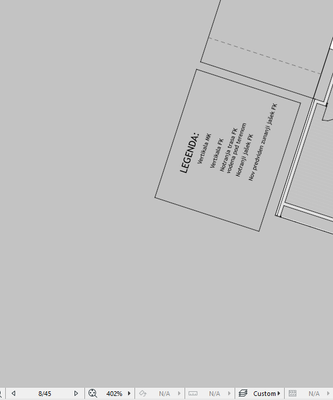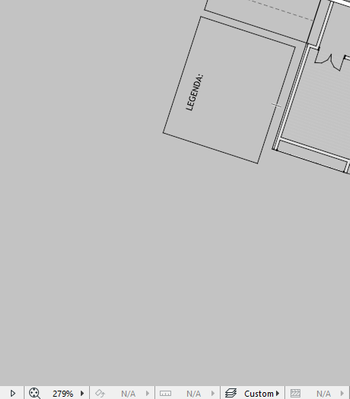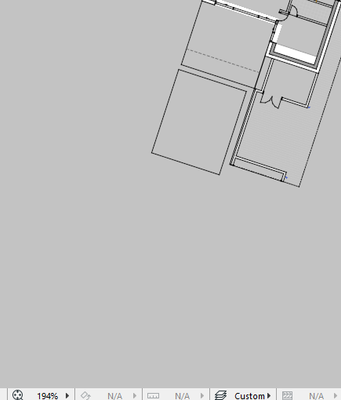- Graphisoft Community (INT)
- :
- Forum
- :
- Documentation
- :
- Re: Text outside border?
- Subscribe to RSS Feed
- Mark Topic as New
- Mark Topic as Read
- Pin this post for me
- Bookmark
- Subscribe to Topic
- Mute
- Printer Friendly Page
Text outside border?
- Mark as New
- Bookmark
- Subscribe
- Mute
- Subscribe to RSS Feed
- Permalink
- Report Inappropriate Content
2017-11-14
11:37 AM
- last edited on
2024-04-04
03:26 PM
by
Laszlo Nagy
I want it centered like in the picture. Thanks
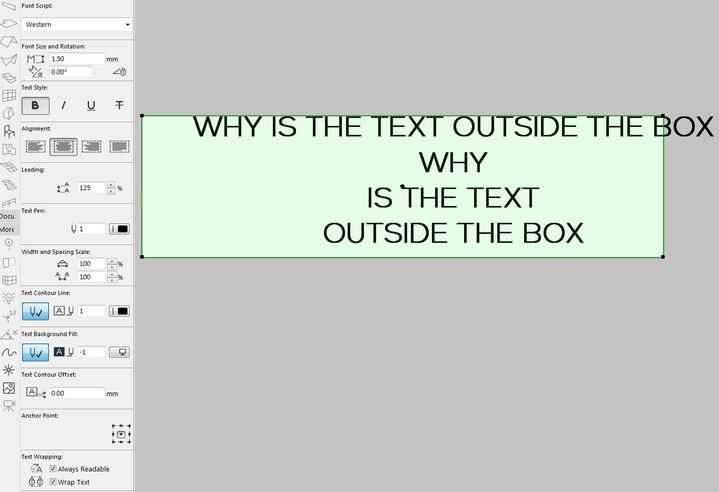
- Mark as New
- Bookmark
- Subscribe
- Mute
- Subscribe to RSS Feed
- Permalink
- Report Inappropriate Content
2023-04-21 02:56 AM
@Samuel1997 wrote:
I do however have the latest update installed, so sadly that must not be a fix for this particular issue.
Unless you opened the file in 26 with an old update (pre 5002), and fixed the text (or maybe placed some new text).
Then if you have just installed the 5002 update (it only came out a little while ago).
the text will possibly be broken again.
Only solution now it to fix it again - just resize the text box.
If resizing the text box does not fix it then it is not the same problem.
Barry.
Versions 6.5 to 27
i7-10700 @ 2.9Ghz, 32GB ram, GeForce RTX 2060 (6GB), Windows 10
Lenovo Thinkpad - i7-1270P 2.20 GHz, 32GB RAM, Nvidia T550, Windows 11
- Mark as New
- Bookmark
- Subscribe
- Mute
- Subscribe to RSS Feed
- Permalink
- Report Inappropriate Content
2023-04-21 07:46 AM
The issue was the latter, i had been opening the file on my pc which has the update, whilst it was appearing fine on another pc which didn't have the update installed. i installed the update to that pc, and sure enough, all the text boxes are out of scale now. So now i guess i have to remake the text boxes to fit to the updated standard. I am dying inside a little at the amount i have to go through and fix.
Thanks barry.
- Mark as New
- Bookmark
- Subscribe
- Mute
- Subscribe to RSS Feed
- Permalink
- Report Inappropriate Content
2024-03-28 04:32 PM
I have the same problem on Archicad 27, win 11. The text display on the layout depends on the layout zoom level. zoom level 200% and lower - the text is not visible, zoom level 280% - some text is visible, zoom level 400 % - all text is visible.
- « Previous
-
- 1
- 2
- Next »
- « Previous
-
- 1
- 2
- Next »
- Wrong text height in external drawing from dwg import in Collaboration with other software
- Quick 90 degrees rotate command. in Modeling
- Stair UP-DN text in AC27 USA, can't find show on relevant/above setting in Modeling
- Keynote Layers & Wrap Text issues in Documentation
- CursorUIViewService keeps crashing, causing text lag when caps lock is on in Installation & update