- Graphisoft Community (INT)
- :
- Developer Hub
- :
- GDL
- :
- Re: GDL:the angle of inclination
- Subscribe to RSS Feed
- Mark Topic as New
- Mark Topic as Read
- Pin this post for me
- Bookmark
- Subscribe to Topic
- Mute
- Printer Friendly Page
GDL:the angle of inclination
- Mark as New
- Bookmark
- Subscribe
- Mute
- Subscribe to RSS Feed
- Permalink
- Report Inappropriate Content
2023-06-08 08:25 AM
Is it possible to add hotspots that change the angle of inclination, such as beam elements, to a GDL-created shape such as a cylind on a sectional view??
I know this is difficult because there is no reference line, but could this be accomplished by using some sort of 3D shape command?
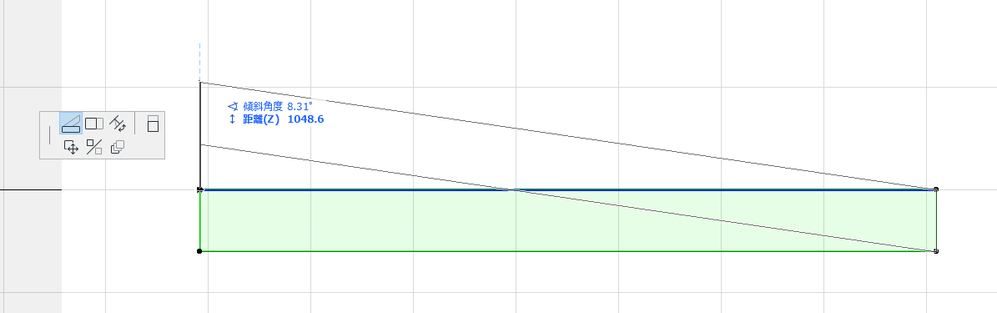
- Labels:
-
Library (GDL)
- Mark as New
- Bookmark
- Subscribe
- Mute
- Subscribe to RSS Feed
- Permalink
- Report Inappropriate Content
2023-06-08 08:42 AM - edited 2023-06-08 08:58 AM
Using the standard HOTSPOT command with the flags 4 to 7. If you want your hotspots to move with the vertices, you would just need to incorporate some trigonometry, sin and cosine, into the x & y inputs to bound it to a circle.
Or, given your example, in which the object is just bound to the one axis, you can skip this, since you are not bound to a circle, and just define a hotspot for the z-axis. Use cos(pitch) to calculate your top / bottom hotspot difference. If you wish to have move flexibility than that it could get complicated very fast...
Ling.
| AC22-28 AUS 3110 | Help Those Help You - Add a Signature |
| Self-taught, bend it till it breaks | Creating a Thread |
| Win11 | i9 10850K | 64GB | RX6600 | Win11 | R5 2600 | 16GB | GTX1660 |
- Mark as New
- Bookmark
- Subscribe
- Mute
- Subscribe to RSS Feed
- Permalink
- Report Inappropriate Content
2023-06-08 09:12 AM
Thanks for the reply.
With the method you described, if I rotate a simple shape like a beam, for example, will the cross sections at both ends be oblique according to the angle of rotation instead of perpendicular?
I am attaching a diagram.
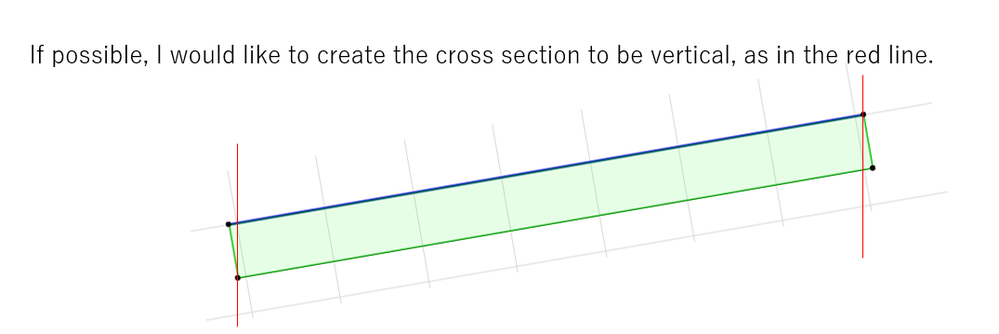
- Mark as New
- Bookmark
- Subscribe
- Mute
- Subscribe to RSS Feed
- Permalink
- Report Inappropriate Content
2023-06-08 09:33 AM
To do that I would use the CUTPLANE commands and extend the profile and arbitary amount in both directions to ensure it is vertical.
!Top
CUTPLANE 1, 0, 1, 1
!Bottom
CUTPLANE 1, 0, 1, 0
| AC22-28 AUS 3110 | Help Those Help You - Add a Signature |
| Self-taught, bend it till it breaks | Creating a Thread |
| Win11 | i9 10850K | 64GB | RX6600 | Win11 | R5 2600 | 16GB | GTX1660 |
- Mark as New
- Bookmark
- Subscribe
- Mute
- Subscribe to RSS Feed
- Permalink
- Report Inappropriate Content
2023-06-08 09:34 AM
no, it will just rotate the shape as is.
One way to achieve this would be to use XFORM
- Mark as New
- Bookmark
- Subscribe
- Mute
- Subscribe to RSS Feed
- Permalink
- Report Inappropriate Content
2023-06-08 10:08 AM
Isn't XFORM reserved for the Grand Master of the Dark Arts? 😉
- Mark as New
- Bookmark
- Subscribe
- Mute
- Subscribe to RSS Feed
- Permalink
- Report Inappropriate Content
2023-06-08 10:15 AM
I use TUBE for all my beams.
@Anonymous You may find Put & Get useful for your beam profiles. See if you can find a copy of GDL Cookbook 3 by David Nicholson-Cole on the 'net. It is old but still relevant for learning GDL.
- Mark as New
- Bookmark
- Subscribe
- Mute
- Subscribe to RSS Feed
- Permalink
- Report Inappropriate Content
2023-06-08 10:30 AM - edited 2023-06-08 10:30 AM
Just pull up the wikipedia page for transformation matrix , copy/paste, profit.
- Mark as New
- Bookmark
- Subscribe
- Mute
- Subscribe to RSS Feed
- Permalink
- Report Inappropriate Content
2023-06-08 10:51 AM
Thank you.
I have recently started learning the GDL, so I am glad to know about it.
I'll take a look at the book as well.
So, you mean that you use beam profiles with the GDL TUBE command?
- Mark as New
- Bookmark
- Subscribe
- Mute
- Subscribe to RSS Feed
- Permalink
- Report Inappropriate Content
2023-06-08 11:43 AM
It is possible. In my case I am creating my own selectable profiles for specialist objects. If you want to know how to use AC Complex Profiles for your beams then you won't find that in CB3. I don't like AC's Param-O add-on, but what I found useful was placing a complex profile beam in a Param-O object and then looking at the generated GDL code with the GDL manual.
