AC21 Shadow Diagram display issue b/n View Map & Layout Book
Options
- Mark as New
- Bookmark
- Subscribe
- Mute
- Subscribe to RSS Feed
- Permalink
- Report Inappropriate Content
2017-11-21 02:16 AM
2017-11-21
02:16 AM
Currently having issues with the display of my Shadow Diagrams in AC21 - I use 3D documents taken from a 'top view' of the model to create a live image that can be annotated.
However, between the View Map and Layout Book the appearance changes, with the actual 3D model disappearing, and only the shadow/2D annotations visible.
The next issue is that this appearance sometimes occurs in the View Map too.
I've tried changing View Overrides etc and they work in the short term both in the View Map and Layout Book however it always reverts back.
Has anyone else experience this?
Below are three images to demonstrate the issue - first is how it should appear in View Map and the second is it not working in View Map.
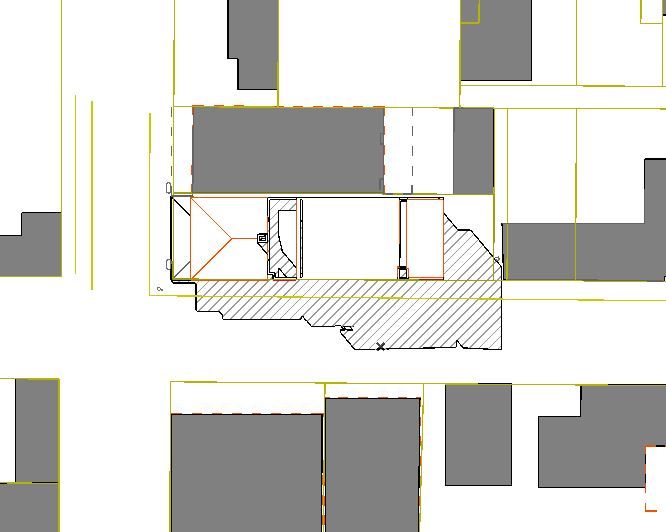
Labels:
- Labels:
-
Performance
7 REPLIES 7
Options
- Mark as New
- Bookmark
- Subscribe
- Mute
- Subscribe to RSS Feed
- Permalink
- Report Inappropriate Content
2017-11-21 02:17 AM
Options
- Mark as New
- Bookmark
- Subscribe
- Mute
- Subscribe to RSS Feed
- Permalink
- Report Inappropriate Content
2017-11-27 10:48 AM
2017-11-27
10:48 AM
Dear Elemental_BD,
I think this might be a known issue. It looks like you ran into the bug, that if you switch between views of 3D documents the outlines might go missing. When the View looks wrong, please try doing a Rebuild & Regenerate (ctrl+alt+shift+R, or available in View>Refresh while holding the Shift key), and see if that fixes it. If it does, then you have the same problem.
Most of the time it works fine when you publish the layouts these views are placed on, please see if that's true for you as well. The bug should be fixed in a future update (unfortunately not the one coming in a few weeks).
Kind Regards,
I think this might be a known issue. It looks like you ran into the bug, that if you switch between views of 3D documents the outlines might go missing. When the View looks wrong, please try doing a Rebuild & Regenerate (ctrl+alt+shift+R, or available in View>Refresh while holding the Shift key), and see if that fixes it. If it does, then you have the same problem.
Most of the time it works fine when you publish the layouts these views are placed on, please see if that's true for you as well. The bug should be fixed in a future update (unfortunately not the one coming in a few weeks).
Kind Regards,
Daniel Alexander Kovacs
Professional Services Consultant
GRAPHISOFT
For Troubleshooting and useful Tips & Tricks visit
Professional Services Consultant
GRAPHISOFT
For Troubleshooting and useful Tips & Tricks visit
Options
- Mark as New
- Bookmark
- Subscribe
- Mute
- Subscribe to RSS Feed
- Permalink
- Report Inappropriate Content
2017-11-27 11:58 PM
2017-11-27
11:58 PM
Thanks for the reply.
The regeneration works in the view map, however I still have issues in the layout book with the shadows not appearing.
Is there a short term fix for this?
The regeneration works in the view map, however I still have issues in the layout book with the shadows not appearing.
Is there a short term fix for this?
Options
- Mark as New
- Bookmark
- Subscribe
- Mute
- Subscribe to RSS Feed
- Permalink
- Report Inappropriate Content
2017-12-05 05:20 PM
2017-12-05
05:20 PM
Hi,
Unfortunately, I don't know about any. If you find one, I think we would all be happy to hear about it.
What you can check, is if it is fine on PDFs after publishing those layouts (in that case it is just a "display issue" on layouts, but your published papers should be fine). Also, see if manually updating the drawing on the layout helps.
Regards,
Unfortunately, I don't know about any. If you find one, I think we would all be happy to hear about it.
What you can check, is if it is fine on PDFs after publishing those layouts (in that case it is just a "display issue" on layouts, but your published papers should be fine). Also, see if manually updating the drawing on the layout helps.
Regards,
Daniel Alexander Kovacs
Professional Services Consultant
GRAPHISOFT
For Troubleshooting and useful Tips & Tricks visit
Professional Services Consultant
GRAPHISOFT
For Troubleshooting and useful Tips & Tricks visit
Anonymous
Not applicable
Options
- Mark as New
- Bookmark
- Subscribe
- Mute
- Subscribe to RSS Feed
- Permalink
- Report Inappropriate Content
2018-03-01 01:55 AM
2018-03-01
01:55 AM
Is there an update with this issue?
Our company uses 3D documents for sketch elevations on every job and we do ~800 jobs a year.
We haven't been able to transition from 18 to 21 because of this issue, and are desperately awaiting a resolution. Is it a graphics card cache issue?
David (Wisdom Homes)
Our company uses 3D documents for sketch elevations on every job and we do ~800 jobs a year.
We haven't been able to transition from 18 to 21 because of this issue, and are desperately awaiting a resolution. Is it a graphics card cache issue?
David (Wisdom Homes)
Options
- Mark as New
- Bookmark
- Subscribe
- Mute
- Subscribe to RSS Feed
- Permalink
- Report Inappropriate Content
2018-04-23 04:48 PM
2018-04-23
04:48 PM
DJ wrote:Hello,
Is there an update with this issue?
Our company uses 3D documents for sketch elevations on every job and we do ~800 jobs a year.
We haven't been able to transition from 18 to 21 because of this issue, and are desperately awaiting a resolution. Is it a graphics card cache issue?
David (Wisdom Homes)
According to the current schedule, this update should be included in the 70xx build's update package. We are about to release 60xx so that's going to be a little bit down the road (that's the next update).
Regards,
Daniel Alexander Kovacs
Professional Services Consultant
GRAPHISOFT
For Troubleshooting and useful Tips & Tricks visit
Professional Services Consultant
GRAPHISOFT
For Troubleshooting and useful Tips & Tricks visit
Anonymous
Not applicable
Options
- Mark as New
- Bookmark
- Subscribe
- Mute
- Subscribe to RSS Feed
- Permalink
- Report Inappropriate Content
2018-05-31 03:56 PM
2018-05-31
03:56 PM
Thanks Daniel,
Guess we'll wait for 22.
Guess we'll wait for 22.
