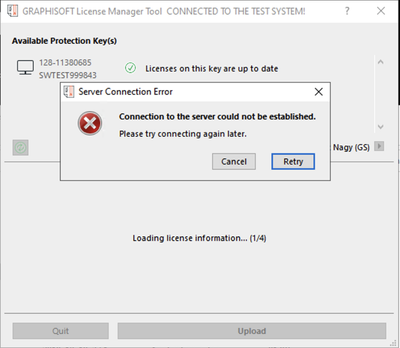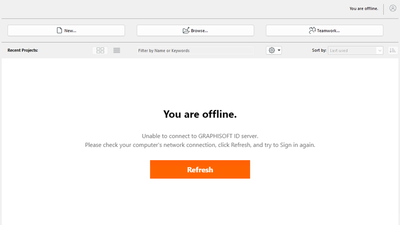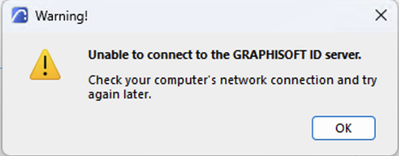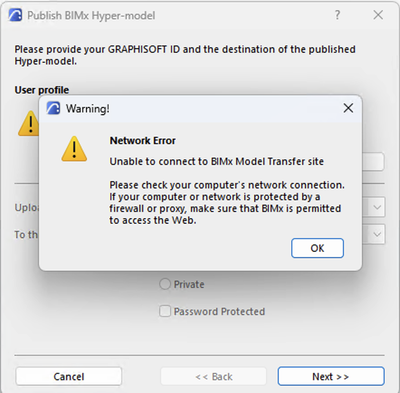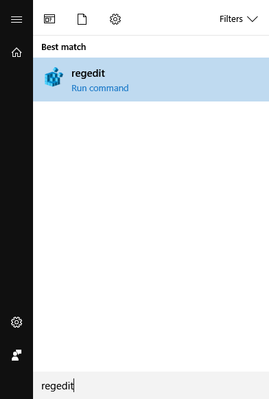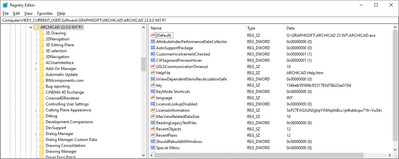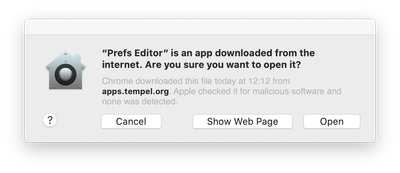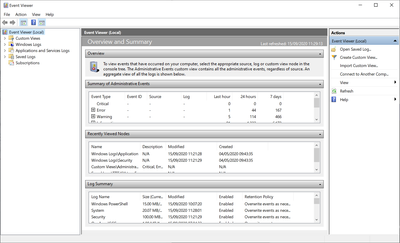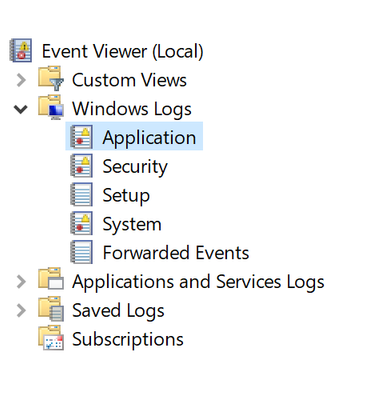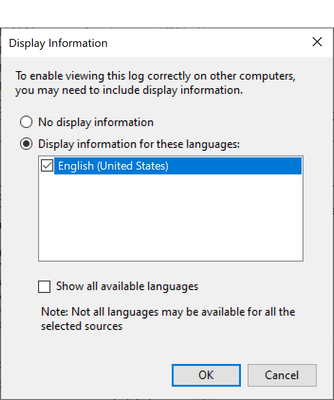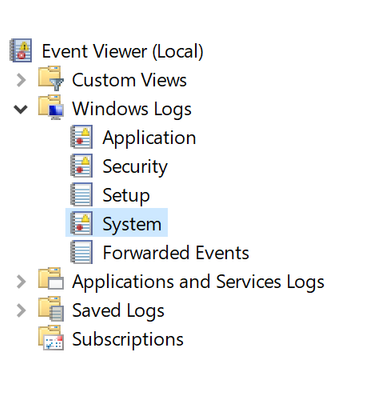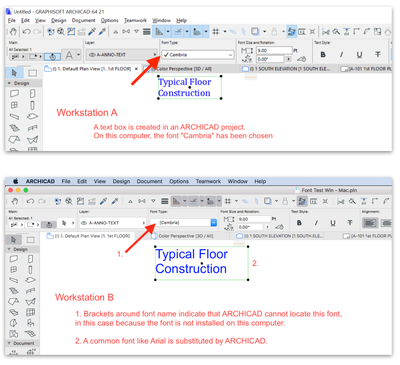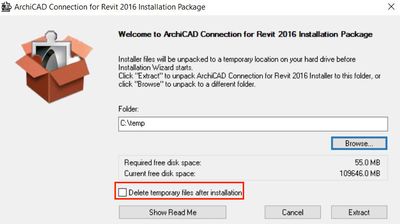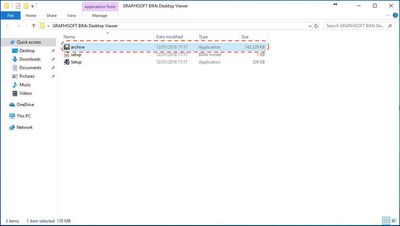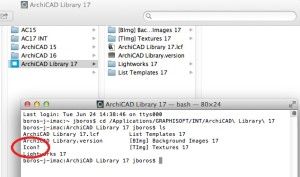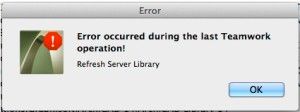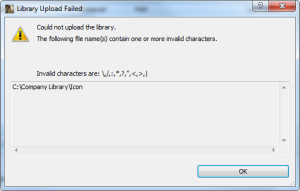Security Update for Archicad 22-25 and License Manager Tool
Starting August 6, 2024, TLS 1.2 is the minimum required protocol version for Graphisoft products and services that require an online connection. Depending on your Archicad version, you might need to update Archicad and/or License Manager Tool. This ...