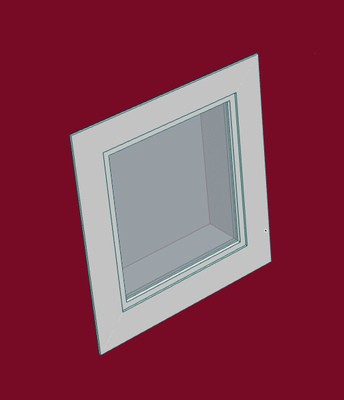- Graphisoft Community (INT)
- :
- Forum
- :
- Libraries & objects
- :
- Re: How to create multiple identical windows that ...
- Subscribe to RSS Feed
- Mark Topic as New
- Mark Topic as Read
- Pin this post for me
- Bookmark
- Subscribe to Topic
- Mute
- Printer Friendly Page
How to create multiple identical windows that are linked
- Mark as New
- Bookmark
- Subscribe
- Mute
- Subscribe to RSS Feed
- Permalink
- Report Inappropriate Content
2023-02-12
09:56 PM
- last edited on
2023-05-24
09:45 AM
by
Rubia Torres
I'm sure this is a simple thing. I've spent some time tailoring a window to my liking, and now I want to have multiple instances of this window on my wall. But I want to make sure that if I change the attributes of the window in the future, all instances of the window will also change. How do I do this?
- Mark as New
- Bookmark
- Subscribe
- Mute
- Subscribe to RSS Feed
- Permalink
- Report Inappropriate Content
2023-02-12 10:19 PM
You can make that customized window a Favorite and repeat it from the Favorites palette, or you can eyedropper it and then place additional instances.
As far as changing all instances at once, you would need to select all instances and then cmd(ctrl)-T to change the settings of all at once. Use Find & Select to select them all, after having assigned some common value to a searchable (by F&S) parameter. If the windows exist on only one story, then do the F&S on that story as one option. But, in general, where the window could be anywhere, do the F&S in the 3D window to select all instances regardless of story.
You cannot simply select one instance and hope that the other instances will change. All instances must be selected first, then any changes in the settings dialog will equally affect each one.
AC 29 USA and earlier • hardware key • macOS Taho 26.1 MacBook Pro M2 Max 12CPU/30GPU cores, 32GB
- Mark as New
- Bookmark
- Subscribe
- Mute
- Subscribe to RSS Feed
- Permalink
- Report Inappropriate Content
2023-02-12 10:31 PM
You can make a window with a little bit modify variable in the GDL code , so you can edit it the gdl and all instances will change at same time
- Mark as New
- Bookmark
- Subscribe
- Mute
- Subscribe to RSS Feed
- Permalink
- Report Inappropriate Content
2023-02-13 12:18 AM - edited 2023-02-13 12:26 AM
In a repetitive building, it often makes sense to make the exterior wall panels as modules (in everything but very large buildings, modeled and published from some underground story). So you modify the module, publish, update.
Depending on the building design, the “wall panel” may be some length of wall with the window on it, a longer stretch with several windows, corners, balconies, etc. And most buildings will need several wall panel types. Ideally there is only one editable window of each type in the model; if for whatever reason you need to place the same window type on two different panels, it is easy to show the module creation stories only on the 3D window (save a view), and modify those two or three or whatever in a single operation, publish, update.
- Mark as New
- Bookmark
- Subscribe
- Mute
- Subscribe to RSS Feed
- Permalink
- Report Inappropriate Content
2023-02-13 05:32 AM - edited 2023-02-13 05:33 AM
@Jorge_Arreguin wrote:
You can make a window with a little bit modify variable in the GDL code , so you can edit it the gdl and all instances will change at same time
True! I was trying to give an answer useful to the majority of users, who would be terrified to modify GDL. 😎 Further, any time you modify a library object, you are stuck dealing with that modified version as new releases of the library arrive... and perhaps break macro calls. Really not recommended except for experts.
AC 29 USA and earlier • hardware key • macOS Taho 26.1 MacBook Pro M2 Max 12CPU/30GPU cores, 32GB
- Archicad 28 Constant Crash - 28.3.2 (6200) AUS FULL - Hotlinked Design Options in Modeling
- Can't add new surface. in Project data & BIM
- Opening an old file in Archicad 28 drag and multiply makes library pop up in Libraries & objects
- Schedule scheme sorting settings issue in Project data & BIM
- Placing a window/door between split walls? in Modeling