- Graphisoft Community (INT)
- :
- Forum
- :
- Libraries & objects
- :
- Re: object saving problem in embedded library
- Subscribe to RSS Feed
- Mark Topic as New
- Mark Topic as Read
- Pin this post for me
- Bookmark
- Subscribe to Topic
- Mute
- Printer Friendly Page
object saving problem in embedded library
- Mark as New
- Bookmark
- Subscribe
- Mute
- Subscribe to RSS Feed
- Permalink
- Report Inappropriate Content
2017-10-27
01:49 PM
- last edited on
2023-05-24
01:01 PM
by
Rubia Torres
Will anyone help me creation of kitchen cabinet as an object? Suggestion will be appreciated.

Archicad 12-26, 64gb ram, window 10
- Labels:
-
Default Archicad Libraries
-
GDL
-
Library
- Mark as New
- Bookmark
- Subscribe
- Mute
- Subscribe to RSS Feed
- Permalink
- Report Inappropriate Content
2017-10-27 02:17 PM
These are custom panels you can use for some of the kitchen library parts. You will have to choose custom panel and you should see a list of the ones you've saved to embedded library there.
If you've modelled the entire kitchen part as object, you should just save it as an object, not a kitchen cabinet door.
www.leloup.nl
ArchiCAD 9-29NED FULL
Windows 11 Pro for Workstations
Adobe Design Premium CS5
- Mark as New
- Bookmark
- Subscribe
- Mute
- Subscribe to RSS Feed
- Permalink
- Report Inappropriate Content
2017-10-27 02:59 PM
Erwin wrote:No, before save as an object for cabinet, i am trying to put cabinet door in plan. But can't succeed. Would you help me in creation of cabinet door? Bcoz after saving as cabinet door, i can't found the in Embedded library. That folder is showing blank.
That is not an error message, just an information prompt telling you the object was saved in embedded library.
These are custom panels you can use for some of the kitchen library parts. You will have to choose custom panel and you should see a list of the ones you've saved to embedded library there.
If you've modelled the entire kitchen part as object, you should just save it as an object, not a kitchen cabinet door.
Archicad 12-26, 64gb ram, window 10
- Mark as New
- Bookmark
- Subscribe
- Mute
- Subscribe to RSS Feed
- Permalink
- Report Inappropriate Content
2017-10-27 03:08 PM
Excuse the Dutch, but I do not have INT library to show English, still the pictures used by UI should be the same.
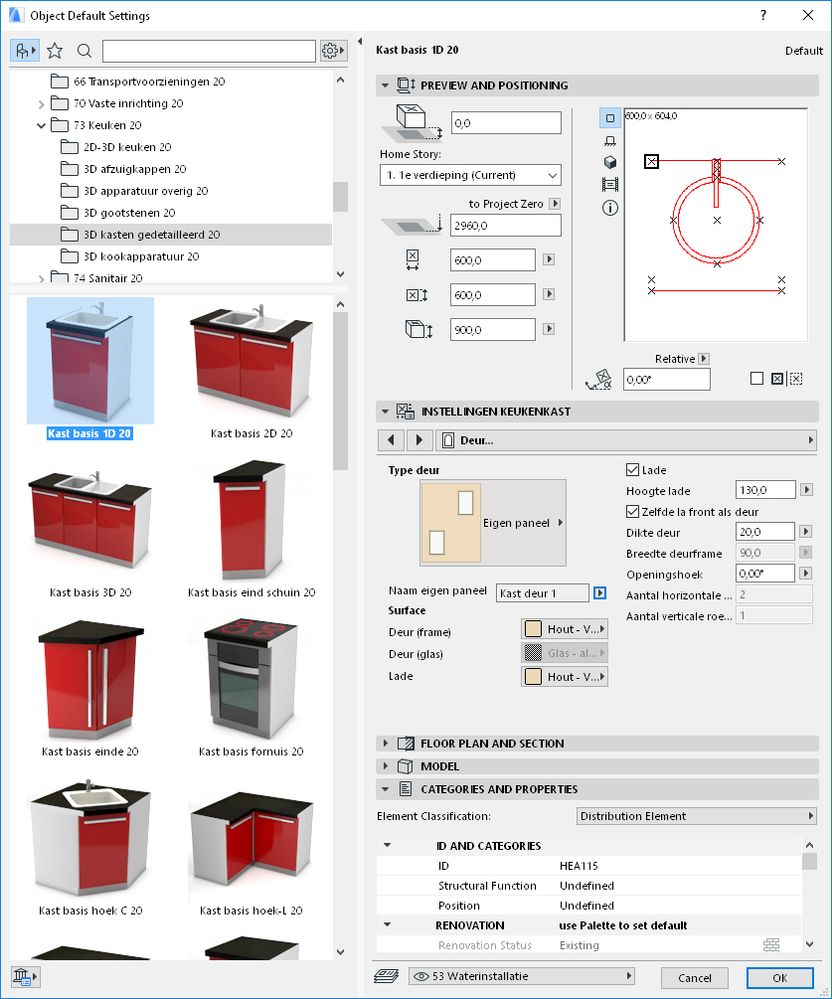
www.leloup.nl
ArchiCAD 9-29NED FULL
Windows 11 Pro for Workstations
Adobe Design Premium CS5
- Mark as New
- Bookmark
- Subscribe
- Mute
- Subscribe to RSS Feed
- Permalink
- Report Inappropriate Content
2020-06-09 12:20 PM
it is saving. But when I open it in other file its not coming. only 2D symbol is there.
In is showing as Invalid 3D symbol, Open the library part for editing and check its 3D script for errors.
I checked in this also.. I'm not getting were is the problem.
What is the issue??
Thank you,
Roopa A
- Mark as New
- Bookmark
- Subscribe
- Mute
- Subscribe to RSS Feed
- Permalink
- Report Inappropriate Content
2020-06-10 03:08 AM
Roopa wrote:
created object using morph and object which is downloaded from archibase
Not sure how that workflow works, but might it be saving the ArchiBase object as a Call within your end object? If that is the case, you will also need to load that object into your other project.
Ling.
| AC22-28 AUS 3110 | Help Those Help You - Add a Signature |
| Self-taught, bend it till it breaks | Creating a Thread |
| Win11 | i9 10850K | 64GB | RX6600 | Win11 | R5 2600 | 16GB | GTX1660 |
- Mark as New
- Bookmark
- Subscribe
- Mute
- Subscribe to RSS Feed
- Permalink
- Report Inappropriate Content
2020-06-10 09:12 AM
Last time I tried saving it from 3d view as top view. and when I open it in other AC file., it showed Invalid 3D symbol, Open the library part for editing and check its 3D script for errors.
Now I saved it from 3d as side view, its working fine.
- Mark as New
- Bookmark
- Subscribe
- Mute
- Subscribe to RSS Feed
- Permalink
- Report Inappropriate Content
2020-06-12 01:53 PM
Why it is showing this??
Last time I saved the same file and it opened fine. But when I done the changes and saved the same file, its not opening. Its showing the error.
Where I went wrong?
Please help me out in this..
Thank you,
Roopa A
- Mark as New
- Bookmark
- Subscribe
- Mute
- Subscribe to RSS Feed
- Permalink
- Report Inappropriate Content
2020-06-15 03:03 AM
Roopa wrote:
The object which I saved as object(.gsm) file, it is opening in one file, but when I try to open that in other main file where I want this object, It;s not coming, it's showing as invalid 3D symbol, open the library part for editing and check its 3D script for errors.
Why it is showing this??
Are there any CALL commands where it is calling in another GDL file?
If so then you need to load all of these files in a library used by your new file (i.e. the embedded library or some other 'loaded' library).
Barry.
Versions 6.5 to 27
i7-10700 @ 2.9Ghz, 32GB ram, GeForce RTX 2060 (6GB), Windows 10
Lenovo Thinkpad - i7-1270P 2.20 GHz, 32GB RAM, Nvidia T550, Windows 11
- Mark as New
- Bookmark
- Subscribe
- Mute
- Subscribe to RSS Feed
- Permalink
- Report Inappropriate Content
2020-06-15 07:19 AM
