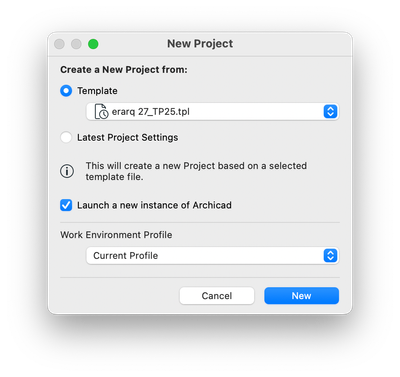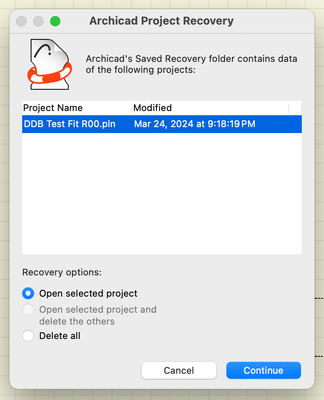- Graphisoft Community (INT)
- :
- Forum
- :
- Modeling
- :
- Re: Autosave files location
- Subscribe to RSS Feed
- Mark Topic as New
- Mark Topic as Read
- Pin this post for me
- Bookmark
- Subscribe to Topic
- Mute
- Printer Friendly Page
Autosave files location
- Mark as New
- Bookmark
- Subscribe
- Mute
- Subscribe to RSS Feed
- Permalink
- Report Inappropriate Content
2022-12-11 09:38 PM - last edited on 2022-12-12 01:16 AM by Barry Kelly
If you have more than one project open, and you have an energy cut/failure, when you restart the computer and Archicad, all projects that were open, appears in that start-page. Great! BUT, you have to choose just one to recover in this moment. To recover the other ones, you have two ways:
1: open the Archicad, recover one project, save, close Archicad, start it again, start-page, choose another, one by one until it ends...
OR
2 (MAC): Finder > Go > Go to file... > ~/library > Application Support > Graphisoft > Autosave-25 folder > Find your desired project ".fdb" file, in between several folder and ".fdb" files... (ohhhh my)!
The 2 solution, I refuse myself to do. So, I only take solution 1, that could be hard sometimes.
It should be great, if these autosave files, appears in "File > Recent Files" or even better, make sense create an exclusive section for autosave files in this "files "menu.
from Brazil
Apple MacBook Pro 16" 2023 | M2 Pro | 16Gb RAM | macOS Ventura 13.5.2
Solved! Go to Solution.
- Mark as New
- Bookmark
- Subscribe
- Mute
- Subscribe to RSS Feed
- Permalink
- Report Inappropriate Content
2024-03-15 01:38 AM
There will be nothing (or should be nothing) in the autosaved folders if your Archicad has not crashed.
When you shut Archicad down normally, these autosaved files will automatically be cleared, so there is no point in looking for them.
It is only when Archicad crashes, it does not clear those files, so you can recover them when you restart Archicad.
There should be no need to go looking for them, if Archicad has crashed, the file will show in the start screen next time you start Archicad.
If you currently have an old version of your file, then I would suspect your file management.
You have saved the latest file in a different location to what you are looking for it.
Or you are using cloud storage and something has gone amiss there.
If you have been working on that file for weeks, I assume you have been saving it.
That newer file must be on your system somewhere, unless you have deleted it (or there has been a cloud storage issue).
I would do a search of your entire system and all connected drives for the "****.PLN" file you have lost.
Barry.
Versions 6.5 to 27
i7-10700 @ 2.9Ghz, 32GB ram, GeForce RTX 2060 (6GB), Windows 10
Lenovo Thinkpad - i7-1270P 2.20 GHz, 32GB RAM, Nvidia T550, Windows 11
- Mark as New
- Bookmark
- Subscribe
- Mute
- Subscribe to RSS Feed
- Permalink
- Report Inappropriate Content
2024-03-15 09:13 PM
Yea, it's really strange.. I ⌘Save all of the time and it's impossible that I would not have saved for that long. I have shut down my computer, restarted and all of that so many times. I backed up last week to my external drive so I'm going to see if I find it there.
Thank you.
- Mark as New
- Bookmark
- Subscribe
- Mute
- Subscribe to RSS Feed
- Permalink
- Report Inappropriate Content
2024-03-15 09:25 PM
Do you know how I would find the file on my backup drive?
- Mark as New
- Bookmark
- Subscribe
- Mute
- Subscribe to RSS Feed
- Permalink
- Report Inappropriate Content
2024-03-15 10:20 PM
Exactly Berry! Actually the discussion here has deviated from the topic itself, which the best solution for it was given by Victor. Thanks for clarifying these informations for the colleague.
from Brazil
Apple MacBook Pro 16" 2023 | M2 Pro | 16Gb RAM | macOS Ventura 13.5.2
- Mark as New
- Bookmark
- Subscribe
- Mute
- Subscribe to RSS Feed
- Permalink
- Report Inappropriate Content
2024-03-15 10:37 PM
Dear @annelesperance, as @Barry Kelly explained, it seems like you don't have any problems/questions about Archicad. If you save it, it will be saved where you saved it. If the software has not crashed, there will be no files in the autosave folder. If you have made any backups in a cloud or physical drive and having problem find a backup, you should seek support from the providers of these systems respectively. Sorry about your lost file, hope you find it somewhere.
from Brazil
Apple MacBook Pro 16" 2023 | M2 Pro | 16Gb RAM | macOS Ventura 13.5.2
- Mark as New
- Bookmark
- Subscribe
- Mute
- Subscribe to RSS Feed
- Permalink
- Report Inappropriate Content
2024-03-16 03:28 PM
As a heads up this is unnecessary and not correct.
If you have multiple ACs that crash next time you open AC you can select all of them by shift clicking and click "Open Selected".
Any one you don't need you can click the red "X" to remove from the list.
AC29 US/INT -> AC08
Mac Studio M4 Max 64GB ram, OS X 10.XX latest
another Moderator
- Mark as New
- Bookmark
- Subscribe
- Mute
- Subscribe to RSS Feed
- Permalink
- Report Inappropriate Content
2024-03-16 09:33 PM
It's weird though, that the file on the backup from last week is more recent that what was saved to the original file on my HD. Somehow it reverted back to a version from longer ago...that's why I was hoping to recover it through Archicad.
- Mark as New
- Bookmark
- Subscribe
- Mute
- Subscribe to RSS Feed
- Permalink
- Report Inappropriate Content
2024-03-17 09:56 AM
@annelesperance wrote:
It's weird though, that the file on the backup from last week is more recent that what was saved to the original file on my HD. Somehow it reverted back to a version from longer ago...that's why I was hoping to recover it through Archicad.
I can guarantee it is not Archicad's fault.
Archicad can't suddenly decide not to save the latest files.
Either you have chosen (accidentally) not to save them or you have somehow managed to save them somewhere else.
Or you are working in a cloud sync folder that is not syncing properly and you manged to open an older file, worked on it and it has replaced th newer file.
If Archicad crashes (which it does not sound like it has done), there will be an auto-recovery file in the start menu then next time you start Archicad.
Barry.
Versions 6.5 to 27
i7-10700 @ 2.9Ghz, 32GB ram, GeForce RTX 2060 (6GB), Windows 10
Lenovo Thinkpad - i7-1270P 2.20 GHz, 32GB RAM, Nvidia T550, Windows 11
- Mark as New
- Bookmark
- Subscribe
- Mute
- Subscribe to RSS Feed
- Permalink
- Report Inappropriate Content
2024-03-24 09:43 PM
It is an improvement knowing that. But... even so, If you have 3 AC opened, and just one crashes, in Mac, you cannot access the start page without closing all of them, or doing the solution that the user @vdentello gave us.
from Brazil
Apple MacBook Pro 16" 2023 | M2 Pro | 16Gb RAM | macOS Ventura 13.5.2
- Mark as New
- Bookmark
- Subscribe
- Mute
- Subscribe to RSS Feed
- Permalink
- Report Inappropriate Content
2024-03-25 02:21 AM - edited 2024-03-25 02:27 AM
True about the window but wrong about it being the only way to open them.
If one of the 3 crashes and you select to create a New file from one of the remaining sessions with launch a new instance of AC selected you will get an option to open the "crashed" file.
Does not matter how many other files you have opened and closed meanwhile, but try to recover it as soon as possible.
AC29 US/INT -> AC08
Mac Studio M4 Max 64GB ram, OS X 10.XX latest
another Moderator
- Difficulty Converting Favorites & Library Objects to Library 29 in Libraries & objects
- Transitioning a local project with linked views to BIMcloud. in Teamwork & BIMcloud
- Automate Saving BIMcloud as PLN in Teamwork & BIMcloud
- Archicad 28 4100 Unattended Update for Intel Macs in Installation & update
- Is a Survey Point necessary? in Collaboration with other software