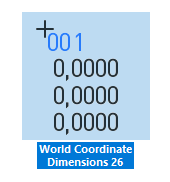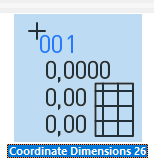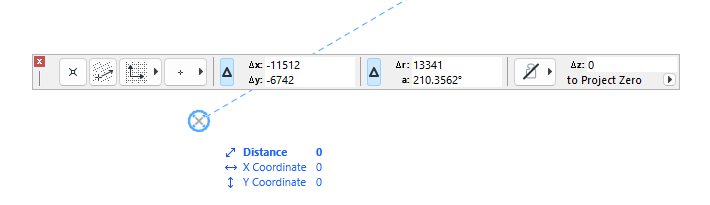- International
- :
- Forum
- :
- Modeling
- :
- Re: Project origin, User Origin & Survey point
- Subscribe to RSS Feed
- Mark Topic as New
- Mark Topic as Read
- Pin this post for me
- Bookmark
- Subscribe to Topic
- Mute
- Printer Friendly Page
Project origin, User Origin & Survey point
- Mark as New
- Bookmark
- Subscribe
- Mute
- Subscribe to RSS Feed
- Permalink
- Report Inappropriate Content
2023-06-07
12:47 PM
- last edited on
2023-06-13
02:03 AM
by
Laszlo Nagy
Hi All, I am getting a bit confused with the co-ordinate system in Archicad
Could anyone please explain the difference between Project origin & user origin for me please & why I can move the user origin & an example of why I would possibly need to move it please? I have already read the graphisoft help pages but didn't really understand.
they both seem to read 0,0 even though they are away from each other.
Alot of our projects have no requirement for real world co-ordinates so our process for generic projects is to start modelling as close to 0,0 as possible, most of the time the corner of our building is placed directly on 0,0. The project origin & user origin is placed on the same spot from default, we don't really move these.
Another thing I don't really understand is the difference between these 2 co-ordinate objects..... any clarification would be welcomed.
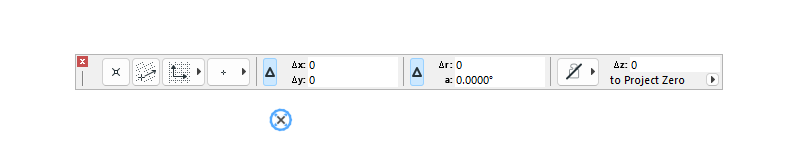
- Mark as New
- Bookmark
- Subscribe
- Mute
- Subscribe to RSS Feed
- Permalink
- Report Inappropriate Content
2023-06-07 01:30 PM
The Project Origin is the true origin and it can not move.
It will always be 0,0,0.
It really does not mean a lot, it is just that every model must have a Project Origin.
The User Origin can be moved and is simply for your convenience to to set any point you wish as the origin 0,0,0.
As you mentioned you always place the corner of your building on the Project Origin (excellent - always model close to the Project Origin).
You can set the User Origin to a different corner of the building or maybe the corner of a room, so you can get distances from that point.
As you place elements, a temporary User Origin is placed at the starting point of that element and then you can specify the length of a wall or slab or beam, etc.
A survey point just allows you to set a World Coordinate at a given point.
This saves you having to model very far from the Project Origin if you are trying to use real world coordinates.
Modelling far from the Project Origin will cause problems due to the large numbers for the co-ordinates.
So you set a Survey Point close to the model (or even on the Project Origin) and give it the real world co-ordinate of that position.
Positions on your building can then be related to that survey point giving you real world co-ordinates for the building.
Barry.
Versions 6.5 to 27
i7-10700 @ 2.9Ghz, 32GB ram, GeForce RTX 2060 (6GB), Windows 10
Lenovo Thinkpad - i7-1270P 2.20 GHz, 32GB RAM, Nvidia T550, Windows 11
- Mark as New
- Bookmark
- Subscribe
- Mute
- Subscribe to RSS Feed
- Permalink
- Report Inappropriate Content
2024-05-08 06:33 PM - edited 2024-05-08 06:34 PM
Barry,
id be grateful for your input on the below
I have been having a bit of a head scratcher with this,
I'm understanding that the survey point will always relate to the project origin for setting up real world coordinates
I'm having an issue now where I have a file where the project origin is randomly located, Id like to place the survey point on one of the surveyor control points (where I know the coordinates) and specify that this area is x real world coordinate without worrying about the project origin.
but this seems impossible? The only thing I can think of is to move the entire project so that the origin is aligned to a grid reference, which of course messes up all views and layouts.
Am I missing something here ?
im on V27 now and I understand there has been some changes.
OSX10.15.5
- Mark as New
- Bookmark
- Subscribe
- Mute
- Subscribe to RSS Feed
- Permalink
- Report Inappropriate Content
2024-05-09 07:32 AM - edited 2024-05-09 07:33 AM
I am not sure I will be a lot of help as I don't use the survey point.
The Project Origin can not be at some random location as it is always 0,0,0.
The model can be placed anywhere in relation to the project origin, but it is always best to keep the model as close as possible.
You can place the Survey Point at any distance in relation to the project origin - that is the easting and northing values - simply the X and Y distance you want your model to be from the surveyors control point.
You then set the longitude and latitude in the survey point for your known location.
The project origin will now effectively become that longitude and latitude.
So now any part of your model that is at the project origin will effectively be at your known surveyor's control point.
You can see here I set the survey point to 0 longitude and 0 latitude.
Any co-ordinate that I check will be measured from the project origin, but will show the co-ordinates in relation to the survey point long/lat settings.
Barry.
Versions 6.5 to 27
i7-10700 @ 2.9Ghz, 32GB ram, GeForce RTX 2060 (6GB), Windows 10
Lenovo Thinkpad - i7-1270P 2.20 GHz, 32GB RAM, Nvidia T550, Windows 11
- Mark as New
- Bookmark
- Subscribe
- Mute
- Subscribe to RSS Feed
- Permalink
- Report Inappropriate Content
2024-05-09 07:43 AM - edited 2024-05-09 07:43 AM
Although I do notice a slight error when crossing the 0 long/lat lines.
Shouldn't be an issue when yo set the correct long/lat.
Barry.
Versions 6.5 to 27
i7-10700 @ 2.9Ghz, 32GB ram, GeForce RTX 2060 (6GB), Windows 10
Lenovo Thinkpad - i7-1270P 2.20 GHz, 32GB RAM, Nvidia T550, Windows 11
- Mark as New
- Bookmark
- Subscribe
- Mute
- Subscribe to RSS Feed
- Permalink
- Report Inappropriate Content
2024-05-09 08:24 AM
Ideally you need to place your data so that the Project Zero bold ‘X’ sits on an intersection point of the surveyors grid as close to your model data as possible or another known coordinate. Now depending on how you plan to use the data from the surveyor you may need to rotate the north point. If you keep the surveyors data at the rotation it was originally drawn at then north will remain pointing up the screen. If you rotate the survey data so that you are drawing your model data in x,y coordinates then you will need to rotate the north of the survey point to match the north of the rotated survey data.
Once you have the north set up correctly you then need to relocate the survey point to the coordinates of the point you have placed it on remember it needs offsetting negatively so if your grid point or known reference point is 100 north and 100 east you’d have to input those coordinates in to the pop up tracker of the survey point as N:-100 and E:-100.
Once the survey point is relocated I then always place a coordinate dimension object on the known reference point to check its correct and then place a text box next to it with the same coordinates manually typed in. This way of the survey point gets moved by accident you can see when there is a discrepancy between the object and the manual text.
I hope that makes sense.
The guide is quite useful.
https://help.graphisoft.com/AC/27/INT/_AC27_Help/020_Configuration/020_Configuration-35.htm
ArchiCAD 4.5 - Archicad 29
macOS Tahoe (26.0)
- Mark as New
- Bookmark
- Subscribe
- Mute
- Subscribe to RSS Feed
- Permalink
- Report Inappropriate Content
2024-05-09 08:53 AM
Thanks both
yes this confirms what I understood
this file was set up before surveyor data came in so the origin is not aligned with the grid although I probably could work it out and adjust the survey point as you say.
It'd be nice to have a way to retrospectively align project 0,0 or have another point represent that for the survey point data without having to move the entire model.
OSX10.15.5
- Mark as New
- Bookmark
- Subscribe
- Mute
- Subscribe to RSS Feed
- Permalink
- Report Inappropriate Content
2024-05-09 05:24 PM
You don't need to move the model. that's the point of the survey point. If your project zero isn't located on a known co-ordinate from the survey data, just work out where it is relevant to the nearest grid or known point and then move the survey point by those dimensions.
ArchiCAD 4.5 - Archicad 29
macOS Tahoe (26.0)
- Mark as New
- Bookmark
- Subscribe
- Mute
- Subscribe to RSS Feed
- Permalink
- Report Inappropriate Content
2024-05-09 05:49 PM
Thanks for the reply Lee,
I think I understand even though I ended up moving the model anyway.
If I come across this again, I'd work out the origin coordinates based on the grid then subtract those numbers (with the survey point at 0,0) in the survey point settings in location settings and I should get the same result.
OSX10.15.5
- Mark as New
- Bookmark
- Subscribe
- Mute
- Subscribe to RSS Feed
- Permalink
- Report Inappropriate Content
2024-12-09 01:39 PM
I was trying the use the "new" survey point but it seems it dosent work in the same as before. Before i could set the surveypoint in AC 0,0,0 and "say" it was the coordinates 100,000,000 and 100,000,000 in real world, so when i exported IFC my origin in AC would the the real worl coordinate. Now it seems the survey point only allows to change the origil (null point) to another place. Or im missing something here?
- Unable to hide Survey Point in Modeling
- Survey point in 29 in Project data & BIM
- Importing Surveyors Data into Archicad in Modeling
- DWG export issue with dimensions (wrong Z axis) in Collaboration with other software
- Need to extract X, Y, Z of Point Clouds in schedules - But how? in Project data & BIM