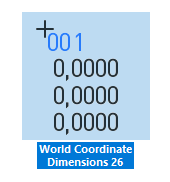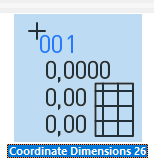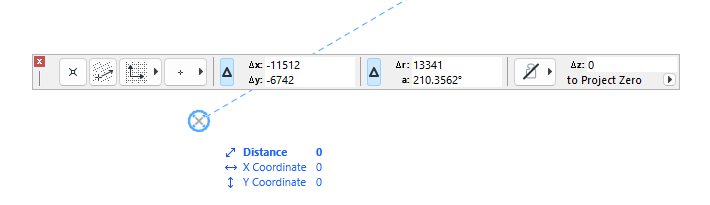- Graphisoft Community (INT)
- :
- Forum
- :
- Modeling
- :
- Project origin, User Origin & Survey point
- Subscribe to RSS Feed
- Mark Topic as New
- Mark Topic as Read
- Pin this post for me
- Bookmark
- Subscribe to Topic
- Mute
- Printer Friendly Page
Project origin, User Origin & Survey point
- Mark as New
- Bookmark
- Subscribe
- Mute
- Subscribe to RSS Feed
- Permalink
- Report Inappropriate Content
2023-06-07
12:47 PM
- last edited on
2023-06-13
02:03 AM
by
Laszlo Nagy
Hi All, I am getting a bit confused with the co-ordinate system in Archicad
Could anyone please explain the difference between Project origin & user origin for me please & why I can move the user origin & an example of why I would possibly need to move it please? I have already read the graphisoft help pages but didn't really understand.
they both seem to read 0,0 even though they are away from each other.
Alot of our projects have no requirement for real world co-ordinates so our process for generic projects is to start modelling as close to 0,0 as possible, most of the time the corner of our building is placed directly on 0,0. The project origin & user origin is placed on the same spot from default, we don't really move these.
Another thing I don't really understand is the difference between these 2 co-ordinate objects..... any clarification would be welcomed.
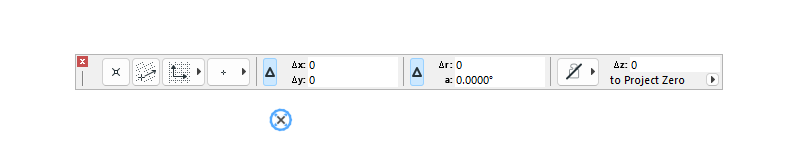
- Mark as New
- Bookmark
- Subscribe
- Mute
- Subscribe to RSS Feed
- Permalink
- Report Inappropriate Content
2024-12-09 11:04 PM
An important concept to understand with the survey point is that its locations in Archicad translates to Easting:0 and Northing: 0 NOT the actual Easting and Northings of a known surveyors benchmark of your site.
ie the position of your Survey Point is the 0,0 origin of the real world co-ordinate system.
So an example:
You have a building modelled and the SW corner of the building is at 0,0 Project Origin and 0,0 User Origin.
Then have a known surveyors benchmark 20m to the west of that corner of the building and its Eastings and northings are:
E: 334,886.431m
N: 6,252,283.616m
(MGA2020 Grid 65 - Australian Grid System, location is in Sydney).
So what you need to do is take your survey point and temporarily move it over the known surveyors benchmark.
Then you need to select it to move and move it exactly X: -334,886.431m and Y: -6,252,283.616m relative to the known survey benchmark. Note those are negative numbers and the survey point will now be sitting over 6,000km South west of your modelled building.
In the Australia mapping system your survey point is now essentially sitting on the South Pole for ease of comprehension ( it’s not exactly that cause of the crazy maths that projection systems use, but this helped me get my head around it).
So if you place a World Co-ordinates object at your survey benchmark it should the correct eastings and nothings.
E: 334,886.431m
N: 6,252,283.616m
if you place another point at your project origin it will be slightly different, but that’s all ok, cause that is reporting the correct eastings and northings of that point on the site.
Also if you go in the survey point panel the two numbers you see will be negative, but will NOT just be negative versions of your benchmark E/N. That’s because the position of your survey point is relative the the Project Origin, so this discrepancy takes in to account that fact that your survey benchmark is not sitting exactly on the Project Origin.
my recommendation when you know you need to work with real world coordinates is to align your survey benchmark at the project origin to simply your survey point setup. That is if the survey benchmark is not tooo far from your model. I’d suggest no more than 100-200m.
also, when trying to get your head around eastings and northings, forget about longitude and latitude. They are very different things and should not be confused. It’s still worth setting Lat/Long correctly for sun studies etc, but I know in Australia I have never seen a survey benchmark co-ordinates detailed in Lat/Long, only every Eastings and Northings.
Since AC13 | Current versions AC23.7000 & AC26.5002 | BIMCloud Basic | Python, GDL, VBA, PHP, SQL, CSS
Certified Graphisoft BIM Manger (2022)
Win 10, i9-9900K, 32GB, Quadro P2200, 500GB NVMe
- Mark as New
- Bookmark
- Subscribe
- Mute
- Subscribe to RSS Feed
- Permalink
- Report Inappropriate Content
2024-12-09 11:36 PM
this is great information. It doesn't ease the pain derived from the limitations of the survey point, but it's good information.
MacBook M4Pro
AC4.55 through 29 / AC29.0.2 USA
Rhino 8.27 Mac
MacOS Tahoe 26.2
- Mark as New
- Bookmark
- Subscribe
- Mute
- Subscribe to RSS Feed
- Permalink
- Report Inappropriate Content
2024-12-10 08:16 AM
Thanks for you reply. I understand the concept, however here in Norway, the AC zero point is always hundreds of km away from the survey location (real world coordinates). The way survey point worked before was perfect, now is just a pain in the ass with extra steps leading to more chances of making mistakes on the way. Very frustrating.
- Mark as New
- Bookmark
- Subscribe
- Mute
- Subscribe to RSS Feed
- Permalink
- Report Inappropriate Content
2024-12-10 08:47 AM
Not that I ever have the need to use the survey point, but I really don't think it can get much simpler.
Just type in two figures for Northing and Easting, which is just the distance in what ever units you are using.
You have the Archicad Project Origin, and you should always model on or close to that point.
This Project Origin will be your local site datum.
Your real world survey datum can be a great distance away.
Determine the Northing and Easting distance that your site datum is away from the real world datum.
Add these figures to the Survey Point by dragging it and typing the figures into the tracker or by opening the location settings and typing the figures in there.
If the real world survey point is to the left or below the local survey point, then add negative to the figures, so the real world survey point moves in that direction.
In other words, it is the opposite distance that your local origin is from the real world survey point (global 0,0 if you like).
You are not moving the model, you are moving the survey point in the opposite direction.
Barry
Versions 6.5 to 27
i7-10700 @ 2.9Ghz, 32GB ram, GeForce RTX 2060 (6GB), Windows 10
Lenovo Thinkpad - i7-1270P 2.20 GHz, 32GB RAM, Nvidia T550, Windows 11
- « Previous
-
- 1
- 2
- Next »
- « Previous
-
- 1
- 2
- Next »
- Unable to hide Survey Point in Modeling
- Survey point in 29 in Project data & BIM
- Importing Surveyors Data into Archicad in Modeling
- DWG export issue with dimensions (wrong Z axis) in Collaboration with other software
- Need to extract X, Y, Z of Point Clouds in schedules - But how? in Project data & BIM