- Graphisoft Community (INT)
- :
- Forum
- :
- Modeling
- :
- Re: Structural elements ID from grid
- Subscribe to RSS Feed
- Mark Topic as New
- Mark Topic as Read
- Pin this post for me
- Bookmark
- Subscribe to Topic
- Mute
- Printer Friendly Page
Structural elements ID from grid
- Mark as New
- Bookmark
- Subscribe
- Mute
- Subscribe to RSS Feed
- Permalink
- Report Inappropriate Content
2022-11-23
04:54 PM
- last edited on
2023-08-10
02:45 PM
by
Gordana Radonic
Hello,
I would like to know if it is possible for structural elements such as columns or beams to take their ID from the axes to which they belong so as not to have to do it manually.
Thank you.
Regards.
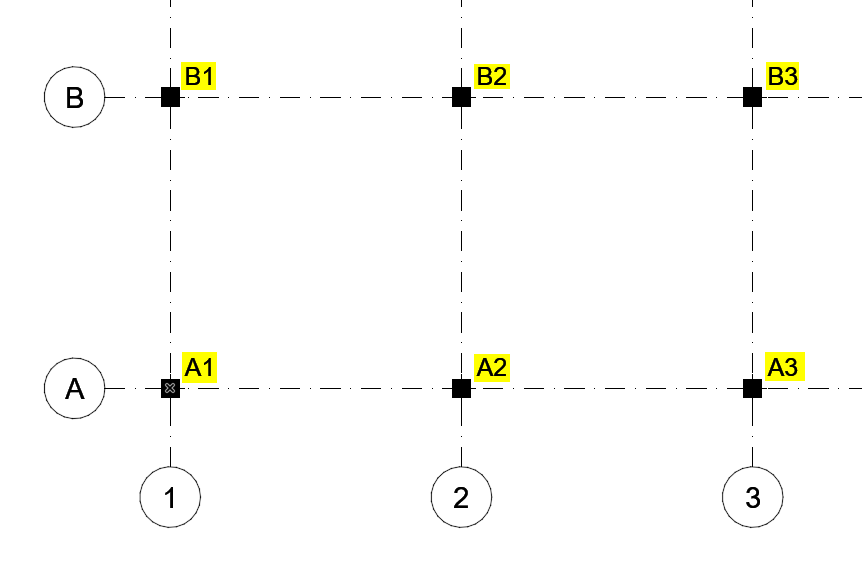
BIM Consultant | Project Solutions and Services | Panama
AC17-29 SPA+INT | Windows 11 | MSI CreatorPro M16 HX C14VJG, 64GB, Nvidia Quadro RTX 2000 Ada Generation
- Mark as New
- Bookmark
- Subscribe
- Mute
- Subscribe to RSS Feed
- Permalink
- Report Inappropriate Content
2022-11-23 11:18 PM
Interesting question , tried but no solutions so far..🙄
- Mark as New
- Bookmark
- Subscribe
- Mute
- Subscribe to RSS Feed
- Permalink
- Report Inappropriate Content
2022-12-07 12:28 AM
Interesting question: three ideas
1. Maybe a workaround to do it with a function in the property-set. Create thre properties, the first one with A, B, C, D, the second one with 1, 2, 3, 4 and the third one is the function which is combining this two properties. With this workflow you could select all elements in one row.
2. If you only need it as an information in the plan, you could do it with a label, which you write in gdl.
3. Grasshopper
Windows 11
- Mark as New
- Bookmark
- Subscribe
- Mute
- Subscribe to RSS Feed
- Permalink
- Report Inappropriate Content
2022-12-07 12:46 PM
Actually your first solution can be labeled easily, as you can use properties as autotext in labels.
So while not fully automatic, it will cut the input time roughly in half.
It won't be the element ID though.
www.leloup.nl
ArchiCAD 9-29NED FULL
Windows 11 Pro for Workstations
Adobe Design Premium CS5
- Mark as New
- Bookmark
- Subscribe
- Mute
- Subscribe to RSS Feed
- Permalink
- Report Inappropriate Content
2022-12-07 03:41 PM
yes, agree, if you need the information only in the plan, I prefer the second solution - fully automatic labels. If you need the information in an ifc, I wouldn't know a way to do that without python or grasshopper. Do you have an idea?
Windows 11
- Mark as New
- Bookmark
- Subscribe
- Mute
- Subscribe to RSS Feed
- Permalink
- Report Inappropriate Content
2022-12-08 11:44 AM
You can create a single property out of the two as a 'fake' element ID property and use IFC mapping maybe (?). Not sure how it would affect other elements.
https://helpcenter.Graphisoft.com/user-guide/77329/
When it comes to things like this, I generally bite the bullet and just fill out the IDs.
www.leloup.nl
ArchiCAD 9-29NED FULL
Windows 11 Pro for Workstations
Adobe Design Premium CS5
- Mark as New
- Bookmark
- Subscribe
- Mute
- Subscribe to RSS Feed
- Permalink
- Report Inappropriate Content
2022-12-08 12:27 PM
Not a direct solution, but have you looked at Element ID Manager? With no selected sort criteria and the unique option selected, the ID will be set in the order the elements (columns) are selected. Might speed up assigning values to a row if you have enough points to consider.
- Mark as New
- Bookmark
- Subscribe
- Mute
- Subscribe to RSS Feed
- Permalink
- Report Inappropriate Content
2023-03-08 02:11 PM
Dear All,
Thank you for sharing your ideas and opinions regarding this request!
I'm glad to say that we took notice and we have added this wish into our Wish list database.
(For future reference, you can refer to it as WISH-12572)
I hope we see this get implemented in the future.
Have a great day!
Best regards,
Dani Benjamin
Technical Support Engineer
- Section/Elevation Selection Settings revert to "Show Grid Elements by Name/Stories" as "Selected" in Documentation
- Ifc structure with composite elements in Project data & BIM
- Objects floor plan display in a Hotlinked module in Modeling
- Annotation in schedule - Grid Snap automatically turn on when going into Element preview. in Project data & BIM
- Grid elements are mislabeled in section but appear correctly in plan in Documentation
