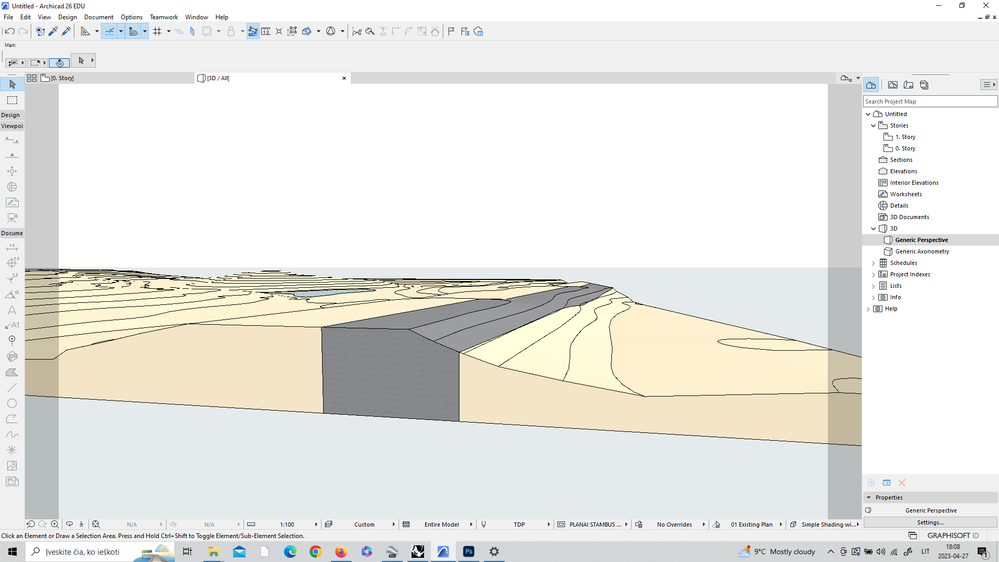- Graphisoft Community (INT)
- :
- Forum
- :
- Modeling
- :
- Terrain road issue
- Subscribe to RSS Feed
- Mark Topic as New
- Mark Topic as Read
- Pin this post for me
- Bookmark
- Subscribe to Topic
- Mute
- Printer Friendly Page
Terrain road issue
- Mark as New
- Bookmark
- Subscribe
- Mute
- Subscribe to RSS Feed
- Permalink
- Report Inappropriate Content
2023-04-27
05:13 PM
- last edited on
2023-05-24
07:20 PM
by
Rubia Torres
- Mark as New
- Bookmark
- Subscribe
- Mute
- Subscribe to RSS Feed
- Permalink
- Report Inappropriate Content
2023-04-28 03:27 PM
Hello @Devonha,
You should use Only one mesh to model variations in topography and slabs to model ground cover variations (grass, gravel, road, path, etc.).
For the slabs to follow the modeling of the unique mesh, it is enough to use the operations of solid elements.
Finally, to answer your question, you must delete the level curves of the mesh that are in the right-of-way of the road and then create new level lines on the outskirts of this road.
- Mark as New
- Bookmark
- Subscribe
- Mute
- Subscribe to RSS Feed
- Permalink
- Report Inappropriate Content
2023-04-28 03:54 PM - edited 2023-04-28 03:56 PM
@Christophe Fortineau,
To make it clear please confirm or correct the steps below:
1. Draw polylines of the outskirts of the road.
2. Cut splines pf the terrain mesh that intersect in the area of the inside road.
3. Create slab from drawn polylines of the road.
4. Use solid operation tool to combine road slab with terrain mesh.
Also, if steps above are correct, what workflow should be used in solid operations tool to combine existing terrain mesh with road slab?
I'm new (kind of) into archicad environment.
ARCHICAD 25.0.0 INT
LAPTOP-ER287GTP • AMD Ryzen 7 5800H with Radeon Graphics 3.20 GHz • 16,0 GB
- Mark as New
- Bookmark
- Subscribe
- Mute
- Subscribe to RSS Feed
- Permalink
- Report Inappropriate Content
2023-05-17 02:05 PM
Hello Devonha,
English is not my birth language so it is not as easy to be sure I am agree with what you write but I think you are right.