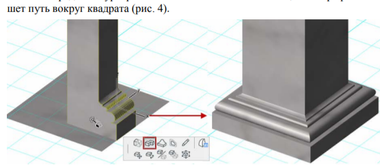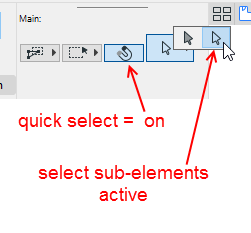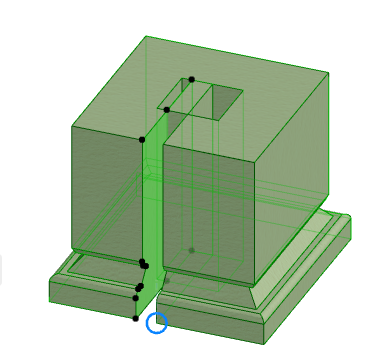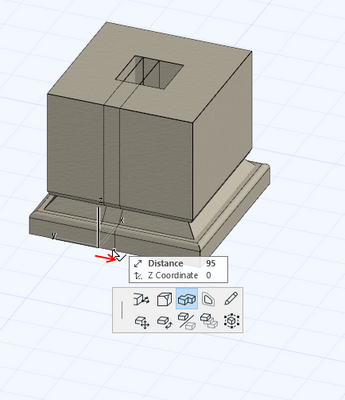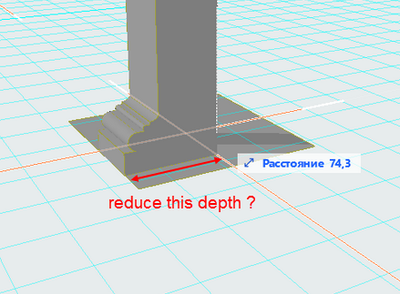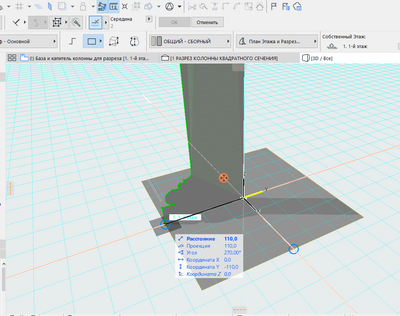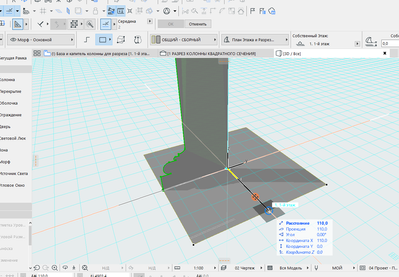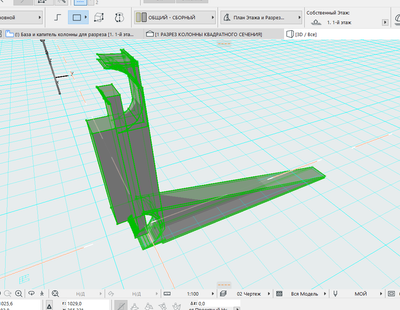- Graphisoft Community (INT)
- :
- Forum
- :
- Modeling
- :
- Re: Tube command doesnt work
- Subscribe to RSS Feed
- Mark Topic as New
- Mark Topic as Read
- Pin this post for me
- Bookmark
- Subscribe to Topic
- Mute
- Printer Friendly Page
Tube command doesnt work
- Mark as New
- Bookmark
- Subscribe
- Mute
- Subscribe to RSS Feed
- Permalink
- Report Inappropriate Content
2021-11-16 09:35 PM
I need to make a square column. I must use tube command but it just do nothing.
Solved! Go to Solution.
Accepted Solutions
- Mark as New
- Bookmark
- Subscribe
- Mute
- Subscribe to RSS Feed
- Permalink
- Report Inappropriate Content
2021-11-18 09:31 AM
OK, so you can have a morph if there is a gap - so no problem seeing a morph.
Go to the selection tool and make sure the 'quick select' magnet is active.
Also choose the 'select sub-elements' option.
Now click on the side surface to select it.
Now drag from the bottom node and choose the tube command again.
Drag to close the morph (click twice on that close point).
Does the morph stay or disappear?
If it disappears, I have no idea why.
If it stays, I have no idea why this is any different to you tubing all the way around in the first place.
But at least you have your morph.
Don't forget to set your selection arrow back to normal (not sub-elements) or you will have trouble selecting things.
Barry.
Versions 6.5 to 27
i7-10700 @ 2.9Ghz, 32GB ram, GeForce RTX 2060 (6GB), Windows 10
Lenovo Thinkpad - i7-1270P 2.20 GHz, 32GB RAM, Nvidia T550, Windows 11
- Mark as New
- Bookmark
- Subscribe
- Mute
- Subscribe to RSS Feed
- Permalink
- Report Inappropriate Content
2021-11-16 11:12 PM
I would use a wall with a custom profile or read up on morph manipulation. Maybe some YouTube videos.
- Mark as New
- Bookmark
- Subscribe
- Mute
- Subscribe to RSS Feed
- Permalink
- Report Inappropriate Content
2021-11-17 02:01 AM
After clicking on the face, drag along your column base outline? But as Seneca brought up, is there a reason that I must be a morph?
| AC22-28 AUS 3110 | Help Those Help You - Add a Signature |
| Self-taught, bend it till it breaks | Creating a Thread |
| Win11 | i9 10850K | 64GB | RX6600 | Win11 | R5 2600 | 16GB | GTX1660 |
- Mark as New
- Bookmark
- Subscribe
- Mute
- Subscribe to RSS Feed
- Permalink
- Report Inappropriate Content
2021-11-17 06:22 AM
- Mark as New
- Bookmark
- Subscribe
- Mute
- Subscribe to RSS Feed
- Permalink
- Report Inappropriate Content
2021-11-17 06:29 AM
The reason why I use this method is a training assignment. The problem is that when I use tube it works fine, but the last click just ends the manipulation with no result.
thanks for reply
- Mark as New
- Bookmark
- Subscribe
- Mute
- Subscribe to RSS Feed
- Permalink
- Report Inappropriate Content
2021-11-17 08:11 AM
Do not start and end at the corner. Start and end at the middle of the column side.
ArchiCAD since 4.55 ... 1995
HP Omen
- Mark as New
- Bookmark
- Subscribe
- Mute
- Subscribe to RSS Feed
- Permalink
- Report Inappropriate Content
2021-11-17 09:07 PM
https://www.youtube.com/watch?v=V0ihRHn6Sh8
BRITISH COLUMBIA
macbook pro 2.7 GHz Intel Core i7 8 GB 1600 MHz DDR3 NVIDIA GeForce GT 650M 1024 MB
AC 21 USA (latest build)
- Mark as New
- Bookmark
- Subscribe
- Mute
- Subscribe to RSS Feed
- Permalink
- Report Inappropriate Content
2021-11-18 05:49 AM
This is my problem. I'm doing the same thing as in the video. Screenshot didn't capture cursor the , but I use a magic wand and even a morph symbol appears and after click command just ends with no result
- Mark as New
- Bookmark
- Subscribe
- Mute
- Subscribe to RSS Feed
- Permalink
- Report Inappropriate Content
2021-11-18 06:14 AM
I haven't tested, but is it anything to do with the depth of your morph?
It is more than half the depth of the edge you are magic wanding.
So it will be trying to overlap itself in the middle.
Try reducing the depth of your morph first.
Barry.
Versions 6.5 to 27
i7-10700 @ 2.9Ghz, 32GB ram, GeForce RTX 2060 (6GB), Windows 10
Lenovo Thinkpad - i7-1270P 2.20 GHz, 32GB RAM, Nvidia T550, Windows 11
- Mark as New
- Bookmark
- Subscribe
- Mute
- Subscribe to RSS Feed
- Permalink
- Report Inappropriate Content
2021-11-18 06:37 AM
i dont think problem in depth. If i try tubing in oposite direction it works, it looks chaotic but it works.