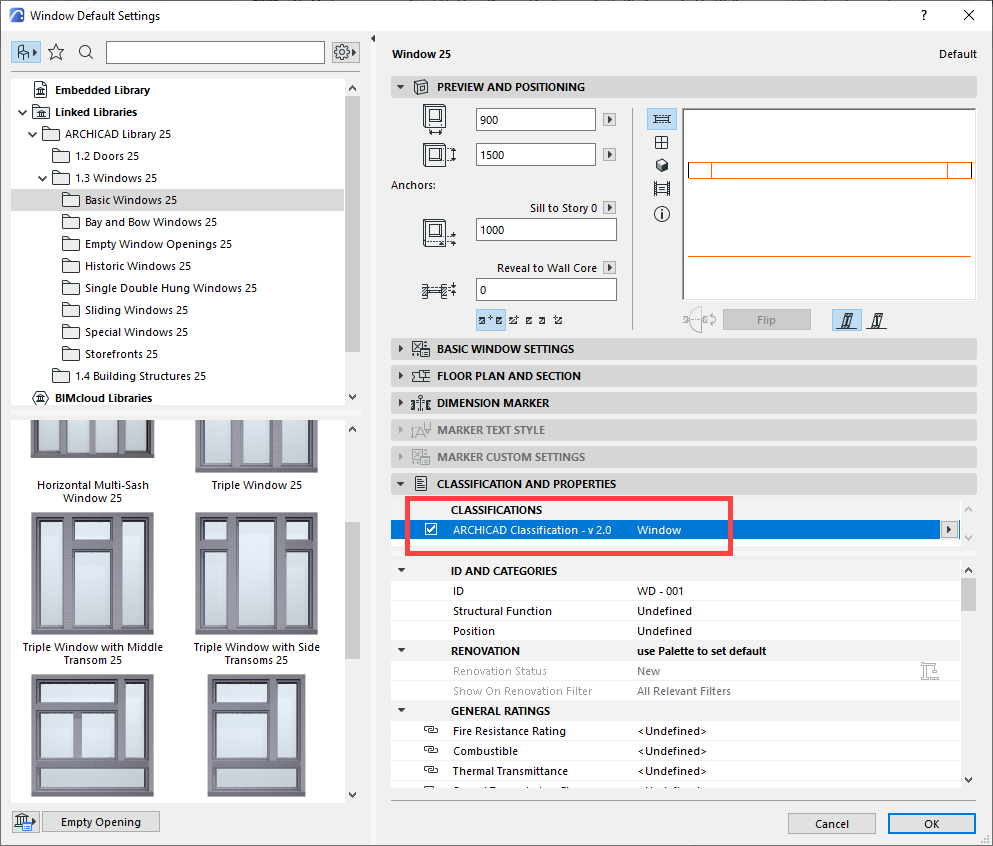- Graphisoft Community (INT)
- :
- Forum
- :
- Modeling
- :
- Re: Window Door Schedule
- Subscribe to RSS Feed
- Mark Topic as New
- Mark Topic as Read
- Pin this post for me
- Bookmark
- Subscribe to Topic
- Mute
- Printer Friendly Page
Window Door Schedule
- Mark as New
- Bookmark
- Subscribe
- Mute
- Subscribe to RSS Feed
- Permalink
- Report Inappropriate Content
2022-01-12 07:03 AM
Element ID , plan view, elevation, width, height etc won't show up in my schedules
even though they are selected in scheme settings.
Solved! Go to Solution.
- Mark as New
- Bookmark
- Subscribe
- Mute
- Subscribe to RSS Feed
- Permalink
- Report Inappropriate Content
2022-01-13 08:38 AM
Yes that is it. Image is what I normally achieve.
- Mark as New
- Bookmark
- Subscribe
- Mute
- Subscribe to RSS Feed
- Permalink
- Report Inappropriate Content
2022-01-13 09:38 AM
I think image didn't attach before. This is my normal window scheme.
My settings look the same to the one that won't show elevations ID etc like this.

- Mark as New
- Bookmark
- Subscribe
- Mute
- Subscribe to RSS Feed
- Permalink
- Report Inappropriate Content
2022-01-13 10:59 AM
i'm a bit lost now from your 1st post leading up to your recent post. 😅
i saw in your screenshots you manage to get the scheme working...
not that clear what we are trying to resolve. 🤔
CPU: i9-14900K @ 3.2Ghz; GPU: GeForce RTX 5080 super (16GB); SSD: XPG GAMMIX S70 1TB; RAM: 64GB @ 4200MT/s.
WINDOWS 11 PRO
- Mark as New
- Bookmark
- Subscribe
- Mute
- Subscribe to RSS Feed
- Permalink
- Report Inappropriate Content
2022-01-13 11:44 AM
That schedule I shared was from another drawing. What I am trying to achieve is for the blank looking scheme to look like the image I just shared,
- Mark as New
- Bookmark
- Subscribe
- Mute
- Subscribe to RSS Feed
- Permalink
- Report Inappropriate Content
2022-01-13 12:22 PM
This is what my window schedule looks like on the drawing plans I am wanting help with. This is a different drawing to the correct window schedule on another drawing . As you can see the views the ID the height will not show up.I have no idea why . Both drawings look like they have the same settings.

- Mark as New
- Bookmark
- Subscribe
- Mute
- Subscribe to RSS Feed
- Permalink
- Report Inappropriate Content
2022-01-13 12:59 PM
My element types are identical to the schedule that works correctly.
- Mark as New
- Bookmark
- Subscribe
- Mute
- Subscribe to RSS Feed
- Permalink
- Report Inappropriate Content
2022-01-14 04:34 AM
- Mark as New
- Bookmark
- Subscribe
- Mute
- Subscribe to RSS Feed
- Permalink
- Report Inappropriate Content
2022-01-19 12:30 AM
In the Project where the schedule does not list value, it is because it did not find any elements that satisfy the criteria. Are those Windows properly classified as Windows?
AMD Ryzen9 5900X CPU, 64 GB RAM 3600 MHz, Nvidia GTX 1060 6GB, 500 GB NVMe SSD
2x28" (2560x1440), Windows 10 PRO ENG, Ac20-Ac28
- Mark as New
- Bookmark
- Subscribe
- Mute
- Subscribe to RSS Feed
- Permalink
- Report Inappropriate Content
2022-01-19
01:13 AM
- last edited on
2022-01-19
01:56 AM
by
Laszlo Nagy
- Mark as New
- Bookmark
- Subscribe
- Mute
- Subscribe to RSS Feed
- Permalink
- Report Inappropriate Content
2022-01-19 01:59 AM - edited 2022-01-19 02:00 AM
Are your Windows classified as Windows?
Your Schedule Criteria says:
"Archicad Classification" is in branch of "Window"
which means that your Windows must be classified as Windows to appear on the Schedule.
AMD Ryzen9 5900X CPU, 64 GB RAM 3600 MHz, Nvidia GTX 1060 6GB, 500 GB NVMe SSD
2x28" (2560x1440), Windows 10 PRO ENG, Ac20-Ac28
- Design Options on Schedules - How to turn them on? in Documentation
- Automatic zone detection not detecting boundaries manual zone boundary gives wrong door number in Project data & BIM
- door schedule in Project data & BIM
- Wall Accessories - plinth in Libraries & objects
- Library Parts appear as "Missing" even when loaded in Library Manager in Libraries & objects