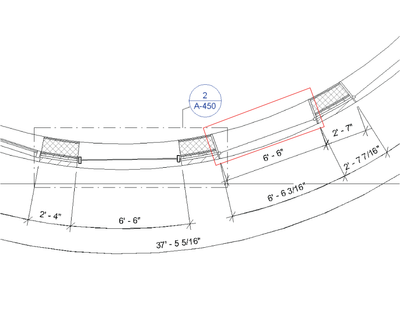- Graphisoft Community (INT)
- :
- Forum
- :
- Modeling
- :
- Re: Window in curved wall with parallel jamb
- Subscribe to RSS Feed
- Mark Topic as New
- Mark Topic as Read
- Pin this post for me
- Bookmark
- Subscribe to Topic
- Mute
- Printer Friendly Page
Window in curved wall with parallel jamb
- Mark as New
- Bookmark
- Subscribe
- Mute
- Subscribe to RSS Feed
- Permalink
- Report Inappropriate Content
2022-09-19 09:42 AM - edited 2023-09-06 12:06 PM
Hello,
The default behavior when placing windows in curved walls is making window jambs perpendicular to the wall baseline. You can see such situation in the left window in the screenshot below.
But I need to have jambs parallel to each other, like it's presented in the right window (marked red). Is it possible in Archicad?
Windows 10
- Mark as New
- Bookmark
- Subscribe
- Mute
- Subscribe to RSS Feed
- Permalink
- Report Inappropriate Content
2023-09-06 12:11 AM - edited 2023-09-06 12:12 AM
I am not understanding the situation. The window jambs will alwasys be paralell with each other, and you will always want them to be perpendicular to the wall opening right ? The window will always be a rectangle in a curved wall.
Or are you wanting to make a curved window jambs and curved glass to match curve of the wall ?
ArchiCAD 25 7000 USA - Windows 10 Pro 64x - Dell 7720 64 GB 2400MHz ECC - Xeon E3 1535M v6 4.20GHz - (2) 1TB M.2 PCIe Class 50 SSD's - 17.3" UHD IPS (3840x2160) - Nvidia Quadro P5000 16GB GDDR5 - Maxwell Studio/Render 5.2.1.49- Multilight 2 - Adobe Acrobat Pro - ArchiCAD 6 -25
- Mark as New
- Bookmark
- Subscribe
- Mute
- Subscribe to RSS Feed
- Permalink
- Report Inappropriate Content
2023-09-06 03:57 AM
I was sure some of the default doors and windows had that option, but it only seems to appear in the Window / Door Opening objects... The parameter IS there for all of them though... bParalellInCurvedWalls...
| AC22-28 AUS 3110 | Help Those Help You - Add a Signature |
| Self-taught, bend it till it breaks | Creating a Thread |
| Win11 | i9 10850K | 64GB | RX6600 | Win11 | R5 2600 | 16GB | GTX1660 |
- Mark as New
- Bookmark
- Subscribe
- Mute
- Subscribe to RSS Feed
- Permalink
- Report Inappropriate Content
2023-09-06 12:11 PM - edited 2023-09-06 12:12 PM
No, Steve, no. It's exactly opposite to what you described. Both what I want and what Archicad behaves like. Take a standard window and place it in a curved wall. You won't get rectangular window opening, as you said. It will look like a bent beam - its sides will not be parallel to each other, which is what I need.
I'm not talking about special curved window object. I just want a window opening (with glass panes and frames) with parallel sides.
Windows 10
- Need help on window placement on curved walls in Modeling
- Archicad's SketchUp export doesn't work with ModelPort add-on. in Collaboration with other software
- Window MVO and graphic override issues in Documentation
- Rotate the model for PROJECT2? in Libraries & objects
- Curved Roof & Gutter in Modeling