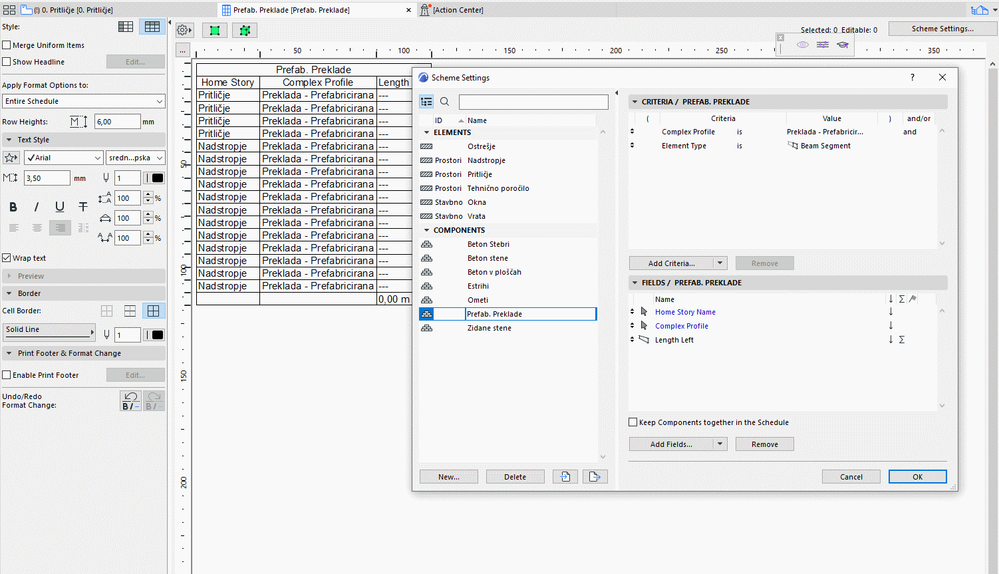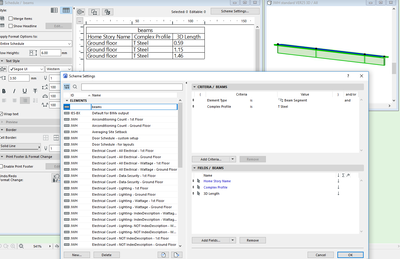- Graphisoft Community (INT)
- :
- Forum
- :
- Project data & BIM
- :
- Multiple entries for the same beam profile
- Subscribe to RSS Feed
- Mark Topic as New
- Mark Topic as Read
- Pin this post for me
- Bookmark
- Subscribe to Topic
- Mute
- Printer Friendly Page
Multiple entries for the same beam profile
- Mark as New
- Bookmark
- Subscribe
- Mute
- Subscribe to RSS Feed
- Permalink
- Report Inappropriate Content
2021-09-30
07:46 AM
- last edited on
2022-09-23
12:04 PM
by
Oleksandra Vakariuk
I have a weird problem scheduling beam lengths.
I wanted to schedule beam lengths and totals for specified Complex Profile(s).
When I create a chedule without Complex Profile filter criterio, everything works fine (see attachment wo criteria).
After I specify my Complex profile, each beam lists four times. Filtering out Beam Segment Element does not do anything here.
What am I missing?
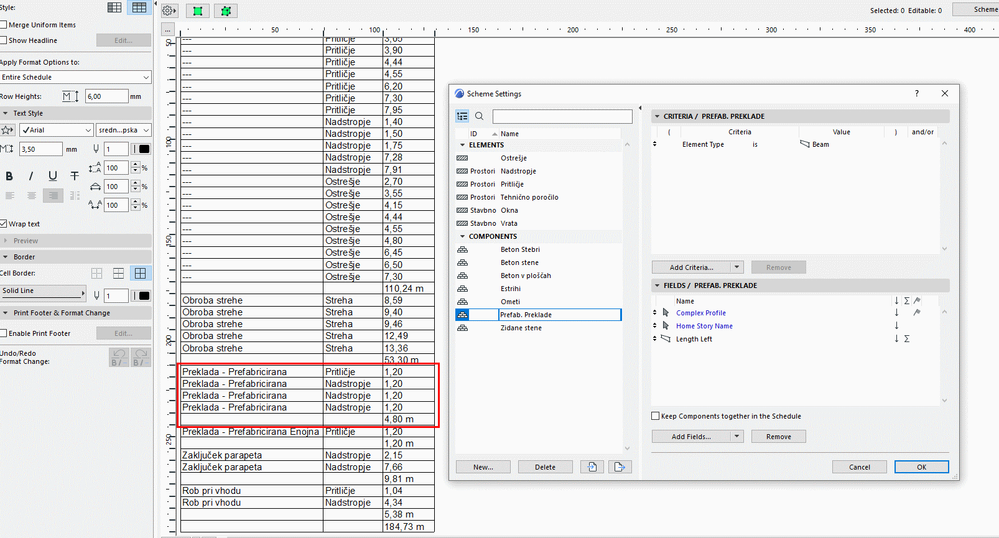
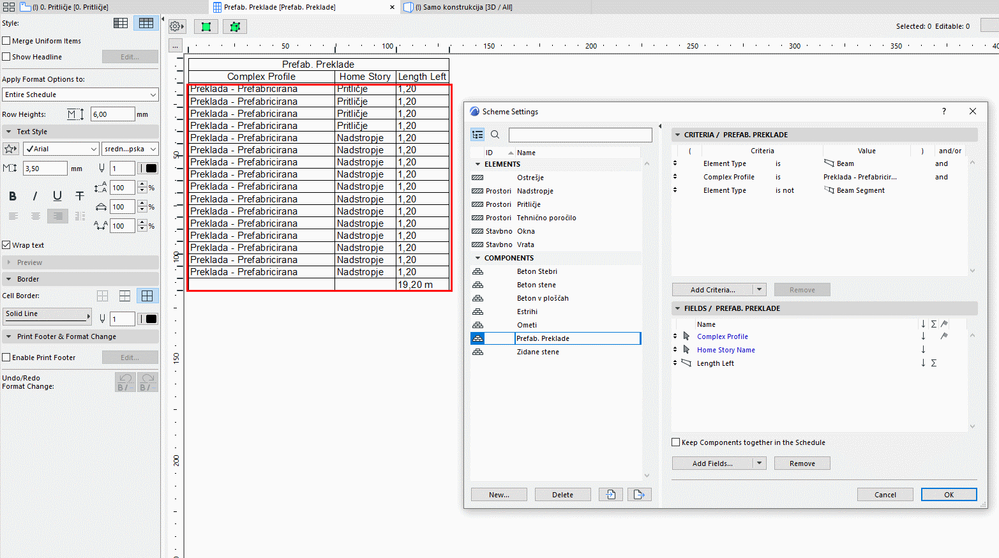
- Mark as New
- Bookmark
- Subscribe
- Mute
- Subscribe to RSS Feed
- Permalink
- Report Inappropriate Content
2021-09-30 08:35 AM
If you want to group by similar type, you need to tick 'Merge Uniform Items' at the top left.
www.leloup.nl
ArchiCAD 9-29NED FULL
Windows 11 Pro for Workstations
Adobe Design Premium CS5
- Mark as New
- Bookmark
- Subscribe
- Mute
- Subscribe to RSS Feed
- Permalink
- Report Inappropriate Content
2021-09-30 08:39 AM
I dont want to group them. Each individual beam is displayed four times.
Grouping elements wont make total length correct either.
- Mark as New
- Bookmark
- Subscribe
- Mute
- Subscribe to RSS Feed
- Permalink
- Report Inappropriate Content
2021-09-30 09:11 AM
Try this.
You need to set the criteria so it looks for a beam or segments with a particular profile.
I'm not 100% sure this will work but give it a go.
Barry.
Versions 6.5 to 27
i7-10700 @ 2.9Ghz, 32GB ram, GeForce RTX 2060 (6GB), Windows 10
Lenovo Thinkpad - i7-1270P 2.20 GHz, 32GB RAM, Nvidia T550, Windows 11
- Mark as New
- Bookmark
- Subscribe
- Mute
- Subscribe to RSS Feed
- Permalink
- Report Inappropriate Content
2021-09-30 10:09 AM
That wont work either. The listing displays ALL beams though I want to schedule only beams with specified complex profile.
Besides this criteria still quadruples my beam elements in schedule.
- Mark as New
- Bookmark
- Subscribe
- Mute
- Subscribe to RSS Feed
- Permalink
- Report Inappropriate Content
2021-09-30 10:43 AM
OK, if you do it as just 'Element type is beam segment' and 'Complex Profile is insert_name_here', then that should work.
Get rid of the criteria for 'Element type is beam'.
It will list all of the segments of your beams that match that profile.
If you have beams with only one segment, but still use that profile, they will list as well.
Any segments that do not match that profile name will not list.
So you wont' get the overall length of a segmented beam, but the length of each segment.
Does that do what you want?
Barry.
Versions 6.5 to 27
i7-10700 @ 2.9Ghz, 32GB ram, GeForce RTX 2060 (6GB), Windows 10
Lenovo Thinkpad - i7-1270P 2.20 GHz, 32GB RAM, Nvidia T550, Windows 11
- Mark as New
- Bookmark
- Subscribe
- Mute
- Subscribe to RSS Feed
- Permalink
- Report Inappropriate Content
2021-09-30 10:49 AM - edited 2021-09-30 10:49 AM
Nope, does not work. Still in quads. Besides that there is no length of beam
- Mark as New
- Bookmark
- Subscribe
- Mute
- Subscribe to RSS Feed
- Permalink
- Report Inappropriate Content
2021-09-30 11:02 AM
Beam segments don't have a left and right length.
Only a 3D length.
Only entire beams have a left and right length available to list (I am not sure why).
Are there actually 4 beams in your model, or just one?
To be sure, select just the one beam in plan, right click on the schedule and choose 'List selected items only'.
Barry.
Versions 6.5 to 27
i7-10700 @ 2.9Ghz, 32GB ram, GeForce RTX 2060 (6GB), Windows 10
Lenovo Thinkpad - i7-1270P 2.20 GHz, 32GB RAM, Nvidia T550, Windows 11
- Mark as New
- Bookmark
- Subscribe
- Mute
- Subscribe to RSS Feed
- Permalink
- Report Inappropriate Content
2021-09-30 11:06 AM
There are four beams.
If I remove Complex Profile criterio they get correctly listed as single entry for each beam as shown in first post's image.
With Complex profile criterio there are suddenly 16 entries.
- Mark as New
- Bookmark
- Subscribe
- Mute
- Subscribe to RSS Feed
- Permalink
- Report Inappropriate Content
2021-09-30 11:08 AM
I just tried with 1 beam with 3 segments, all the same profile.
Barry.
Versions 6.5 to 27
i7-10700 @ 2.9Ghz, 32GB ram, GeForce RTX 2060 (6GB), Windows 10
Lenovo Thinkpad - i7-1270P 2.20 GHz, 32GB RAM, Nvidia T550, Windows 11