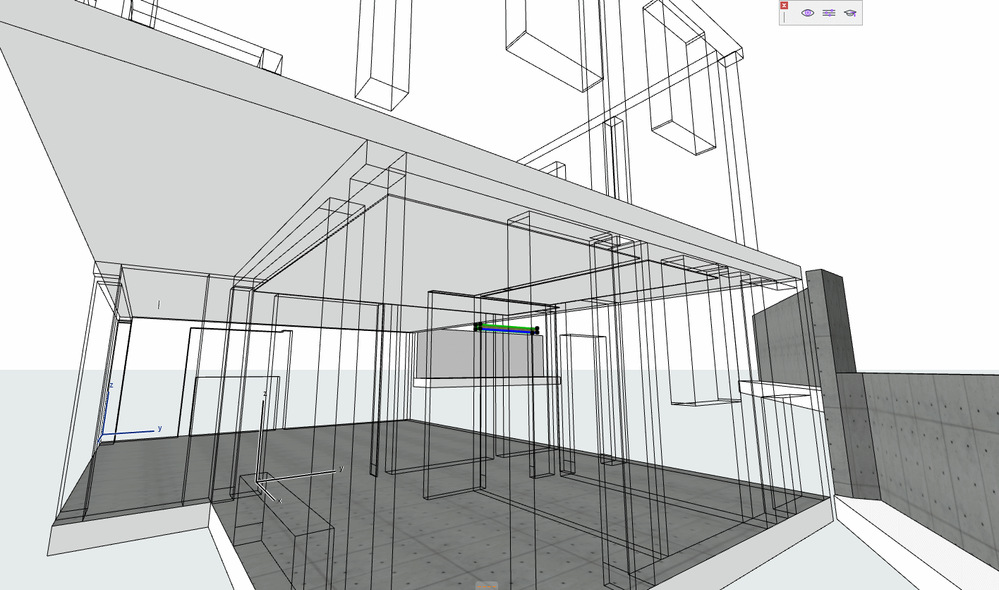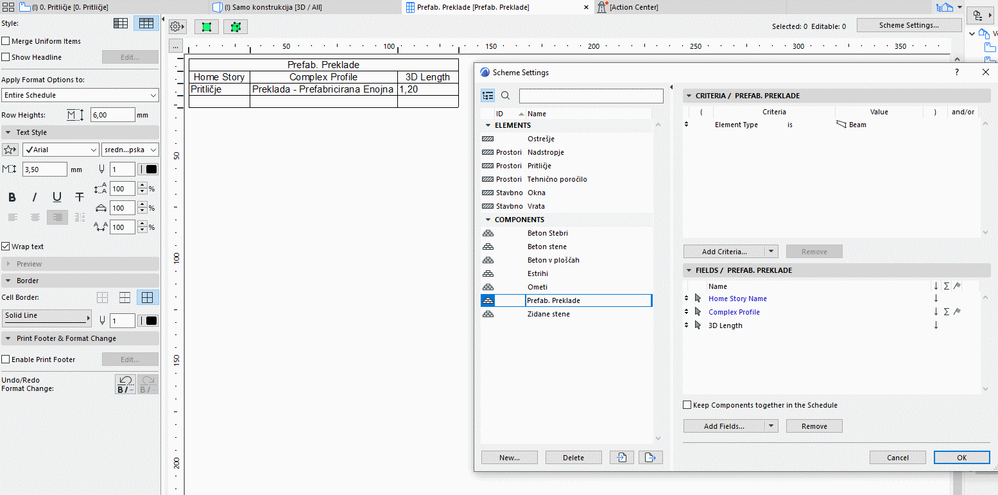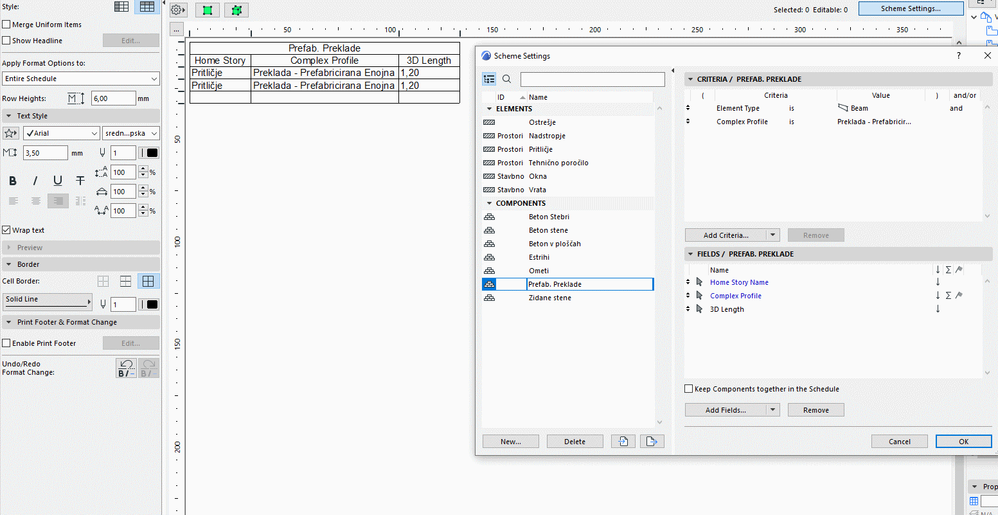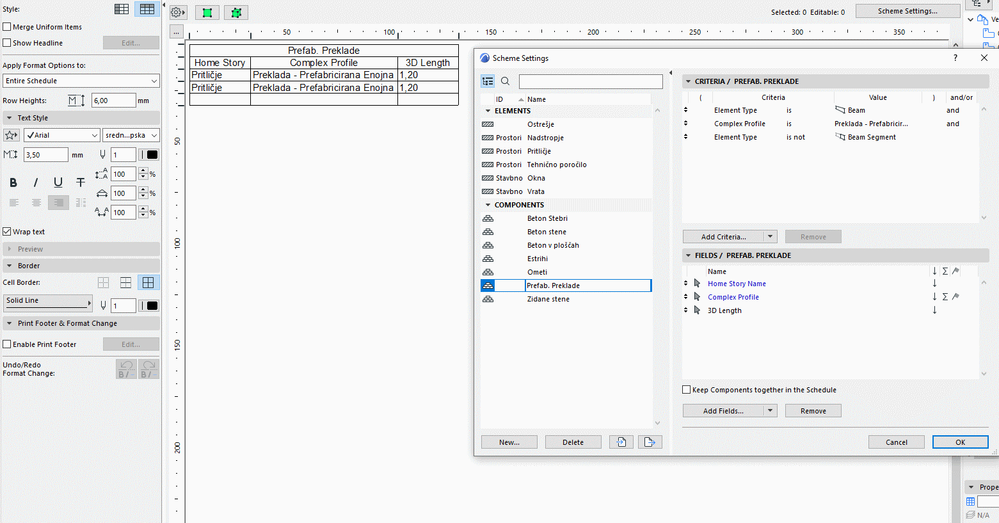- Graphisoft Community (INT)
- :
- Forum
- :
- Project data & BIM
- :
- Re: Multiple entries for the same beam profile
- Subscribe to RSS Feed
- Mark Topic as New
- Mark Topic as Read
- Pin this post for me
- Bookmark
- Subscribe to Topic
- Mute
- Printer Friendly Page
Multiple entries for the same beam profile
- Mark as New
- Bookmark
- Subscribe
- Mute
- Subscribe to RSS Feed
- Permalink
- Report Inappropriate Content
2021-09-30
07:46 AM
- last edited on
2022-09-23
12:04 PM
by
Oleksandra Vakariuk
I have a weird problem scheduling beam lengths.
I wanted to schedule beam lengths and totals for specified Complex Profile(s).
When I create a chedule without Complex Profile filter criterio, everything works fine (see attachment wo criteria).
After I specify my Complex profile, each beam lists four times. Filtering out Beam Segment Element does not do anything here.
What am I missing?
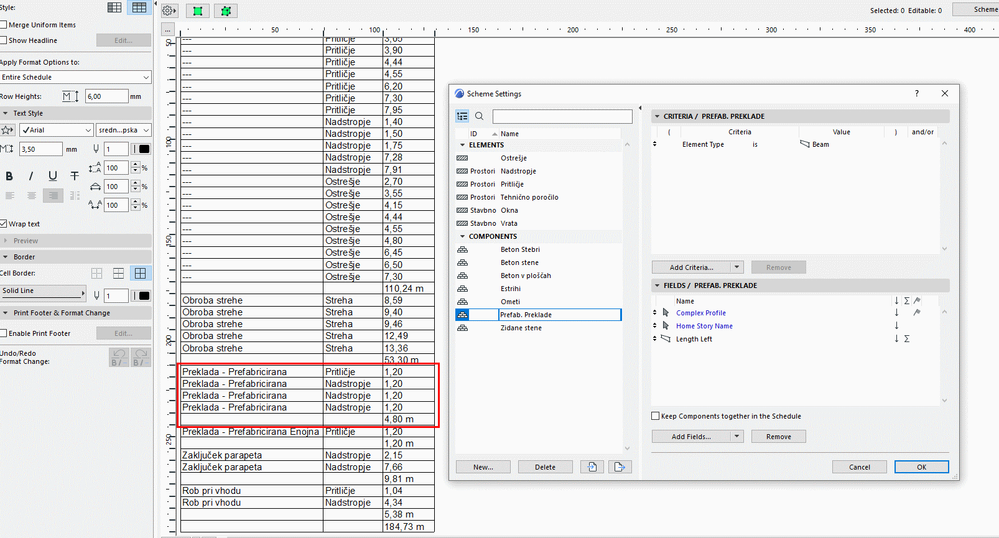
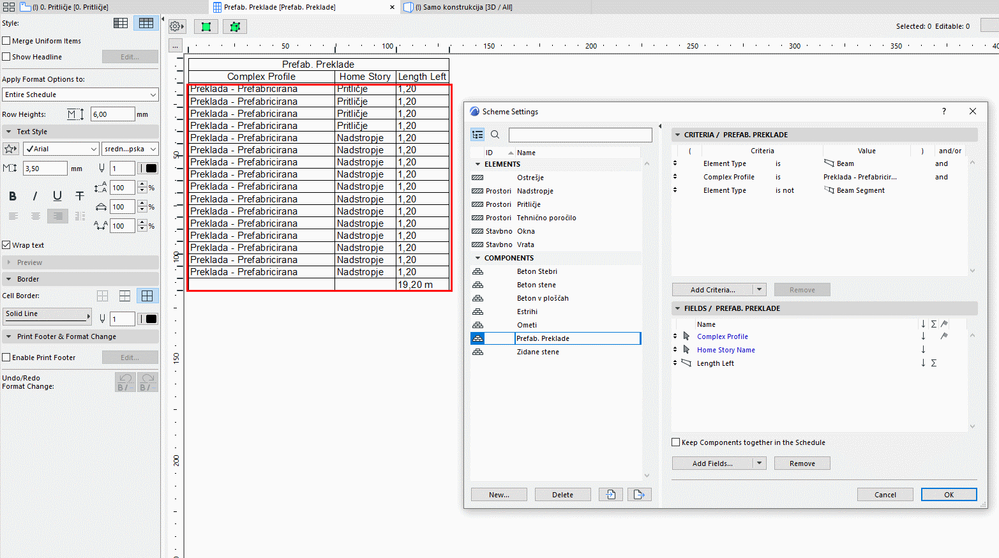
- Mark as New
- Bookmark
- Subscribe
- Mute
- Subscribe to RSS Feed
- Permalink
- Report Inappropriate Content
2021-09-30 11:22 AM
I've tried deleting all beams except one from entire project. From every layer and every renovation filter.
Schedule without Complex Profile criteria works fine (see second image). As soon as I add complex profile criteria, the beam gets listed twice (third image). Filtering out Beam Segment does not help either (fourth image).
- Mark as New
- Bookmark
- Subscribe
- Mute
- Subscribe to RSS Feed
- Permalink
- Report Inappropriate Content
2021-09-30 11:35 AM
I am missing something obvious, I just can't think what it could be.
I have exactly the same as you and I get just the one beam listing.
Can you try in a new file with nothing except the one beam?
You can export/import the schedule to save setting it up again.
Also what version and build of Archicad are you using.
I am testing in 25 build 3002 (I should update to 3011).
Barry.
Versions 6.5 to 27
i7-10700 @ 2.9Ghz, 32GB ram, GeForce RTX 2060 (6GB), Windows 10
Lenovo Thinkpad - i7-1270P 2.20 GHz, 32GB RAM, Nvidia T550, Windows 11
- « Previous
-
- 1
- 2
- Next »
- « Previous
-
- 1
- 2
- Next »