Turn on suggestions
Auto-suggest helps you quickly narrow down your search results by suggesting possible matches as you type.
Showing results for
Turn on suggestions
Auto-suggest helps you quickly narrow down your search results by suggesting possible matches as you type.
Showing results for
- Graphisoft Community (INT)
- :
- Forum
- :
- Visualization
- :
- Stories and a camera
Options
- Subscribe to RSS Feed
- Mark Topic as New
- Mark Topic as Read
- Pin this post for me
- Bookmark
- Subscribe to Topic
- Mute
- Printer Friendly Page
Visualization
About built-in and 3rd party, classic and real-time rendering solutions, settings, workflows, etc.
Stories and a camera
Anonymous
Not applicable
Options
- Mark as New
- Bookmark
- Subscribe
- Mute
- Subscribe to RSS Feed
- Permalink
- Report Inappropriate Content
2010-12-01
04:13 PM
- last edited on
2023-05-11
01:18 PM
by
Noemi Balogh
2010-12-01
04:13 PM
3 REPLIES 3
Options
- Mark as New
- Bookmark
- Subscribe
- Mute
- Subscribe to RSS Feed
- Permalink
- Report Inappropriate Content
2010-12-01 05:09 PM
2010-12-01
05:09 PM
Set the Camera height and the target height in your camera settings.
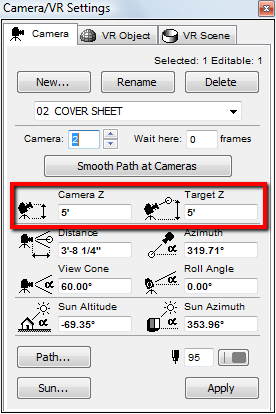
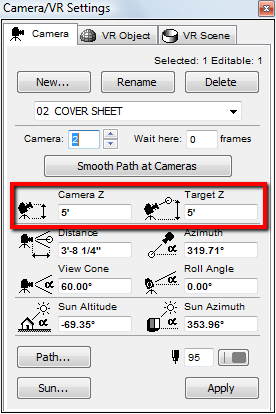
www.bimvizstudio.com
ArchiCAD Service
ArchiCAD since v9 to latest
Mac, Windows 11
ArchiCAD Service
ArchiCAD since v9 to latest
Mac, Windows 11
Anonymous
Not applicable
Options
- Mark as New
- Bookmark
- Subscribe
- Mute
- Subscribe to RSS Feed
- Permalink
- Report Inappropriate Content
2010-12-02 06:35 AM
2010-12-02
06:35 AM
Johnadrian,
if i understand your question correctly, you're trying to show cameras only on the storey they relate to?
From memory, i don't think that's possible as cameras are not related to storeys (or layers) and can only be shown/hidden all together.
As Srinivas mentioned, you can set the height of each camera in its dialog box.
My workaround in the past, when multiple cameras at various heights made the cameras and path difficult to keep track of in plan view, was to designate a colour for each storey and apply the respective respective colour to the cameras which were within that story range.
if i understand your question correctly, you're trying to show cameras only on the storey they relate to?
From memory, i don't think that's possible as cameras are not related to storeys (or layers) and can only be shown/hidden all together.
As Srinivas mentioned, you can set the height of each camera in its dialog box.
My workaround in the past, when multiple cameras at various heights made the cameras and path difficult to keep track of in plan view, was to designate a colour for each storey and apply the respective respective colour to the cameras which were within that story range.
Options
- Mark as New
- Bookmark
- Subscribe
- Mute
- Subscribe to RSS Feed
- Permalink
- Report Inappropriate Content
2010-12-02 02:08 PM
2010-12-02
02:08 PM
kombibob wrote:Another option is to create a new Path (click the New button on the Camera/VR Settings dialog box) for each story.
My workaround in the past, when multiple cameras at various heights made the cameras and path difficult to keep track of in plan view, was to designate a colour for each storey and apply the respective respective colour to the cameras which were within that story range.
David
David Maudlin / Architect
www.davidmaudlin.com
Digital Architecture
AC29 USA Perpetual • Mac mini M4 Pro OSX15 | 64 gb ram • MacBook Pro M3 Pro OSX14 | 36 gb ram
www.davidmaudlin.com
Digital Architecture
AC29 USA Perpetual • Mac mini M4 Pro OSX15 | 64 gb ram • MacBook Pro M3 Pro OSX14 | 36 gb ram
Suggested content
- Section/Elevation Selection Settings revert to "Show Grid Elements by Name/Stories" as "Selected" in Documentation
- Creating cornice on slat ceiling. in Modeling
- Interior Elevations Wish: place on Active Story in Documentation
- Importing Surveyors Data into Archicad in Modeling
- BIMx Bookmarks or Issue creating in VR-Mode in BIMx
