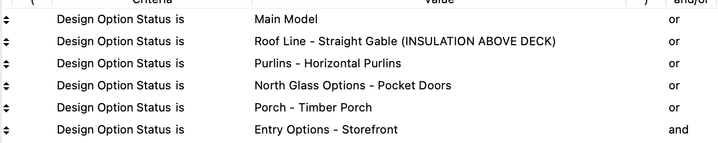- Graphisoft Community (INT)
- :
- Forum
- :
- Wishes
- :
- Re: Add Design Option Combinations to Schedule Cri...
- Subscribe to RSS Feed
- Mark Topic as New
- Mark Topic as Read
- Pin this post for me
- Bookmark
- Subscribe to Topic
- Mute
- Printer Friendly Page
Add Design Option Combinations to Schedule Criteria
- Mark as New
- Bookmark
- Subscribe
- Mute
- Subscribe to RSS Feed
- Permalink
- Report Inappropriate Content
2024-02-02
11:29 PM
- last edited on
2024-02-05
02:34 AM
by
Laszlo Nagy
Currently, we can add criteria for Design Option Status, Design Option Missing, and Design Option Set, but there is no Criteria for the Combinations. We have started using a Current Design Combination for the current design that shows up in our drawing set and would like to be able to use that same Combination in our schedules.
The workaround at the moment is to add several Design Option Status Criteria to the schedule to get it to work, but that leaves room for error down the road. As the Combination is updated, we will have to remember to update the schedules manually.
- Mark as New
- Bookmark
- Subscribe
- Mute
- Subscribe to RSS Feed
- Permalink
- Report Inappropriate Content
2024-02-05 01:02 PM
A Schedule will only list elements visible in the Design Option Combination that stored in the View - same behaviour as Renovation. Therefore, you can save many views from 1 Schedule, all with different content based on the Combination saved in that view.
In your example, I'd recommend storing a View with the Combination you need, to make sure the correct elements are being listed.
Graphisoft Senior Product Manager
- Wall with bottom offset > 3'-7 1/4" not appearing in schedule or find & select??? in Project data & BIM
- Override Fill background color checkbox... still confused in Documentation
- Schedule for listing project information in Project data & BIM
- Add Complex Profile Name to schedule criteria in Wishes
- Schedule with specific zone numbers in Project data & BIM