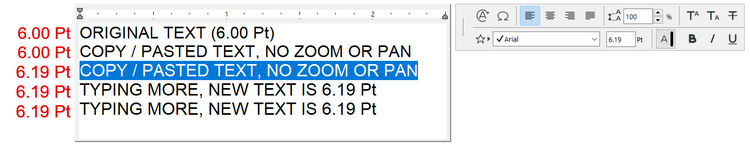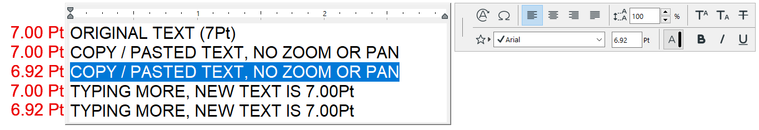- Graphisoft Community (INT)
- :
- Forum
- :
- Documentation
- :
- Re: BUG: Copy / Pasted Text Changes Size
- Subscribe to RSS Feed
- Mark Topic as New
- Mark Topic as Read
- Pin this post for me
- Bookmark
- Subscribe to Topic
- Mute
- Printer Friendly Page
BUG: Copy / Pasted Text Changes Size
- Mark as New
- Bookmark
- Subscribe
- Mute
- Subscribe to RSS Feed
- Permalink
- Report Inappropriate Content
2023-03-24
07:04 PM
- last edited on
2023-05-09
05:46 PM
by
Gordana Radonic
Is this the right forum for bugs? I believe previous posts about a similar bug were here.
Copy / pasted text changes sizes, regardless of zooming or panning before pasting. This also happens whether i paste in a different text box or not. Below are some examples:
I pasted text in the same text box, after hitting enter, and it's 0.19 Pt larger. After pasting, i hit enter and continued to type: new text is also 0.19 Pt larger. That text, copy/pasted, (line 5) remained at 6.19 Pt.
(Could be related to leading / line spacing?)
Tried again; this time at a different original size. (7.00 Pt) This time the text was pasted 0.08 Pt smaller. After hitting enter, new text on the next line was back to 7.00 Pt. The fourth line of text copy / pasted (line 5) was 0.08 Pt smaller again.
26.4022 US, Windows 10
3840 x 2160 main monitor, RTX2080 (eGPU with an XPS13 from 2019)
Bug also happens constantly when i'm not docked:
Integrated Intel Iris graphics on integrated 1920 x 1200 display.
- Labels:
-
Annotation
-
Layouts
-
Other
- Mark as New
- Bookmark
- Subscribe
- Mute
- Subscribe to RSS Feed
- Permalink
- Report Inappropriate Content
2023-03-27 10:03 AM
This has been a bug for such a long time now, I've just defaulted to copy pasting with Notepad as a stopgap to remove text formatting: copy text, paste it to notepad, select text, copy again, paste back to Archicad.
It's rediculous really, but as pointed out even without changing zoom and copy pasting within the same textbox, your font size messes up. You might think "whatever it is only 0.001 pointsize", but in a legend or other big chunk of text, this completely miss alligns after a couple of lines of text. Also: you can already see in Barry's screenshot how much of change it makes in terms of the lenght of words and so on.
Sometimes you forget how many rediculous workarounds have just become part of the daily routine.
www.leloup.nl
ArchiCAD 9-29NED FULL
Windows 11 Pro for Workstations
Adobe Design Premium CS5
- Mark as New
- Bookmark
- Subscribe
- Mute
- Subscribe to RSS Feed
- Permalink
- Report Inappropriate Content
2023-03-27 04:09 PM
Karl:
Also, 10.0000 becomes 10.0003 after copy & paste.
I don't understand the under the hood aspects as well as you, but guessed it was something along those lines that is not easily changed.
David
www.davidmaudlin.com
Digital Architecture
AC29 USA Perpetual • Mac mini M4 Pro OSX15 | 64 gb ram • MacBook Pro M3 Pro | 36 gb ram OSX14
- Mark as New
- Bookmark
- Subscribe
- Mute
- Subscribe to RSS Feed
- Permalink
- Report Inappropriate Content
2023-03-27 07:22 PM
Appreciating the continued discussion and at least feeling some solidarity in my frustrations with the program.
@Karl Ottenstein , @Barry KellyRegarding post edits,
No, "View Edit History" is not available to regular users. Again, i don't assume any malicious intent of any of you. That being said, the current system does worry me, especially in the era of disinformation we live in.
@GRAPHISOFT Whoever's in charge: please enable "View Edit History" for all users. (Time to make another thread?)
Karl: unit conversions is a great guess! I didn't know that the heart of AC was measured in meters. That would explain both the variety of and how integrated this error seems to be. What makes me curious is why i've never encountered a similar issue in any other program; perhaps it's related to profession: the established practice of measuring type in inches & mm? I don't know the first thing about code, but i believe the Adobe creative suite allows various units (pt, inches, mm, picas, whatever) for font size and never messes up the size of copy/pasted text (that i've noticed). (Maybe Rhino, too?)
- Mark as New
- Bookmark
- Subscribe
- Mute
- Subscribe to RSS Feed
- Permalink
- Report Inappropriate Content
2023-03-27 11:01 PM
FWIW Illustrator has issues with object location in the sheet getting 1.999999" instead of 2" as you typed.
AC29 US/INT -> AC08
Mac Studio M4 Max 64GB ram, OS X 10.XX latest
another Moderator
- Mark as New
- Bookmark
- Subscribe
- Mute
- Subscribe to RSS Feed
- Permalink
- Report Inappropriate Content
2023-03-27 11:03 PM
oh no! well, this is just a mess everywhere then, haha.
- Mark as New
- Bookmark
- Subscribe
- Mute
- Subscribe to RSS Feed
- Permalink
- Report Inappropriate Content
2023-03-28 11:41 PM
@isaacjpu wrote:
@GRAPHISOFT Whoever's in charge: please enable "View Edit History" for all users. (Time to make another thread?)
Please make a wish about this in a separate thread.
AMD Ryzen9 5900X CPU, 64 GB RAM 3600 MHz, Nvidia GTX 1060 6GB, 500 GB NVMe SSD
2x28" (2560x1440), Windows 10 PRO ENG, Ac20-Ac29
- Mark as New
- Bookmark
- Subscribe
- Mute
- Subscribe to RSS Feed
- Permalink
- Report Inappropriate Content
2024-12-17 09:23 PM
Just for anyone curious, it's almost 2025, and this is still an issue for us metric system users too 👍
- Mark as New
- Bookmark
- Subscribe
- Mute
- Subscribe to RSS Feed
- Permalink
- Report Inappropriate Content
2024-12-18 08:57 AM
We need some consistency in our turbulent lives!
www.leloup.nl
ArchiCAD 9-29NED FULL
Windows 11 Pro for Workstations
Adobe Design Premium CS5
- Mark as New
- Bookmark
- Subscribe
- Mute
- Subscribe to RSS Feed
- Permalink
- Report Inappropriate Content
2025-10-17 12:23 AM
Yeah, we've battled with this for YEARS...seems like it should be a simple fix but here we are, still banging our heads against the wall!
- « Previous
-
- 1
- 2
- Next »
- « Previous
-
- 1
- 2
- Next »
- Fill global scale? in Modeling
- Teamwork BIMcloud Libraries size not visible in Teamwork & BIMcloud
- Modeling Historic Door Details in Libraries & objects
- Issues with dropdown menu after the last hotfix in Installation & update
- Combine result of two properties which differentiates between 2 different element types in Project data & BIM