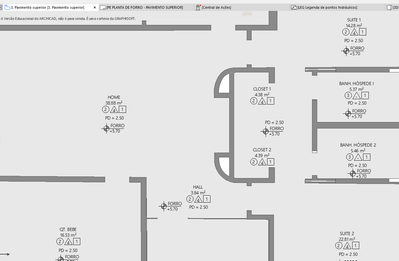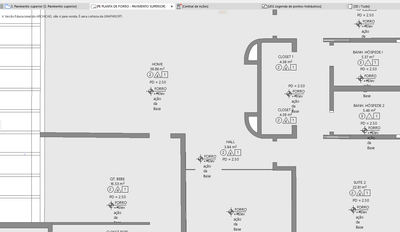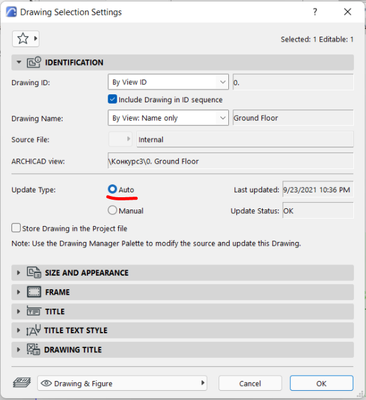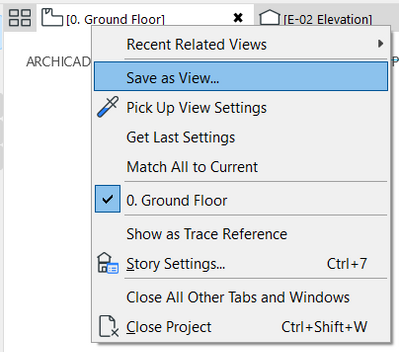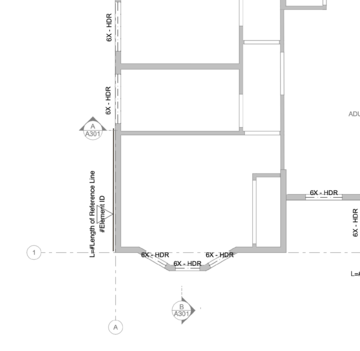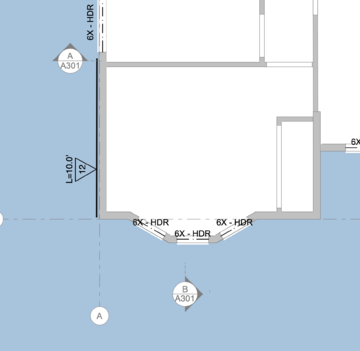- Graphisoft Community (INT)
- :
- Forum
- :
- Documentation
- :
- Re: Custom Label not working on sheet
- Subscribe to RSS Feed
- Mark Topic as New
- Mark Topic as Read
- Pin this post for me
- Bookmark
- Subscribe to Topic
- Mute
- Printer Friendly Page
Custom Label not working on sheet
- Mark as New
- Bookmark
- Subscribe
- Mute
- Subscribe to RSS Feed
- Permalink
- Report Inappropriate Content
2021-09-23
09:49 PM
- last edited on
2022-10-04
02:08 PM
by
Oleksandra Vakariuk
I created a custom label to get the base level of the slab. And it works fine.
But not on the sheets:
- Labels:
-
Annotation
-
Drawings
- Mark as New
- Bookmark
- Subscribe
- Mute
- Subscribe to RSS Feed
- Permalink
- Report Inappropriate Content
2021-09-23 10:30 PM - edited 2021-09-23 10:41 PM
Hello!
Note whether you have plans automatically updated with subsequent edits, if not, try manually.
Alternatively, save the current plan view and place it on the sheet this way.
- Mark as New
- Bookmark
- Subscribe
- Mute
- Subscribe to RSS Feed
- Permalink
- Report Inappropriate Content
2021-09-24 02:29 PM - edited 2021-09-24 02:33 PM
Thanks for the answer, Qualifa.
The drawing is updated and saved as a view.
But to left no doubts, i updated it again and recreated another one..
I also updated the software.
The issue remains... and i think it's a bug. But i can't find where to report the bug..
- Mark as New
- Bookmark
- Subscribe
- Mute
- Subscribe to RSS Feed
- Permalink
- Report Inappropriate Content
2021-09-25 11:32 PM - edited 2021-09-25 11:34 PM
@Henrique, what is the status of the problem today?
I have found a guide for you which may help: Updating Zones
But it deals with the zone field itself, but not with the annotation, perhaps you will find something for yourself
- Mark as New
- Bookmark
- Subscribe
- Mute
- Subscribe to RSS Feed
- Permalink
- Report Inappropriate Content
2021-09-27 03:17 PM
Hello, @Henrique
Could you send me a .pla copy of the file via WeTransfer, please?
I couldn't reproduce your issue.
- Mark as New
- Bookmark
- Subscribe
- Mute
- Subscribe to RSS Feed
- Permalink
- Report Inappropriate Content
2021-09-27 03:49 PM
Hello, i am still having this problem.
Thanks, but that wont fix my custom labels, unfortunately
- Mark as New
- Bookmark
- Subscribe
- Mute
- Subscribe to RSS Feed
- Permalink
- Report Inappropriate Content
2021-09-27 03:59 PM
Olá @Vinicius Guedes , obrigado pelo contato.
Eu vi seu e-mail no suporte, mas só depois do meu horário de expediente.
Estou fazendo o upload para o WeTransfer (1 Gb, sinto muito hehe).
Vou lhe enviar o link por e-mail assim que estiver pronto!
- Mark as New
- Bookmark
- Subscribe
- Mute
- Subscribe to RSS Feed
- Permalink
- Report Inappropriate Content
2021-10-01 08:25 PM
The official language of the forum is English so please always use English even if you could understand each other in another language.
Translation by Google:
@Henrique wrote:
Olá @Vinicius Guedes , obrigado pelo contato.
Eu vi seu e-mail no suporte, mas só depois do meu horário de expediente.
Estou fazendo o upload para o WeTransfer (1 Gb, sinto muito hehe).
Vou lhe enviar o link por e-mail assim que estiver pronto!
Hi @Vinicius Guedes, thank you for contacting.
I saw your email at support, but only after my office hours.
I'm uploading to WeTransfer (1 Gb, sorry hehe).
I'll email you the link as soon as I'm done!
AMD Ryzen9 5900X CPU, 64 GB RAM 3600 MHz, Nvidia GTX 1060 6GB, 500 GB NVMe SSD
2x28" (2560x1440), Windows 10 PRO ENG, Ac20-Ac29
- Mark as New
- Bookmark
- Subscribe
- Mute
- Subscribe to RSS Feed
- Permalink
- Report Inappropriate Content
2021-10-02 05:10 PM
I have the same problem. I have a custom label that displays correctly in view map but loses its values in Layout. See screen shots:
AC 28.1
MacBook Pro (2023) M3 Max -48 Gb RAM - Sequoia 15.3.2
- Mark as New
- Bookmark
- Subscribe
- Mute
- Subscribe to RSS Feed
- Permalink
- Report Inappropriate Content
2021-10-02 10:16 PM - edited 2021-10-02 10:18 PM
@Henrique @Robby This is a known bug in AC 25 that reportedly will not be fixed until Update 2, coming later this fall. See this thread:
AC 29 USA and earlier • hardware key • macOS Taho 26.1 MacBook Pro M2 Max 12CPU/30GPU cores, 32GB
- Complex Profile custom edge surface selection in Project data & BIM
- Error displaying 3D view in Visualization
- New parameters for the zone in Project data & BIM
- Schedules - Custom length parameter shows negative numbers in Project data & BIM
- Custom Label Automatically Turns on Frame with Leader in Documentation