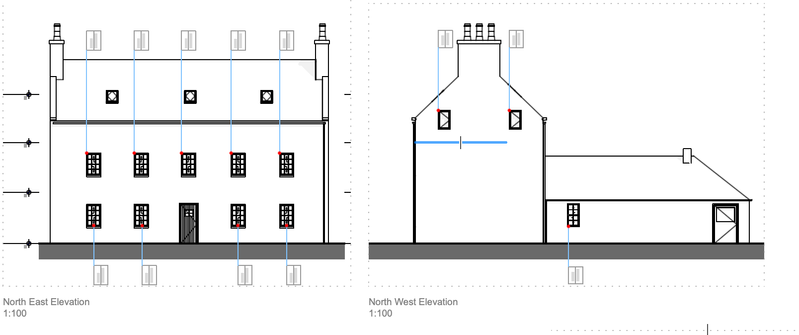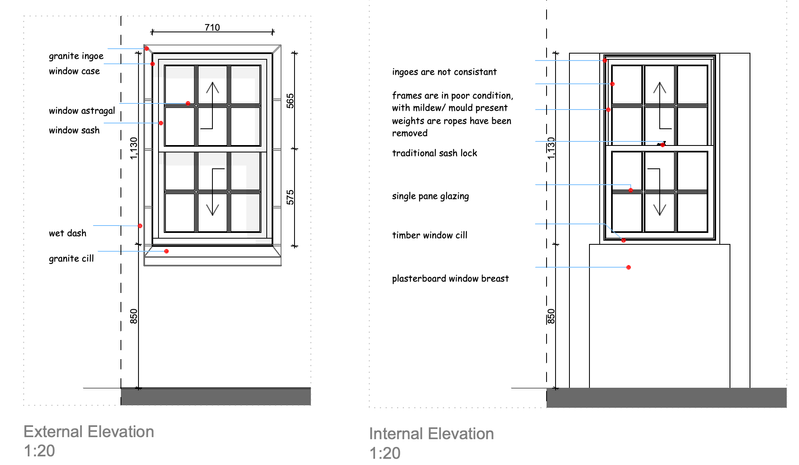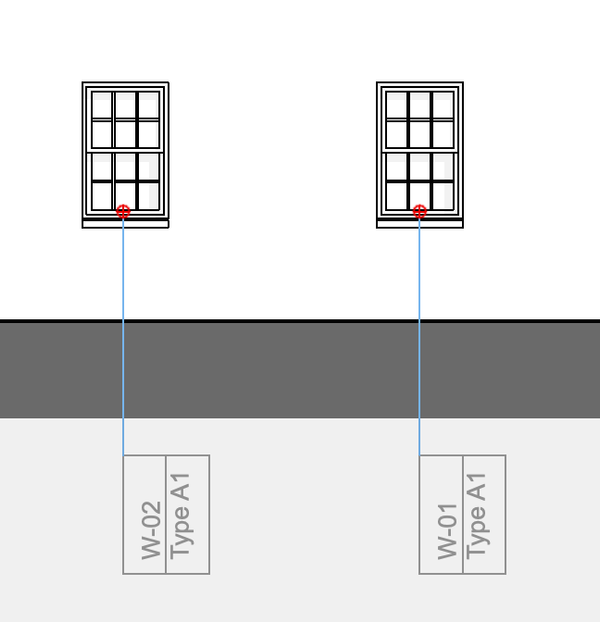- Graphisoft Community (INT)
- :
- Forum
- :
- Documentation
- :
- Re: Views and annotation
- Subscribe to RSS Feed
- Mark Topic as New
- Mark Topic as Read
- Pin this post for me
- Bookmark
- Subscribe to Topic
- Mute
- Printer Friendly Page
Views and annotation
- Mark as New
- Bookmark
- Subscribe
- Mute
- Subscribe to RSS Feed
- Permalink
- Report Inappropriate Content
2023-11-17
10:15 AM
- last edited on
2023-12-04
02:33 AM
by
Laszlo Nagy
Ive been using ArchiCAD for about 4 years now on a part time basis as a sole practitioner. I have also been using Revit for around 10 years as an employed Senior Architect.
I have a project looking to replace existing windows on a UK Grade B listed building, which requires a significant amount of detail to show what exists against what is proposed.
In revit you generally create views to place on sheets. Each view has annotation which is applicable to that view only and does not appear within the main model.
It seems ArchiCAD is the other way around, and im really struggling to understand how to create differing views of the same element.
For instance when I create an elevation and place this on a sheet it all looks fine. Ive created labels specific to window types.
Ive then been creating 'details' to draw each window at 1:20 to schedule out specifics for each window. Ive been using 'detail' tool to do this by making each 'detail' a 'drawing'. This has been slow as each time ive had to adjust the window, ive had to decide if to refresh the view, then spend time deleting or adjusting the lines/ hatches or other elements. Ive also found dimensions don't seem to link to anything specific, so if I adjust a line, the dimension does not link to that line. This is very similar to how AutoCAD worked. In Revit the dimension is linked to the line regardless.
Id also like to create a part elevation of 'groups of windows' and thought duplicating the view would allow me to do that.
I then went to adjust the labels, however ive found this then also adjusts the labels in the main 1-100 scale elevation. Do I need to create a new elevation for each specific view from within the project map.
Any help or hints would be appreciated. I decided to do this in ArchiCAD rather than AutoCAD thinking once I had modelled the basic 1-100 elevations I could then work up views quickly, however ive now spent ages on 1 window just trying to elevate the existing type, before ive even got onto the replacement.
- Labels:
-
Annotation
-
Elevations
-
Views
- Mark as New
- Bookmark
- Subscribe
- Mute
- Subscribe to RSS Feed
- Permalink
- Report Inappropriate Content
2023-12-09 02:15 PM
Hi, unfortunately this year my business budget has not allowed me to continue purchasing AC, therefore im stuck with AC26.
- Mark as New
- Bookmark
- Subscribe
- Mute
- Subscribe to RSS Feed
- Permalink
- Report Inappropriate Content
2023-12-10 02:25 AM
That’s cool, I am still using 26 as well at present.
Apple Mac Studio M1 Max Chip 10C CPU
24C GPU 7.8TF 32GB RAM OS Sequoia.
- « Previous
-
- 1
- 2
- Next »
- « Previous
-
- 1
- 2
- Next »
- angle dimension arrow markers point in same direction on layouts in Documentation
- Creating a 3D BIMx model in BIMx
- Export plan view as image format (to create 'blueprint' style) in Documentation
- Archicad Crash - When editing/deleting zones in Project data & BIM
- Show door handle type (gs_handle_type) on a door marker plan view in Libraries & objects