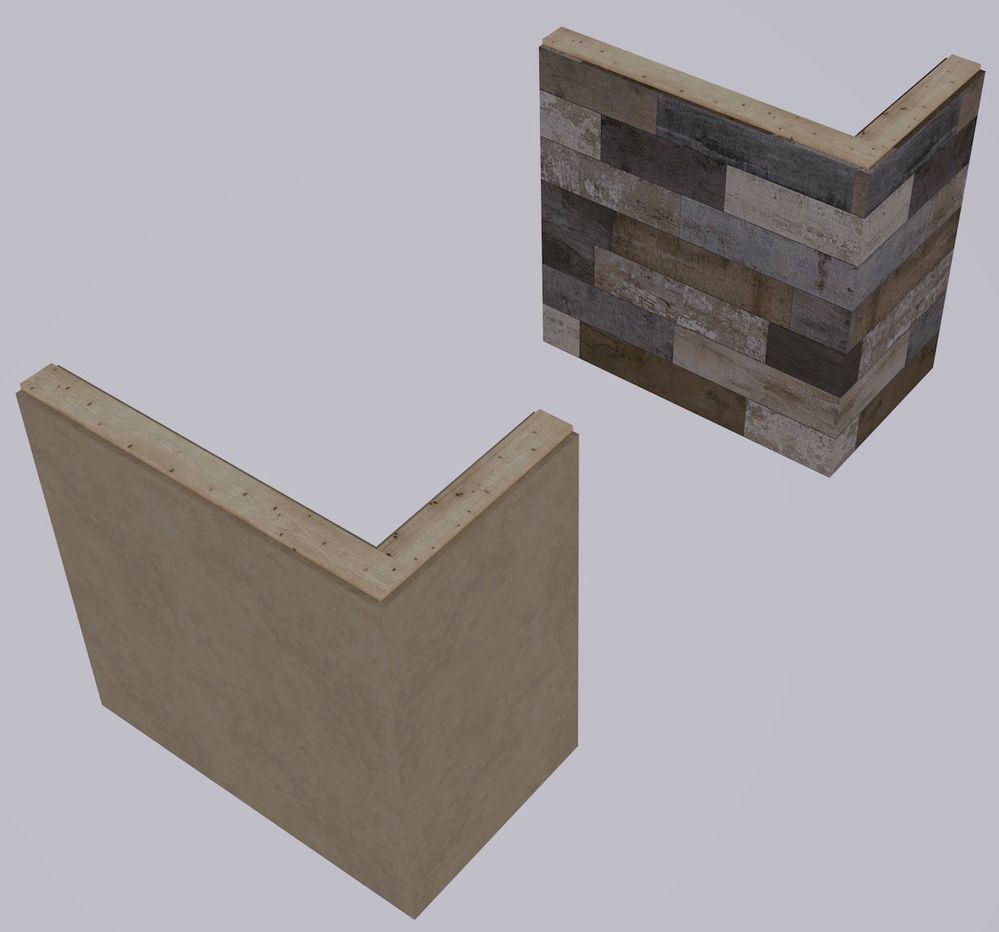- Graphisoft Community (INT)
- :
- Forum
- :
- Documentation
- :
- Re: Wall Disappears when rendered
- Subscribe to RSS Feed
- Mark Topic as New
- Mark Topic as Read
- Pin this post for me
- Bookmark
- Subscribe to Topic
- Mute
- Printer Friendly Page
Wall Disappears when rendered
- Mark as New
- Bookmark
- Subscribe
- Mute
- Subscribe to RSS Feed
- Permalink
- Report Inappropriate Content
2021-09-07 10:54 PM
Haven't seen this one before and I can not figure out what is causing it.
modeling some tile on a shower wall. The tile itself is a separate wall place
on the framed wall. The first image is the 3d window, the tile section on the
left is 1/32"off the other wall form, the one on the right is touching the face of the
other wall and it is gone once rendered. Any ideas?
Thanks David

- Mark as New
- Bookmark
- Subscribe
- Mute
- Subscribe to RSS Feed
- Permalink
- Report Inappropriate Content
2021-09-07 11:02 PM
The result looks like expected 😄
But in good earnest:
The issue you're confronted with is the typical thing that happens when two planes are at the same spot: The computer calculates the z-depth (the distance) of the polygon to the camera. Rounding errors will lead to the result that some polygons are more closer to the camera than others and vice-versa. Thus you're ending with a botched up picture.
tl;dr: Move one plane out of the other.
My List of AC shortcomings & bugs | I Will Piledrive You If You Mention AI Again |
POSIWID – The Purpose Of a System Is What It Does /// «Furthermore, I consider that Carth... yearly releases must be destroyed»
- Mark as New
- Bookmark
- Subscribe
- Mute
- Subscribe to RSS Feed
- Permalink
- Report Inappropriate Content
2021-09-08 12:08 AM
Do the wall reference lines overlap?
That is to say, if the tile "wall" reference line were on the outside face, and
you didn't do the 1/32" offset, does it still happen?
Red Canoe Architecture, P. A.
Mac OS 10.15.7 (Catalina) //// Mac OS 14.5 (Sonoma)
Processor: 3.6 GHz 8-Core Intel Core i9 //// Apple M2 Max
Memory: 48 GB 2667 MHz DDR4 //// 32 GB
Graphics: Radeon Pro 580X 8GB //// 12C CPU, 30C GPU
ArchiCAD 25 (5010 USA Full) //// ArchiCAD 27 (4030 USA Full)
- Mark as New
- Bookmark
- Subscribe
- Mute
- Subscribe to RSS Feed
- Permalink
- Report Inappropriate Content
2021-09-08 03:53 AM
Just give them thickness? And If need be SOE them from the wall?
| AC22-28 AUS 3110 | Help Those Help You - Add a Signature |
| Self-taught, bend it till it breaks | Creating a Thread |
| Win11 | i9 10850K | 64GB | RX6600 | Win11 | R5 2600 | 16GB | GTX1660 |
- Mark as New
- Bookmark
- Subscribe
- Mute
- Subscribe to RSS Feed
- Permalink
- Report Inappropriate Content
2021-09-08 06:10 PM
Thanks for all the suggestions, they all worked on one wall but not on another. In the end i created a new profile wall with a tile backer and a finish surface for the tile, then SEO'ed that from the frame wall and it seems to work. Thanks again for the suggestions.
David
- Mark as New
- Bookmark
- Subscribe
- Mute
- Subscribe to RSS Feed
- Permalink
- Report Inappropriate Content
2021-09-08 09:56 PM
I thought I had this figured out but I don't. Is it possible for a texture to cause these issues or a rendering setting? Everything is perfect in the 3d window But i get this when rendered. The lower wall is a complex profile that i duplicated and changed the surface material. No issues with the lower one.
Thanks Again for any suggestions.
David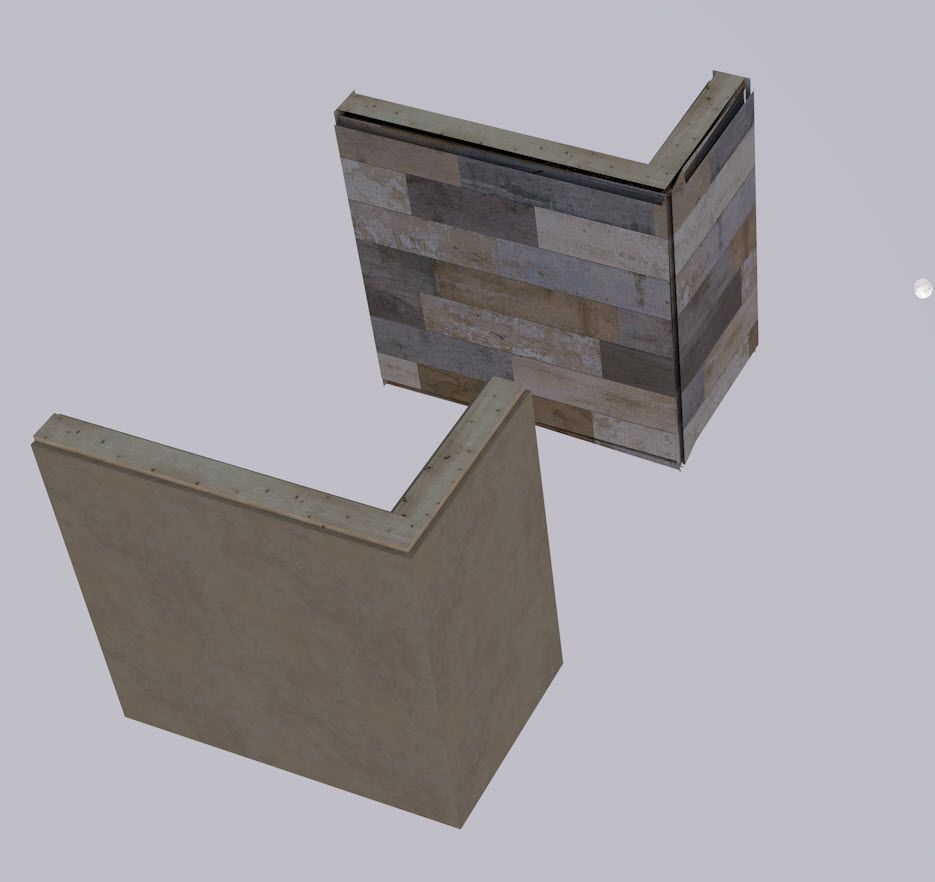
- Mark as New
- Bookmark
- Subscribe
- Mute
- Subscribe to RSS Feed
- Permalink
- Report Inappropriate Content
2021-09-08 10:12 PM
It appears to be the texture. Opened the profile and changed to a different tile texture and it rendered as I would expect. Now I will see if i can chase that down.
David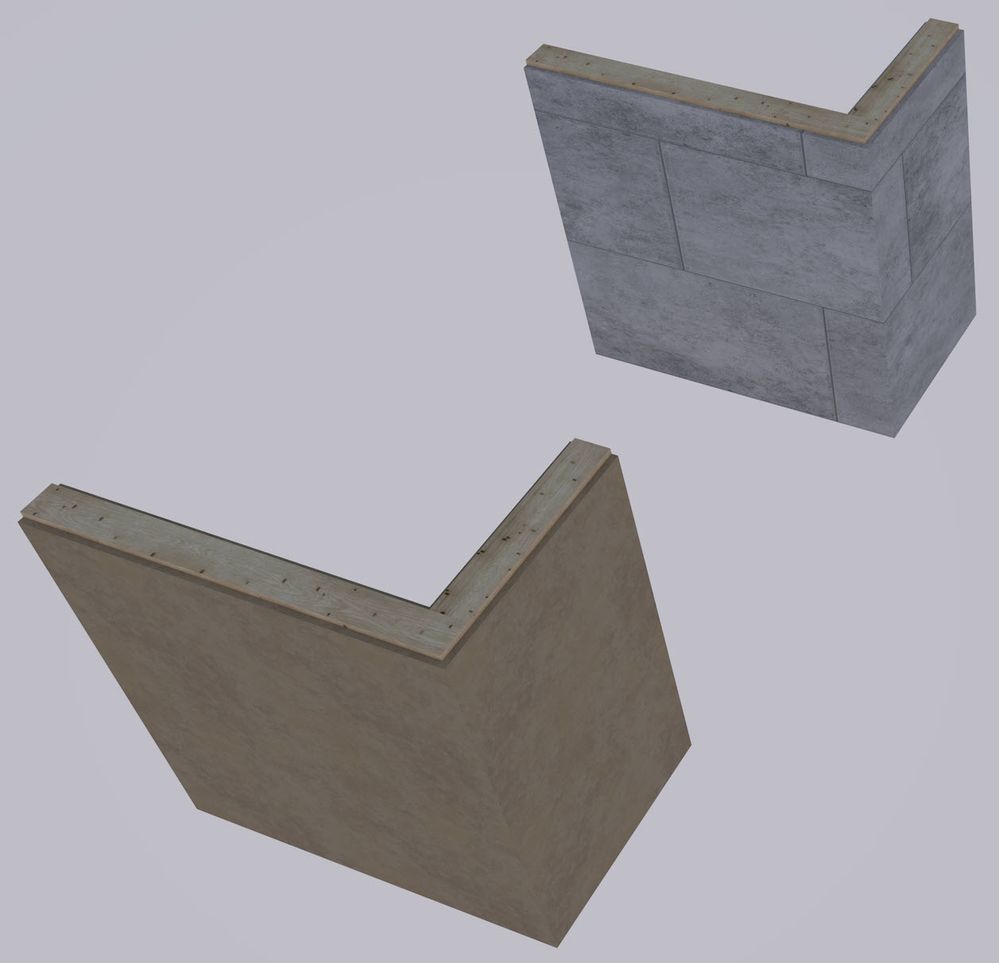
- Mark as New
- Bookmark
- Subscribe
- Mute
- Subscribe to RSS Feed
- Permalink
- Report Inappropriate Content
2021-09-08 10:56 PM
Solved. This Texture had a Displacement Channel and once turned off The wall renders correctly.