Turn on suggestions
Auto-suggest helps you quickly narrow down your search results by suggesting possible matches as you type.
Showing results for
Turn on suggestions
Auto-suggest helps you quickly narrow down your search results by suggesting possible matches as you type.
Showing results for
- Graphisoft Community (INT)
- :
- Forum
- :
- Installation & update
- :
- Re: AC21 - IFC property preview
Options
- Subscribe to RSS Feed
- Mark Topic as New
- Mark Topic as Read
- Pin this post for me
- Bookmark
- Subscribe to Topic
- Mute
- Printer Friendly Page
Installation & update
About program installation and update, hardware, operating systems, setup, etc.
AC21 - IFC property preview
Options
- Mark as New
- Bookmark
- Subscribe
- Mute
- Subscribe to RSS Feed
- Permalink
- Report Inappropriate Content
2017-11-09 09:33 AM
2017-11-09
09:33 AM
Mapping is correct. Schedule is correct.
Only the value in the property table in the settings dialog is not shown. Value is always 0.00
Is it a bug?
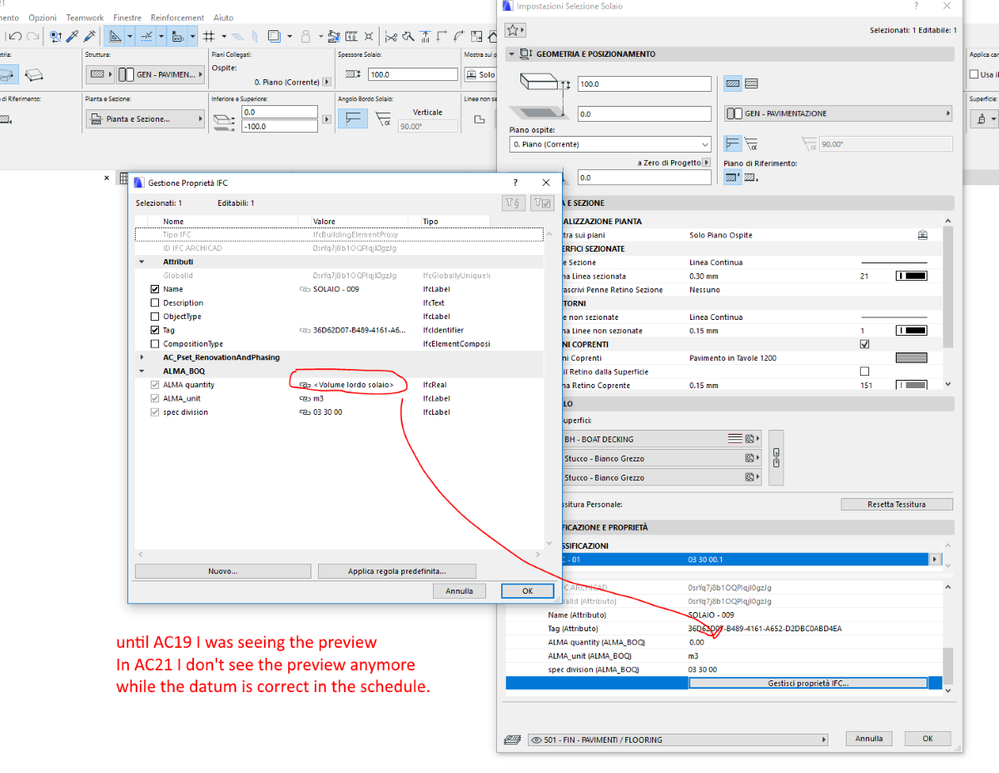
eng. Alessandro Mandala - Italy
AC27 latest hotfix
Win 10 Pro 64bit
Double XEON 14 CORES (tot 28 physical cores) - 32GB RAM - SSD 256GB - Nvidia Quadro K620
Display DELL 2560x1440
AC27 latest hotfix
Win 10 Pro 64bit
Double XEON 14 CORES (tot 28 physical cores) - 32GB RAM - SSD 256GB - Nvidia Quadro K620
Display DELL 2560x1440
Labels:
- Labels:
-
Performance
5 REPLIES 5
Options
- Mark as New
- Bookmark
- Subscribe
- Mute
- Subscribe to RSS Feed
- Permalink
- Report Inappropriate Content
2017-11-12 08:17 PM
2017-11-12
08:17 PM
This doesn't seem like a bug to me.
In the IFC Scheme Settings Dialog you defined the "ALMA quantity" IFC Property, and you set its type to "IfcReal". This means it is expecting a number.
So when you type some text as a default value, I think ARCHICAD will convert that text string value into an IfcReal value, which is zero.
This is why you see zero as the default linked value in the Settings Dialog.
Try to assign a real numeric value in the IFC Scheme Settings Dialog and see what it display in the Settings Dialog.
As another note: I can imagine things are being developed so their more strictly adhere to IFC specifications. Or maybe it was just an overlook of a small glitch in previous versions which allowed it to work the way it did previously.
In the IFC Scheme Settings Dialog you defined the "ALMA quantity" IFC Property, and you set its type to "IfcReal". This means it is expecting a number.
So when you type some text as a default value, I think ARCHICAD will convert that text string value into an IfcReal value, which is zero.
This is why you see zero as the default linked value in the Settings Dialog.
Try to assign a real numeric value in the IFC Scheme Settings Dialog and see what it display in the Settings Dialog.
As another note: I can imagine things are being developed so their more strictly adhere to IFC specifications. Or maybe it was just an overlook of a small glitch in previous versions which allowed it to work the way it did previously.
Loving Archicad since 1995 - Find Archicad Tips at x.com/laszlonagy
AMD Ryzen9 5900X CPU, 64 GB RAM 3600 MHz, Nvidia GTX 1060 6GB, 500 GB NVMe SSD
2x28" (2560x1440), Windows 10 PRO ENG, Ac20-Ac29
AMD Ryzen9 5900X CPU, 64 GB RAM 3600 MHz, Nvidia GTX 1060 6GB, 500 GB NVMe SSD
2x28" (2560x1440), Windows 10 PRO ENG, Ac20-Ac29
Options
- Mark as New
- Bookmark
- Subscribe
- Mute
- Subscribe to RSS Feed
- Permalink
- Report Inappropriate Content
2017-11-15 06:30 PM
2017-11-15
06:30 PM
Laszlo,
maybe I express bad what I meant.
The quantity is linked to the gross volume that's why I expect to see a number and actually this happened in AC19.
Now in AC21 it shows zero while the schedule of the same IFC propertiy of the same element is correct
maybe I express bad what I meant.
The quantity is linked to the gross volume that's why I expect to see a number and actually this happened in AC19.
Now in AC21 it shows zero while the schedule of the same IFC propertiy of the same element is correct
eng. Alessandro Mandala - Italy
AC27 latest hotfix
Win 10 Pro 64bit
Double XEON 14 CORES (tot 28 physical cores) - 32GB RAM - SSD 256GB - Nvidia Quadro K620
Display DELL 2560x1440
AC27 latest hotfix
Win 10 Pro 64bit
Double XEON 14 CORES (tot 28 physical cores) - 32GB RAM - SSD 256GB - Nvidia Quadro K620
Display DELL 2560x1440
Options
- Mark as New
- Bookmark
- Subscribe
- Mute
- Subscribe to RSS Feed
- Permalink
- Report Inappropriate Content
2017-11-19 03:13 AM
2017-11-19
03:13 AM
Ah,OK, I understand that now: in the Settings Dialog you do not see the value you set, but in the Schedule you do see the correct value.
I have no idea what could cause this, so I will just report it to GRAPHISOFT for investigation.
I have no idea what could cause this, so I will just report it to GRAPHISOFT for investigation.
Loving Archicad since 1995 - Find Archicad Tips at x.com/laszlonagy
AMD Ryzen9 5900X CPU, 64 GB RAM 3600 MHz, Nvidia GTX 1060 6GB, 500 GB NVMe SSD
2x28" (2560x1440), Windows 10 PRO ENG, Ac20-Ac29
AMD Ryzen9 5900X CPU, 64 GB RAM 3600 MHz, Nvidia GTX 1060 6GB, 500 GB NVMe SSD
2x28" (2560x1440), Windows 10 PRO ENG, Ac20-Ac29
Options
- Mark as New
- Bookmark
- Subscribe
- Mute
- Subscribe to RSS Feed
- Permalink
- Report Inappropriate Content
2017-11-19 08:24 PM
2017-11-19
08:24 PM
You have to click the button “apply predefined settings “ or something like that (the button shown in Italian in your image)
Felipe Ribeiro Cunha
AC 26, macOS Monterey
AC 26, macOS Monterey
Options
- Mark as New
- Bookmark
- Subscribe
- Mute
- Subscribe to RSS Feed
- Permalink
- Report Inappropriate Content
2017-12-07 03:27 PM
2017-12-07
03:27 PM
alemanda,
It is not a bug, it's a limitation of the Selection Settings Dialog. Displaying the actual values here would require that this dialog would be aware of eg. how long the wall is, but since that value is not available here (only thickness and height), we decided we will be just displaying a kind of preview/placeholder for User Defined IFC values here, not the actual value. It will go out properly to lists and IFC files though.
Regards,
It is not a bug, it's a limitation of the Selection Settings Dialog. Displaying the actual values here would require that this dialog would be aware of eg. how long the wall is, but since that value is not available here (only thickness and height), we decided we will be just displaying a kind of preview/placeholder for User Defined IFC values here, not the actual value. It will go out properly to lists and IFC files though.
Regards,
Daniel Alexander Kovacs
Professional Services Consultant
GRAPHISOFT
For Troubleshooting and useful Tips & Tricks visit
Professional Services Consultant
GRAPHISOFT
For Troubleshooting and useful Tips & Tricks visit
Suggested content
- Importing Property Values into Elements ERROR in Project data & BIM
- Schedules: bypassing the shortcomings of component properties with ifc in Collaboration with other software
- TIP: Keynote Sharing - Linking Information to Elements and Adding Parameters in Documentation
- Problem with importing property values from excel (EDIT: kind of solved it but good to know) in Documentation
- Complex Profile Beams "Flipping" after Back-Saving in Installation & update
