Turn on suggestions
Auto-suggest helps you quickly narrow down your search results by suggesting possible matches as you type.
Showing results for
Turn on suggestions
Auto-suggest helps you quickly narrow down your search results by suggesting possible matches as you type.
Showing results for
- Graphisoft Community (INT)
- :
- Forum
- :
- Installation & update
- :
- Re: Middle mouse button click - zooms out to outer...
Options
- Subscribe to RSS Feed
- Mark Topic as New
- Mark Topic as Read
- Pin this post for me
- Bookmark
- Subscribe to Topic
- Mute
- Printer Friendly Page
Installation & update
About program installation and update, hardware, operating systems, setup, etc.
Middle mouse button click - zooms out to outerspace
Anonymous
Not applicable
Options
- Mark as New
- Bookmark
- Subscribe
- Mute
- Subscribe to RSS Feed
- Permalink
- Report Inappropriate Content
2018-01-31 11:34 PM
2018-01-31
11:34 PM
The bug is present now even in my template. Have you got any ideas what may cause this?
Labels:
- Labels:
-
Performance
3 REPLIES 3
Options
- Mark as New
- Bookmark
- Subscribe
- Mute
- Subscribe to RSS Feed
- Permalink
- Report Inappropriate Content
2018-01-31 11:52 PM
2018-01-31
11:52 PM
There may be something out there. What happens if you hit ctrl+A in the arrow tool. Is anything selected out there?
Another way to check is to select all then right click and hit Zoom to Selection.
Cheers,
Link.
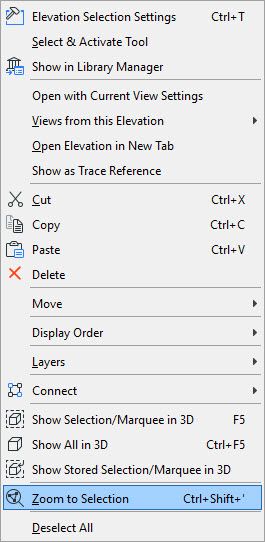
Another way to check is to select all then right click and hit Zoom to Selection.
Cheers,
Link.
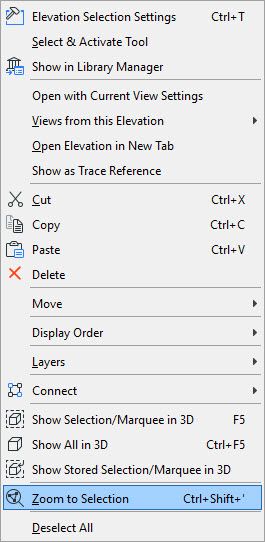
Anonymous
Not applicable
Options
- Mark as New
- Bookmark
- Subscribe
- Mute
- Subscribe to RSS Feed
- Permalink
- Report Inappropriate Content
2018-02-01 01:01 AM
2018-02-01
01:01 AM
Thanks for fast response.
I did what you suggested and it zooms out to show only the area I want, but I think I've found what caused the issue.
I've tried to erase consecutively all tools and deleting all windows from the plan, made zooming to extents work properly. I looked deeper in the window options and when I turn off window marker "Aus Win & Door Marker 20" everything works how it should. It seems that the glitch was caused by marker's "Text Wrap Frame" parameter, which shows as three hotspots - a center one and two side ones. In some instances only a central hotspot was visible, so I assume this was the reason for this unwanted behavior.
I did what you suggested and it zooms out to show only the area I want, but I think I've found what caused the issue.
I've tried to erase consecutively all tools and deleting all windows from the plan, made zooming to extents work properly. I looked deeper in the window options and when I turn off window marker "Aus Win & Door Marker 20" everything works how it should. It seems that the glitch was caused by marker's "Text Wrap Frame" parameter, which shows as three hotspots - a center one and two side ones. In some instances only a central hotspot was visible, so I assume this was the reason for this unwanted behavior.
Options
- Mark as New
- Bookmark
- Subscribe
- Mute
- Subscribe to RSS Feed
- Permalink
- Report Inappropriate Content
2018-02-01 04:55 PM
2018-02-01
04:55 PM
Glad to hear you found the cause! Did you stop using that marker, migrate it, or just turn off text wrapping?
Cheers,
Link.
Cheers,
Link.
Suggested content
- Pan function stops working in Modeling
- Orbiting with Logitech MX Anywhere 2S in Installation & update
- Screen flickering/flashing previous 2D window in 3D in Installation & update
- Archicad 25 freezing when rendering in Visualization
- Is there any way to change pan to the right mouse button? in Modeling
