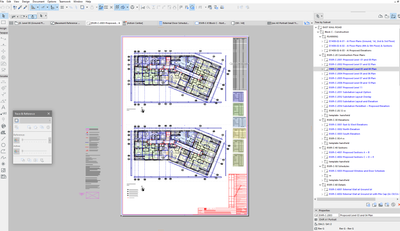- Graphisoft Community (INT)
- :
- Forum
- :
- Modeling
- :
- Re: Auto-update slowness
- Subscribe to RSS Feed
- Mark Topic as New
- Mark Topic as Read
- Pin this post for me
- Bookmark
- Subscribe to Topic
- Mute
- Printer Friendly Page
Auto-update slowness
- Mark as New
- Bookmark
- Subscribe
- Mute
- Subscribe to RSS Feed
- Permalink
- Report Inappropriate Content
2021-06-10
02:43 PM
- last edited on
2023-05-09
03:43 PM
by
Rubia Torres
Other important things are to make old tools like Morph, Curtain Wall, Column, Roof, etc. complete. There are too many incomplete tools in ArchiCAD, and this doesn't help during the architectural and urban design process.
AC 10-28 (Full)
Asus | 64 GB RAM | Windows 11
- Mark as New
- Bookmark
- Subscribe
- Mute
- Subscribe to RSS Feed
- Permalink
- Report Inappropriate Content
2021-06-13 06:04 PM
We are actually talking about the Auto-Rebuild of Tabs.
We are not talking about Auto-Update of Views placed on Layouts as Drawings.
AMD Ryzen9 5900X CPU, 64 GB RAM 3600 MHz, Nvidia GTX 1060 6GB, 500 GB NVMe SSD
2x28" (2560x1440), Windows 10 PRO ENG, Ac20-Ac29
- Mark as New
- Bookmark
- Subscribe
- Mute
- Subscribe to RSS Feed
- Permalink
- Report Inappropriate Content
2021-06-14 06:12 PM
rob2218 wrote:If you are working with layouting stuff on multiple pages with a couple of facades on each, jumping between pages, moving text, etc its a big pain to have auto update on. But there should be a third option, "auto update on publish".
the "hangup" by deactivating the "auto update" is that heaven forbid you are in a crunch and just go to publish the PDF set....and notice your views are NOT updated.....yer screwed.
Also...auto-update keeps everything current.
I don't know why there's even the ability to NOT auto-update.
silly in my opinion. you ALWAYS want your views...ALL your views...updated at all times.
- Mark as New
- Bookmark
- Subscribe
- Mute
- Subscribe to RSS Feed
- Permalink
- Report Inappropriate Content
2021-06-15 03:26 PM
AMD Ryzen9 5900X CPU, 64 GB RAM 3600 MHz, Nvidia GTX 1060 6GB, 500 GB NVMe SSD
2x28" (2560x1440), Windows 10 PRO ENG, Ac20-Ac29
- Mark as New
- Bookmark
- Subscribe
- Mute
- Subscribe to RSS Feed
- Permalink
- Report Inappropriate Content
2021-06-16 04:48 PM
LaszloNagy wrote:Ok, I see...I get it. the "tabs" that you have open at the time of your work session. I get it. Still......don't have so many tabs "open"....just keep the floor plan tab, or ONE elevation tab or ONE 3d tab and that's it....why have 12 to 16 tabs open for "when" you need to jump into them.....dunno but I've always found that those 'tabs' that are at the top are a bit distracting. Sure..you may say they are convenient but they take up a lot of resource power from your machine.
Rob,
We are actually talking about the Auto-Rebuild of Tabs.
We are not talking about Auto-Update of Views placed on Layouts as Drawings.
i>u
Edgewater, FL!
SOFTWARE VERSION:
Archicad 22, Archicad 23
Windows7 -OS, MAC Maverick OS
- Mark as New
- Bookmark
- Subscribe
- Mute
- Subscribe to RSS Feed
- Permalink
- Report Inappropriate Content
2022-06-07 06:34 PM
Hi All,
I am having an issue as well, with the "drawing update" when on sheets of layout book. The views update as they always did, I do NOT want to ever have to use the manual update, for many of my own reasons.
However this feels like either an Archicad 25 problem or my new PC problem, as I havent had this issue on my old inferior pc, while using Archicad 24.
The current/new PC is a Dell Precision 7920 Tower XCTO Base with
Intel(R) Xeon(R) Silver 4210R CPU @ 2.40GHz 2.39 GHz
64GB 4x16GB DDR4 2933MHz RDIMM ECC Memory
NVIDIA Quadro RTX4000, 8GB, 3DP, VirtualLink (XX20T)
and M.2 1TB PCIe NVMe Class 40 Solid State Drive
Please help, this is extremely irritating, every new layout i open, i need to first stand by for a couple of minutes.
- Mark as New
- Bookmark
- Subscribe
- Mute
- Subscribe to RSS Feed
- Permalink
- Report Inappropriate Content
2022-06-10 06:57 PM
You activate a Layout and you have to wait for a couple of minutes for placed Drawings to update? That sound extremely long. Those placed Drawings should update within seconds, not minutes.
Can you show one such Layout and show how a Drawing that needs so much time to update looks like placed on that Layout?
AMD Ryzen9 5900X CPU, 64 GB RAM 3600 MHz, Nvidia GTX 1060 6GB, 500 GB NVMe SSD
2x28" (2560x1440), Windows 10 PRO ENG, Ac20-Ac29
- Mark as New
- Bookmark
- Subscribe
- Mute
- Subscribe to RSS Feed
- Permalink
- Report Inappropriate Content
2022-06-20 05:48 PM
Hi Laszlo,
not a couple of minutes (I exaggerated, apologies), however, more than 10 seconds. I dont want to be a primadonna but even 15-20 seconds is too long if you need to be shifting through a set of layouts, am i wrong? I dont have this issue on other pc's so Im hoping its just a matter of a hidden setting as this pc is superior on paper.
- Mark as New
- Bookmark
- Subscribe
- Mute
- Subscribe to RSS Feed
- Permalink
- Report Inappropriate Content
2022-06-21 10:50 PM
What are those colorful things on the right side of the Layout? Are the schedules placed as Drawings on the Layout? If they are, I wonder if that is the cause of the slowness. Archicad probably has to regenerate the Schedules every time and then update.
If you want to investigate a little bit you can try things like:
1. Delete all Drawings that come from Schedules, and see how fast the update is.
2. Delete the Drawings that come from Floor Plans, and see how fast the update is.
That way you may find that one or the other causes most of the update time.
Also, you said that you don't have this issue on other computers. Are you saying that if you work on this exact same file on another computer with the same Archicad version, your Update times are much faster? If so, there is probably something specific to this computer that causes the slowness.
AMD Ryzen9 5900X CPU, 64 GB RAM 3600 MHz, Nvidia GTX 1060 6GB, 500 GB NVMe SSD
2x28" (2560x1440), Windows 10 PRO ENG, Ac20-Ac29
- « Previous
-
- 1
- 2
- Next »
- « Previous
-
- 1
- 2
- Next »
- Archicad 29 BIMcloud SAAS very slow in Teamwork & BIMcloud
- Archicad 28 laggy and slow to response with updated macOS Tahoe in Installation & update
- Very Slow when open any teamwork project in Teamwork & BIMcloud
- Archicad28 slows to beachball when using QuickLayer palette in 3d window on macOS in General discussions
- Slow 3D View Refresh or Lag on Archicad 28 in Project data & BIM