- Graphisoft Community (INT)
- :
- Forum
- :
- Modeling
- :
- Re: Door label location
- Subscribe to RSS Feed
- Mark Topic as New
- Mark Topic as Read
- Pin this post for me
- Bookmark
- Subscribe to Topic
- Mute
- Printer Friendly Page
Door label location
- Mark as New
- Bookmark
- Subscribe
- Mute
- Subscribe to RSS Feed
- Permalink
- Report Inappropriate Content
2011-03-08
01:38 AM
- last edited on
2023-05-26
11:22 AM
by
Rubia Torres
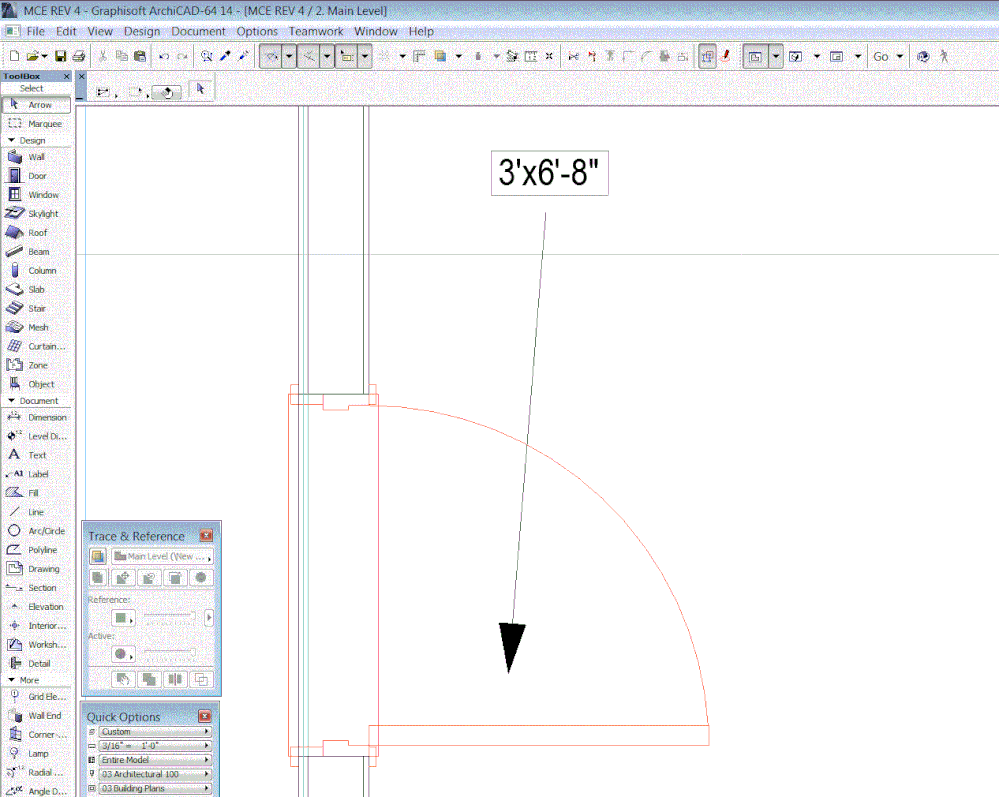
- Mark as New
- Bookmark
- Subscribe
- Mute
- Subscribe to RSS Feed
- Permalink
- Report Inappropriate Content
2011-03-08 03:11 AM
- Mark as New
- Bookmark
- Subscribe
- Mute
- Subscribe to RSS Feed
- Permalink
- Report Inappropriate Content
2011-03-08 05:34 AM
- Mark as New
- Bookmark
- Subscribe
- Mute
- Subscribe to RSS Feed
- Permalink
- Report Inappropriate Content
2011-03-08 01:47 PM
To clarify:
Linz is talking about LABELS.
Matthew & Link are talking about MARKERS.
David does not know how to alter the default LABEL settings for pointer line length.
David
www.davidmaudlin.com
Digital Architecture
AC27 USA • iMac 27" 4.0GHz Quad-core i7 OSX11 | 24 gb ram • MacBook Pro M3 Pro | 36 gb ram OSX14
- Mark as New
- Bookmark
- Subscribe
- Mute
- Subscribe to RSS Feed
- Permalink
- Report Inappropriate Content
2011-03-08 06:33 PM
One would have to write a Label object in GDL to make it smarter.
It could draw its own leader to where one wants it relative to the local origin of the Door.
But that would involve GDL scripting and would have to take into consideration the orientation of the Wall and the exact placement of the Door.
AMD Ryzen9 5900X CPU, 64 GB RAM 3600 MHz, Nvidia GTX 1060 6GB, 500 GB NVMe SSD
2x28" (2560x1440), Windows 10 PRO ENG, Ac20-Ac28
- Mark as New
- Bookmark
- Subscribe
- Mute
- Subscribe to RSS Feed
- Permalink
- Report Inappropriate Content
2011-03-08 11:45 PM
David wrote:Of course. I responded a bit quickly assuming the question was about a door marker. I'm still not sure there is any reason to use the label tool with doors. Rotation is hard enough to account for in the marker. I don''t know if it's even possible with the label.
Folks:
To clarify:
Linz is talking about LABELS.
Matthew & Link are talking about MARKERS.
David does not know how to alter the default LABEL settings for pointer line length.
David
AFAIK (as Laszlo says) there is no way to customize the default label arrows short of turning them off and scripting the replacement in GDL.
- Mark as New
- Bookmark
- Subscribe
- Mute
- Subscribe to RSS Feed
- Permalink
- Report Inappropriate Content
2011-03-09 02:04 AM
The reason is that sometimes I want to show both the size and the number on the plan. Also, I use a label to indicate which window is above or below when you have one window located above another.

Shot at 2011-03-08
You can set up Favorites for your door labels that will make this user friendly.
Not shown above is how the label comes in handy for indicating which window is above or below when you have them in the same spot. I could post a picture of that if someone wants to see that.
ArchiCAD 25 7000 USA - Windows 10 Pro 64x - Dell 7720 64 GB 2400MHz ECC - Xeon E3 1535M v6 4.20GHz - (2) 1TB M.2 PCIe Class 50 SSD's - 17.3" UHD IPS (3840x2160) - Nvidia Quadro P5000 16GB GDDR5 - Maxwell Studio/Render 5.2.1.49- Multilight 2 - Adobe Acrobat Pro - ArchiCAD 6 -25
- Mark as New
- Bookmark
- Subscribe
- Mute
- Subscribe to RSS Feed
- Permalink
- Report Inappropriate Content
2011-03-09 02:55 AM
Steve wrote:Now that you mention it I remember I have used door and window labels in elevations.
I use labels together with door markers quite often.
- Text is outside Text box in Project data & BIM
- Creating a 2D general risk Icon with a GDL object that I can link to a schedule in Libraries & objects
- Classifications, Expression is evaluated but results doesn't show up in label in Project data & BIM
- TIP: Keynote Sharing - Linking Information to Elements and Adding Parameters in Documentation
- Solution for Graphic Override Combinations for door & window markers in Documentation
