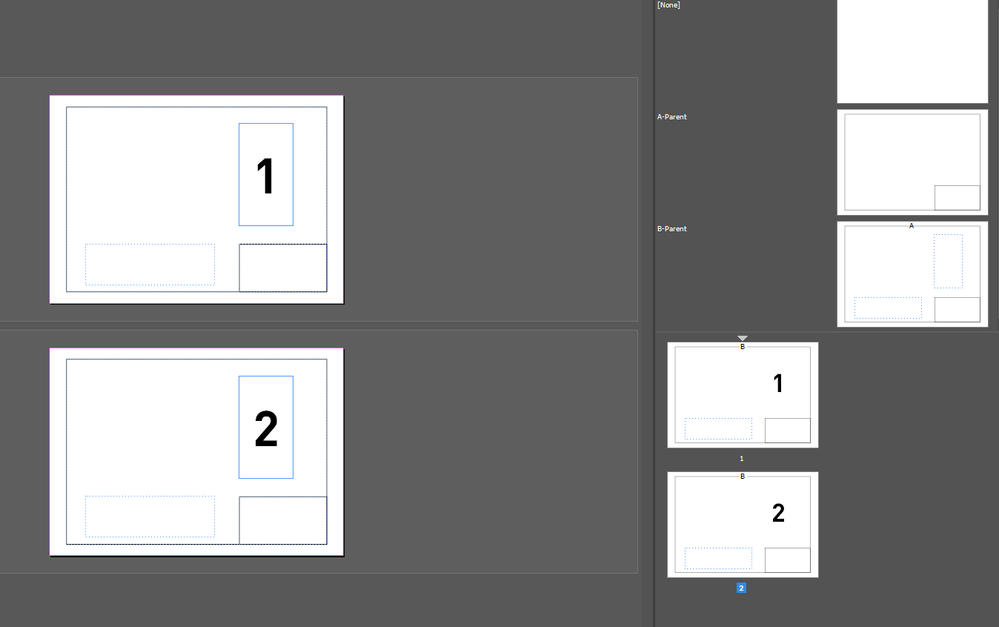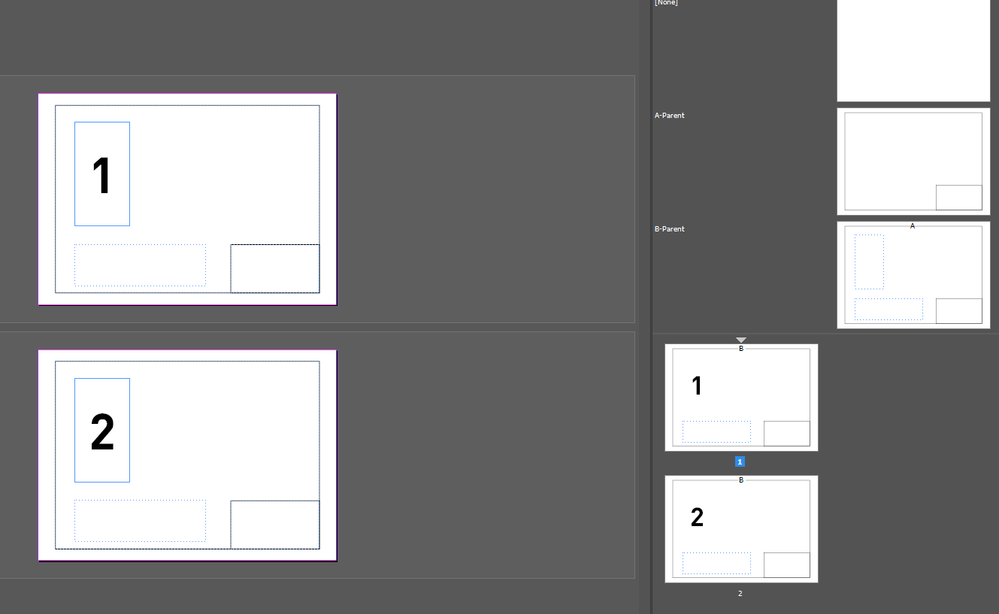- Graphisoft Community (INT)
- :
- Forum
- :
- Wishes
- :
- Re: Editable master layout items
- Subscribe to RSS Feed
- Mark Topic as New
- Mark Topic as Read
- Pin this post for me
- Bookmark
- Subscribe to Topic
- Mute
- Printer Friendly Page
Editable master layout items
- Mark as New
- Bookmark
- Subscribe
- Mute
- Subscribe to RSS Feed
- Permalink
- Report Inappropriate Content
2024-03-03 11:58 PM - edited 2024-03-05 12:16 PM
It should be possible to place layout items such as drawings and text boxes on a master layout and then edit it with different content for individual layouts while being able to control the position of the element from the maters layout. See InDesign for example.
This would make it much easier and efficient to secure consistency across presentations/drawings without having to rely on trace reference.
- Mark as New
- Bookmark
- Subscribe
- Mute
- Subscribe to RSS Feed
- Permalink
- Report Inappropriate Content
2024-03-04 09:07 AM
Just realised that this would require the ability to base a master on another master as to avoid bloat - so one master for the drawing frame and one master for content layout.
- Mark as New
- Bookmark
- Subscribe
- Mute
- Subscribe to RSS Feed
- Permalink
- Report Inappropriate Content
2024-03-04 05:15 PM
I would like to understand this wish better before submitting it to Graphisoft.
Could you provide examples (possibly screenshots) of how this would work? For example, show two Layout instances where you can see the difference in the appearance/content of those editable Master Layouts items?
AMD Ryzen9 5900X CPU, 64 GB RAM 3600 MHz, Nvidia GTX 1060 6GB, 500 GB NVMe SSD
2x28" (2560x1440), Windows 10 PRO ENG, Ac20-Ac27
- Mark as New
- Bookmark
- Subscribe
- Mute
- Subscribe to RSS Feed
- Permalink
- Report Inappropriate Content
2024-03-05 02:36 AM
You say like in InDesign but when you pop out a master element there, to say add text, it does not update it's position if you later move the master element?
| AC22-23 AUS 7000 | Help Those Help You - Add a Signature |
| Self-taught, bend it till it breaks | Creating a Thread |
| Win11 | i9 10850K | 64GB | RX6600 | Win10 | R5 2600 | 16GB | GTX1660 |
- Mark as New
- Bookmark
- Subscribe
- Mute
- Subscribe to RSS Feed
- Permalink
- Report Inappropriate Content
2024-03-05 12:57 PM - edited 2024-03-05 01:00 PM
For InDesign - if you just add content to a frame placed on a master the link will be kept and the frames position and size can be controlled from the master.
If you change position or size of the frame on a page then the link will break. If so, deleting the item on the master will leave it on the page with its content but reapplying the master will delete the frame content and reset its position size to master. I don't think it is possible to reset size and position while keeping the content - although it definitely should.
Unfortunately not easiest UI/UX to demo and InDesign is not a good example beyond the functionality. The main issue for getting this to work in AC is that it currently isn't possible to place empty or placeholder drawing/text/figure items and perhaps a proper preview/thumbnail functionality- otherwise its fairly straight forward digital layout workflow.
But below is an example with where the A master has the layout frame and other static elements while B master which is based on A has items which content might vary across pages (the two frames with dotted borders) . Populating a frame with individual page content turns the border from dotted to solid on the page and removing it on the master thumbnail.
In the second picture the position of the frame has been moved on the master - and automatically at every page with the master applied.
- Mark as New
- Bookmark
- Subscribe
- Mute
- Subscribe to RSS Feed
- Permalink
- Report Inappropriate Content
2024-03-06 02:07 AM
OK, I get it now. So, basically, the position (X,Y coordinates) of a Drawing element on a Master Layouts is parametric and can be different on each Master Layout.
Also, if I understand correctly, there can be a hierarchy and inheritance between Master Layouts.
AMD Ryzen9 5900X CPU, 64 GB RAM 3600 MHz, Nvidia GTX 1060 6GB, 500 GB NVMe SSD
2x28" (2560x1440), Windows 10 PRO ENG, Ac20-Ac27